Sony MZ-NF810CK User Manual
Net md simple burner ver. 1.1, For net md walkman, Overview
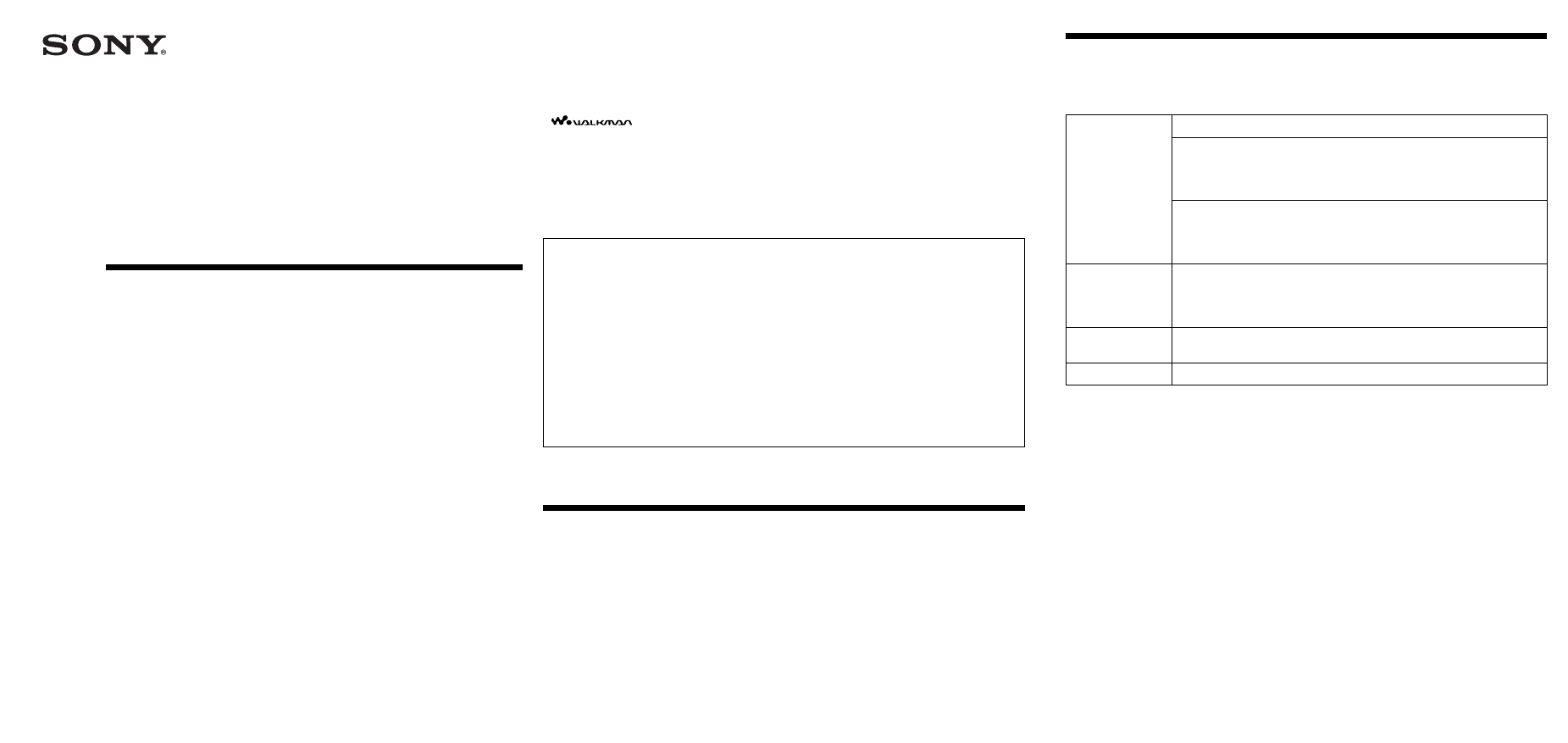
Net MD
Simple Burner
Ver. 1.1
for Net MD Walkman
3-253-608-11(2)
How to Install
Sony Corporation © 2003 Printed in Malaysia
Program ©2001, 2002, 2003 Sony Corporation
Documentation ©2003 Sony Corporation
• SonicStage, OpenMG and the OpenMG logo, MagicGate Memory Stick and the MagicGate Memory Stick
logo, Memory Stick and the Memory Stick logo, Net MD and the Net MD logo are trademarks of Sony
Corporation.
• “WALKMAN” is a registered trademark of Sony Corporation to represent Headphone Stereo products.
is a trademark of Sony Corporation.
• Microsoft, Windows, Windows NT and Windows Media are trademarks or registered trademarks of
Microsoft Corporation in the United States and/or other countries.
• IBM and PC/AT are registered trademarks of International Business Machines Corporation.
• Macintosh is a trademark of Apple Computer, Inc. in the United States and/or other countries.
• MMX and Pentium are trademarks or registered trademarks of Intel Corporation.
• All other trademarks and registered trademarks are trademarks or registered trademarks of their
respective holders.
•
TM
and ® marks are omitted in this manual.
• Copyright laws prohibit reproducing the software or the manual accompanying it in whole or in part,
or renting the software without the permission of the copyright holder.
• In no event will SONY be liable for any financial damage, or loss of profits, including claims made by
third parties, arising out of the use of the software supplied with this recorder.
• In the event a problem occurs with this software as a result of defective manufacturing, SONY will
replace it. However, SONY bears no other responsibility.
• The software provided with this recorder cannot be used with equipment other than that which is so
designated.
• Please note that, due to continued efforts to improve quality, the software specifications may be
changed without notice.
Notes
• The recorded music is limited to private use only. Use of the music beyond this limit requires
permission of the copyright holders.
• Sony is not responsible for music files that are not saved on your computer due to unsuccessful
recording from CD or music downloading.
For details on the operation of a Net MD, refer to the Net MD
Operating Instructions.
Overview
This manual explains Net MD Simple Burner software installation for use with a Net MD. This
software makes it easy to record tracks from an audio CD in the CD-ROM drive of a PC to an
MD in the Net MD. Net MD Simple Burner also allows you to do MD editing operations from
your computer, such as labeling or erasing tracks, etc.
For details on Net MD Simple Burner operations, refer to the Operating Instructions supplied
with the Net MD Simple Burner software.
For details on the use of the Net MD, refer to the Operating Instructions supplied with your
Net MD.
Notes
• The illustrations in this manual may differ from the actual software.
• Explanations in this manual assume that you are familiar with basic operations of Windows. For how to
use your computer and operating system, please refer to the respective manuals.
System requirements
The following hardware and software are required in order to use the Net MD Simple Burner
software for the Net MD.
Computer
IBM PC/AT or Compatible
Operating System
Factory installed:
Windows XP Home Edition/Windows XP Professional/Windows
Millennium Edition/Windows 2000 Professional/Windows 98 Second
Edition
Display
High Color (16 bit) or greater, 800
×
480 dots or more (800
×
600 dots or
more is recommended)
Others
Internet access: for software upgrades and CDDB2 use
This software is not supported by the following environments:
• Macintosh
• Windows XP versions other than Home Edition or Professional
• Windows 2000 versions other than Professional
• Windows 98 versions other than Second Edition
• Windows NT
• Windows 95
• Personally constructed PCs or operationg systems
• An environment that is an upgrade of the original manufacturer-installed operating system
• Multi-boot environment
• Multi-monitor environment
Notes
• We do not ensure trouble-free operation for all computers that satisfy the system requirements.
• We do not ensure trouble-free operation of the system suspend, sleep, or hibernation function on all
computers.
Others
• CD-ROM drive (capable of digital playback by WDM)
• Sound Board
• USB port (supports USB 2.0 Full Speed (previously USB 1.1))
• CPU: Pentium II 400 MHz or higher (Pentium III 450 MHz or higher
is recommended.)
• Hard disk drive space: 120 MB or more
• RAM: 64 MB or higher (128 MB or higher is recommended.)
