1 press menu, Press execute, Note – Sony SLV-R1000 User Manual
Page 45: 7 when you've finished, press menu to exit
Attention! The text in this document has been recognized automatically. To view the original document, you can use the "Original mode".
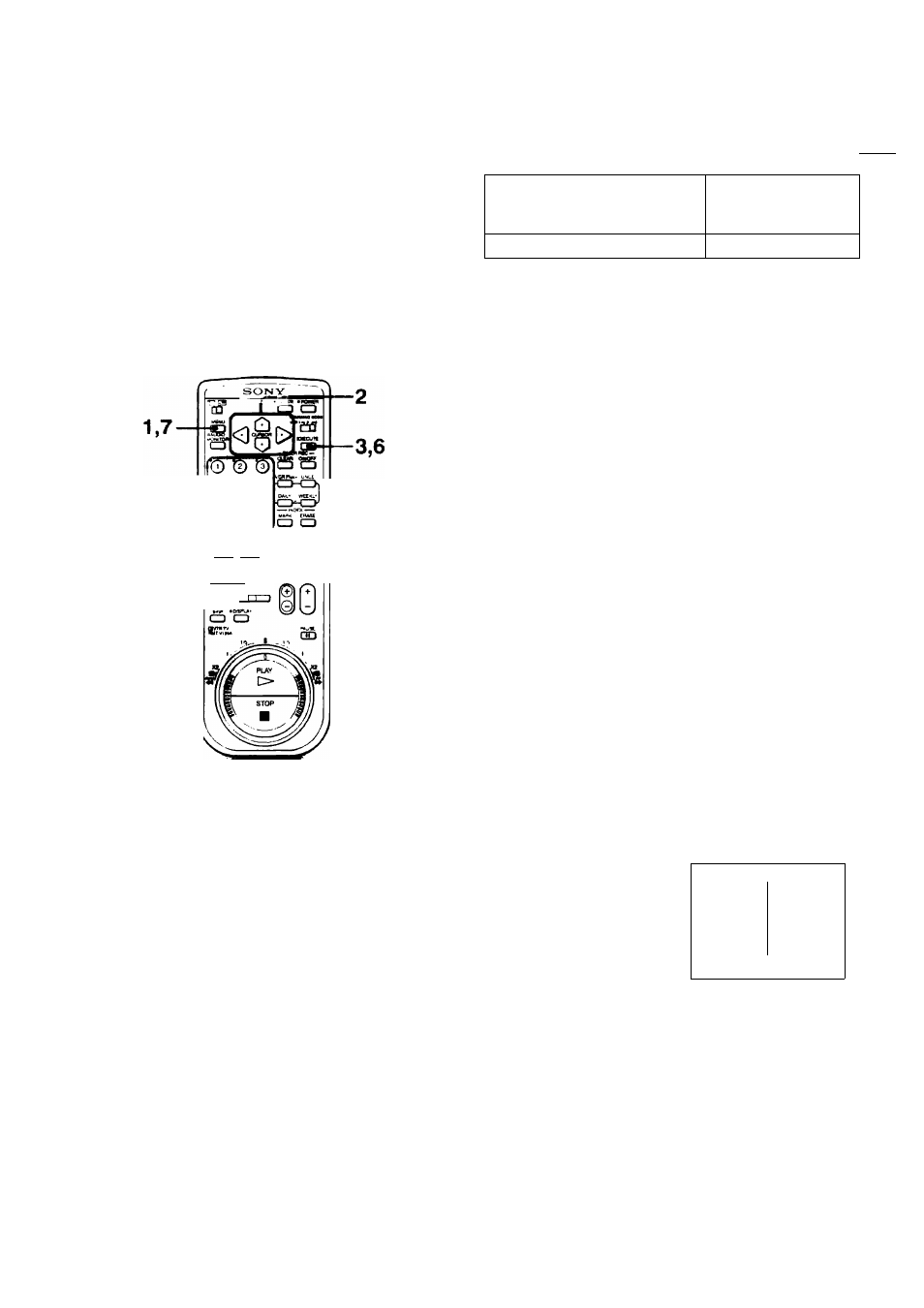
For each channel your VCR receives, use the Channel line-
Up Chart to check that the channel numbers match. For
example, if HBO is listed in the Channel Line-Up Chart on
channel 33, and your VCR receives HBO on channel 15, you
need to coordinate these numbers using the following
procedures. For channels in which the numbers are the
same (for example, if your VCR receives HBO on channel
33, and the guide channel number is 33), you can skip these
procedures.
Exampie:
s
Guide Channel
TV Channel
e
C3L
(from "Channel Line-Up Chart"
(channel you actually
c
n
in your program guide)
use on your VCR)
a
ca
33 (Home Box Office)
15
C5
39
Use A and
Use < and ^ to select items.
’© ‘© ©
® ® ®
Sto
qg JP CD
rsn rg~l I I
— i
0
c
1 Press MENU.
The main MENU appears.
MENU
► TIMER SET/CHECK
SET UP MENU
TUNER PRESET
SET VCR Plus. CHANNELS
CABLE BOX CONTROL
CLOCK SET
Press V or A to move the
cursor (►) to SET VCR
PIU8+ CHANNELS.
MENU
TIMER SET/CHECK
SET UP MENU
T
uner
preset
► SET VCR F*ius+ C
hannels
CABLE BOX CONTROL
CLOCK SET
Press EXECUTE.
The SET VCR Plus+
CHANNELS menu
appears.
The "GUIDE CH" field
blinks.
SET VCR Plus+ CHANNELS
GUII^^CH TV CH
In the "GUIDE CH" field,
enter 33 (the number
assigned to this channel
in the Channel Line-Up
Chart) and press ENTER.
The "TV CH" field blinks.
SET VCR
PIUS+
CHANNELS
Tx.p;i
GUIDE CH
33
SET VCR Plus- CHANNELS
GUIDE CH TV CH
33
-
15
In the “TV CH” field,
enter 15 (the number to
which you tune your VCR
to watch this channel)
and press ENTER.
To check your channel
settings, press EXECUTE.
NOTE:
The TV Channel setting will be different whether you use
cable TV or not. Please refer to “Preparation" on page 6.
For each channel in
which the TV channel
differs from the guide
number, repeat steps 4
and 5, using the menus
that are displayed.
VCR Plus. CHANNEL UST
page 1
GUIDE TV
GUIDE TV
2 - 73
59 - 47
S - 4
61 - 3
17 - 55
77 - 35
28 • 9
86 -120
43 - 11B
90 • 22
Usa 4 » to changa pega
Push MENU to quit
7 When you've finished, press MENU to exit.
Basic Operations
45
