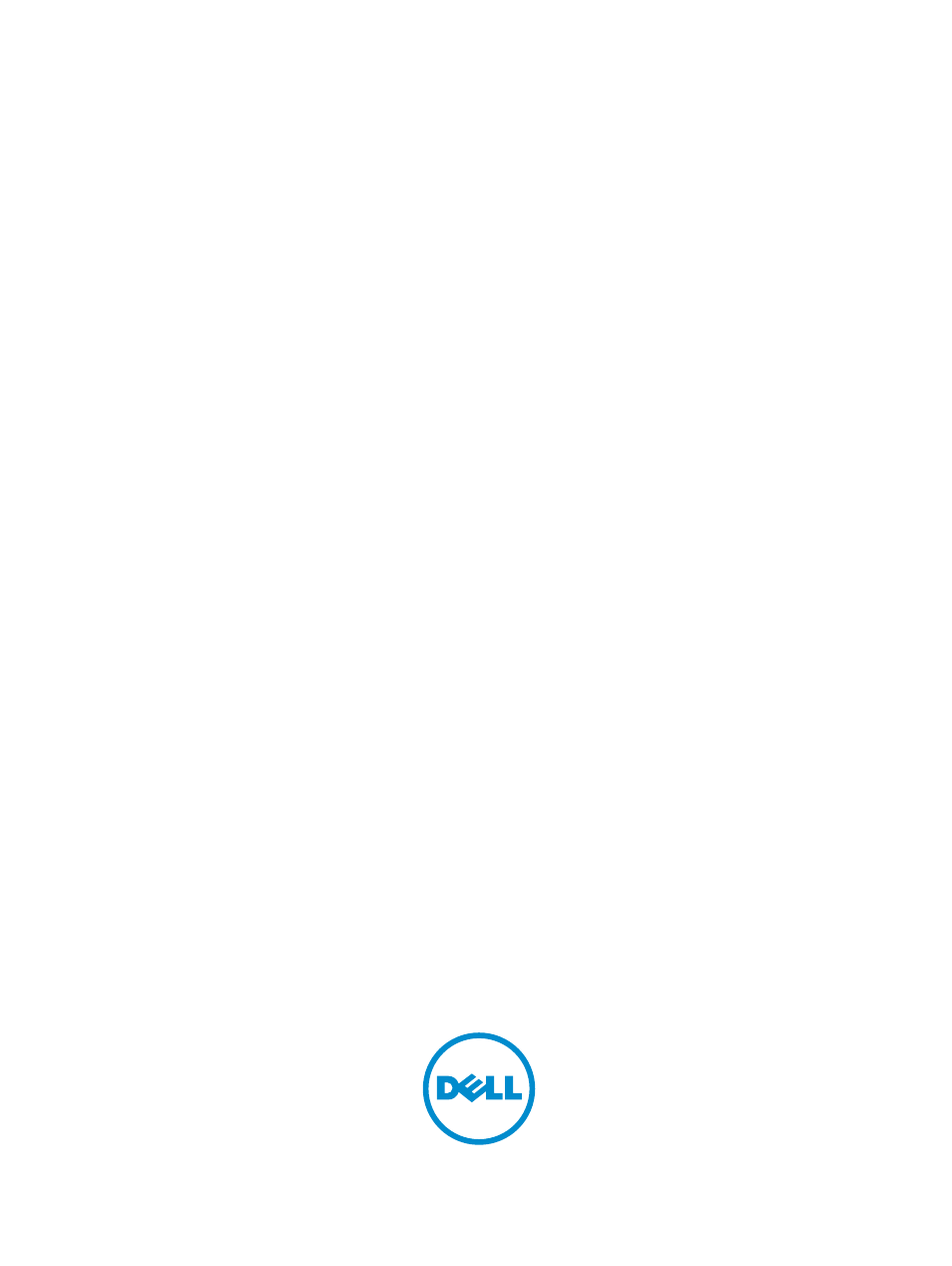Dell PowerEdge VRTX User Manual
Dell poweredge vrtx enclosure owner's manual
Table of contents
Document Outline
- Dell PowerEdge VRTX Enclosure Owner's Manual
- About your system
- Initial system configuration
- Configuring enclosure components
- Installing enclosure components
- Recommended tools
- Front bezel (optional)
- System feet—tower mode
- Wheel assembly (optional)—tower mode
- Removing and installing the system cover
- Inside the system
- Hard drives
- Removing a 2.5 inch hard-drive blank
- Installing A 2.5 Inch Hard-Drive Blank
- Removing a 3.5 inch hard-drive blank
- Installing a 3.5 inch hard-drive blank
- Removing a hot-swap hard drive
- Installing a hot-swap hard drive
- Removing a hard drive from a hard-drive carrier
- Installing a hard drive into a hard-drive carrier
- Server modules
- Server module partitions
- Power supplies
- Cooling shroud
- Cooling fans
- Cooling-fan assembly
- Blower modules
- I/O module
- Optical drive (optional)
- CMC cards
- PCIe cage
- Expansion cards
- Expansion card installation guidelines
- Expansion card operational power status
- PCIe slot indicators
- Removing a low profile expansion card
- Installing a low profile expansion card
- Removing the low profile expansion card divider unit
- Installing the low profile expansion card divider unit
- Removing a full height expansion card
- Installing a full height expansion card
- Removing the full-height expansion-card divider unit
- Installing the full height expansion card divider unit
- Removing the expansion card riser
- Installing the expansion card riser
- Double-wide GPGPU card (optional)
- Integrated storage controller cards
- System battery
- System top and base covers
- Mounting ears
- Control panel assembly
- Backplane expander boards
- Hard-drive backplane
- Power distribution board
- System board
- Power pass-through board
- Midplane
- Converting the system from tower mode to rack mode
- Troubleshooting your system
- Safety first—for you and your system
- Responding to a systems management alert message
- Troubleshooting external connections
- Troubleshooting a damaged enclosure
- Troubleshooting enclosure components
- Troubleshooting a wet enclosure
- Troubleshooting power supplies
- Troubleshooting blower modules
- Troubleshooting the system battery
- Troubleshooting cooling problems
- Troubleshooting cooling fans
- Troubleshooting an optical drive
- Troubleshooting a storage controller
- Troubleshooting hard drives
- Troubleshooting expansion cards
- Troubleshooting the I/O module
- System board connectors
- Technical specifications
- Getting help