Using an existing pxe server – Dell PowerVault 725N (Rackmount NAS Appliance) User Manual
Page 130
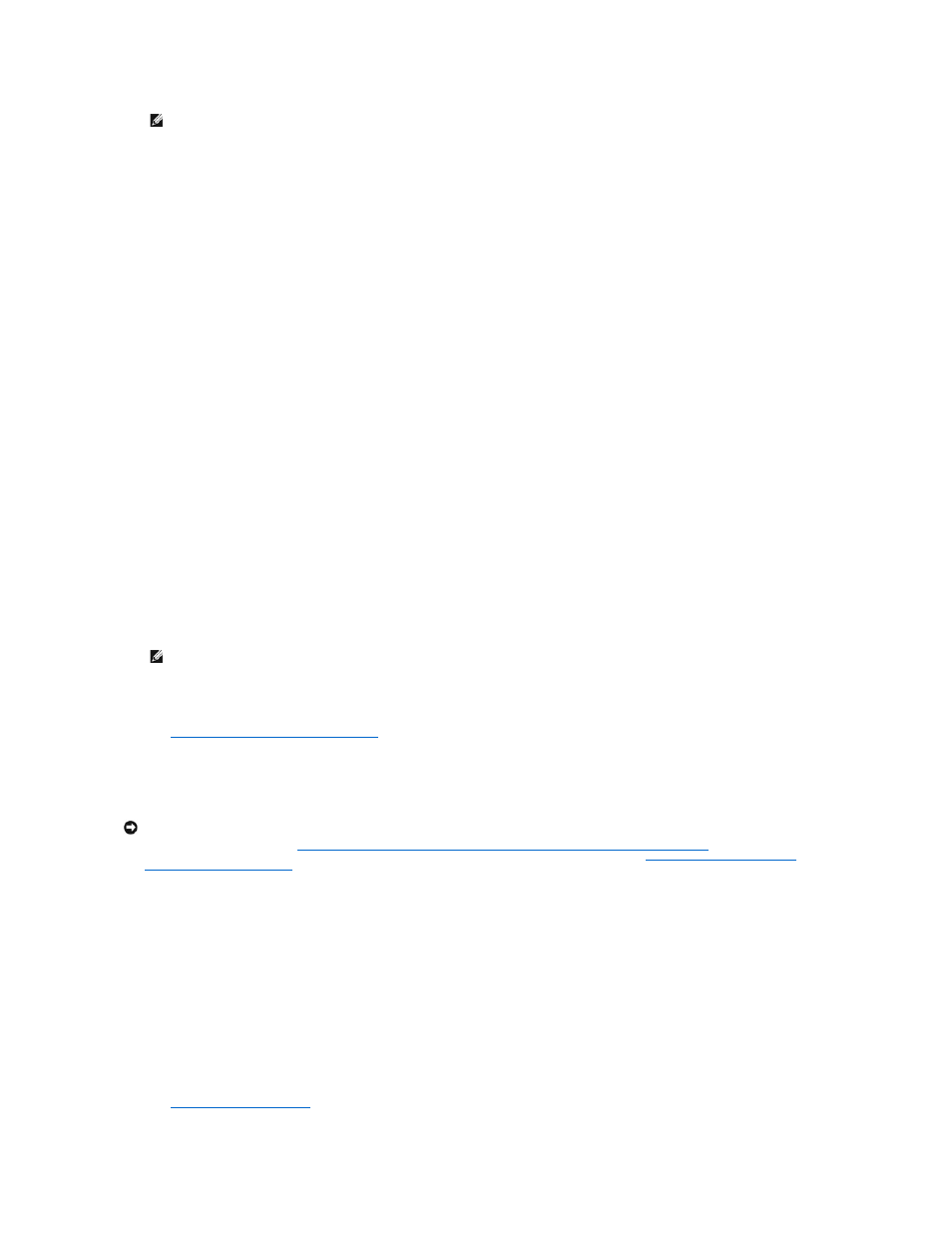
f.
Click OK.
g.
Click Interfaces for DHCP Server.
h.
Click OK.
i.
Click Enabled at the bottom of the Dell OpenManage Kick-Start window to start the integrated DHCP server.
14.
Start the Intel PXE server and verify that the services are running:
a.
Click the Start button and point to Programs→ Dell Reinstallation Console→ Intel PXE Server.
b.
In the PXE Configuration Utility window, right-click the server name, PV725REC, and then select Start/Stop Services.
c.
Verify that the proxy DHCP/boot PXE and M/TFTP services are installed and running correctly by selecting Stop and then selecting Start.
If the services are running, the indicator displays Started after you click Start and Stopped after you click Stop.
d.
Click OK.
15.
Turn on your NAS system.
16.
On the keyboard connected to the NAS system, press
Press
17.
From the menu, select option 4, Reinstallation, and then type y to confirm the selection.
The NAS system automatically reboots and begins the reinstallation process, which restores the NAS system back to the Dell default settings.
18.
When the screen warns that you are going to reinstall and that it will erase data, type y
.
19.
Press y again to confirm the selection.
Depending on your configuration, this process could take several hours to complete. When the reinstallation completes, the NAS system shuts down.
20.
After the NAS system shuts down, reconfigure the system.
See "
Configuring Your NAS System for the First Time
" in the "Initial Configuration" section of this guide.
Using an Existing PXE Server
If your network has a PXE server, you need the following to reinstall the operating system:
l
Client system with a CD drive and a diskette drive that is running Windows 2000 (Professional or Server Family) on the same subnet as the NAS system
l
Resource CD included with your NAS system
l
Reinstallation CD included with your NAS system
l
An existing PXE server on the same network
To reinstall the main operating system with Dell default settings on hard drive 0 from an existing PXE server, perform the following steps:
1.
Shut down the NAS system, and do not turn it back on until instructed.
See "
Shutting Down the NAS System
" in the "NAS Manager" section of this guide.
NOTE:
If you run the Kick-Start utility in a non-DHCP environment, then you must enter a gateway IP address.
NOTE:
During the reinstallation, do not attempt to connect to your NAS system.
NOTICE:
This procedure resets your NAS system to the Dell default settings. It also deletes all data on the software-RAID NAS system (hardware-RAID
NAS system data is not affected). Before performing this procedure on a software-RAID NAS system, attempt to boot from the operating system image
on the mirrored hard drives. See "
Booting From the Software-RAID NAS System Recovery Operating System Mirror Hard Drives
guide. For instructions on how to determine if you have a software-RAID or a hardware-RAID NAS system, see "
Determining if a NAS System Uses
Software RAID or Hardware RAID
" in the "NAS Manager" section of this guide.
