Upgrading a basic disk to a dynamic disk – Dell PowerVault 725N (Rackmount NAS Appliance) User Manual
Page 102
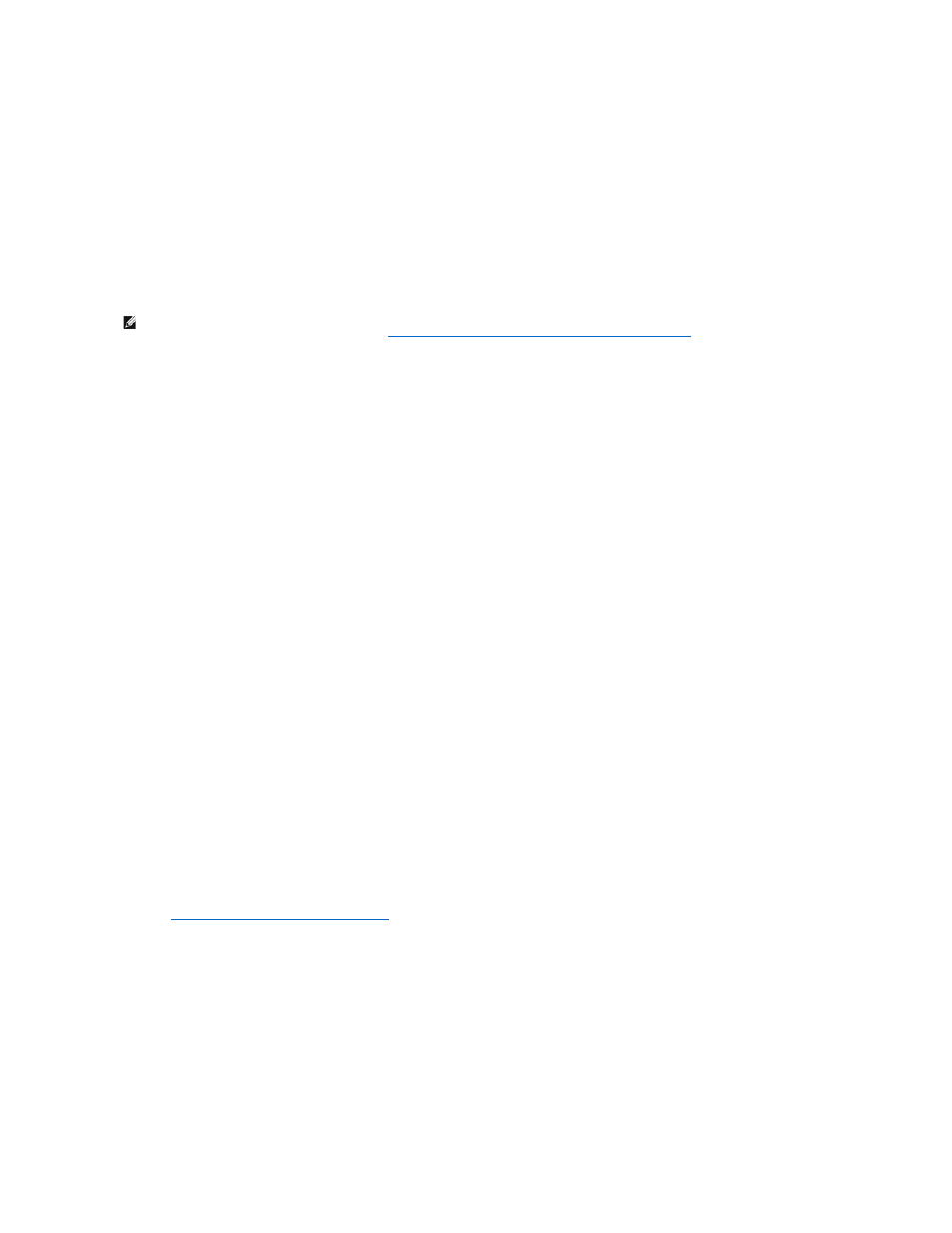
This subsection provides conceptual and procedural information about how Array Manager implements basic and dynamic disks.
The following topics are discussed:
l
Upgrading a basic disk to a dynamic disk
l
Reactivating dynamic disks
l
Merging foreign disks
Upgrading a Basic Disk to a Dynamic Disk
Basic and Dynamic Disks
Disks are any storage unit presented to Windows 2000 as a single contiguous block of storage. When using the Array Manager, you can use two types of
disks—basic or dynamic.
Basic disks employ the traditional disk partitioning used by MS-DOS® and Microsoft Windows 95, Windows 98, and Windows NT® 4.0 operating systems. A
basic disk can have up to four primary partitions or three primary partitions plus an extended partition. The extended partition can be subdivided into a
number of logical drives.
Dynamic disks contain volume management databases comprising information about all other dynamic disks and volumes on a system. This information allows
dynamic disks to support dynamic volumes, which are defined in the following subsection. Storage on a dynamic disk is divided into volumes instead of
partitions.
Basic and Dynamic Volumes
A volume is made up of portions of one or more physical disks. You can format a volume with a file system and access it by a drive letter. Like disks, volumes
can be basic or dynamic.
Basic volumes refer to volumes created on basic disks. They include primary and extended partitions and logical drives on extended partitions.
Dynamic volumes are volumes created on dynamic disks. There are five types of dynamic volumes—simple, spanned, mirrored, striped, and RAID-5. However,
you can expand only simple and spanned volumes using Array Manager. These are the only types of volumes that this document addresses. See the Array
Manager online help for more information about mirrored, striped, and RAID-5 dynamic volumes.
To upgrade a basic disk to a dynamic disk, perform the following steps:
1.
Launch Array Manager.
See "
Launching Array Manager From the NAS Manager
" in this section of the guide.
2.
Right-click the disk you want to upgrade and click Upgrade Dynamic Disk.
The Upgrade Disk Wizard provides information about upgrading.
3.
Click Next to continue.
The system asks you to select the disks to upgrade.
4.
Add the basic disks you want to upgrade to the list of dynamic disks and click Next.
5.
Click Finish.
NOTE:
Do not upgrade the operating system to a dynamic disk on a hardware-RAID NAS system. For instructions on how to determine if you have a
software-RAID or a hardware- RAID NAS system, see "
Determining if a NAS System Uses Software RAID or Hardware RAID
" in the "NAS Manager"
section of this guide.
