Using the obwi – Dell KVM 1081AD/ KVM 2161AD User Manual
Page 67
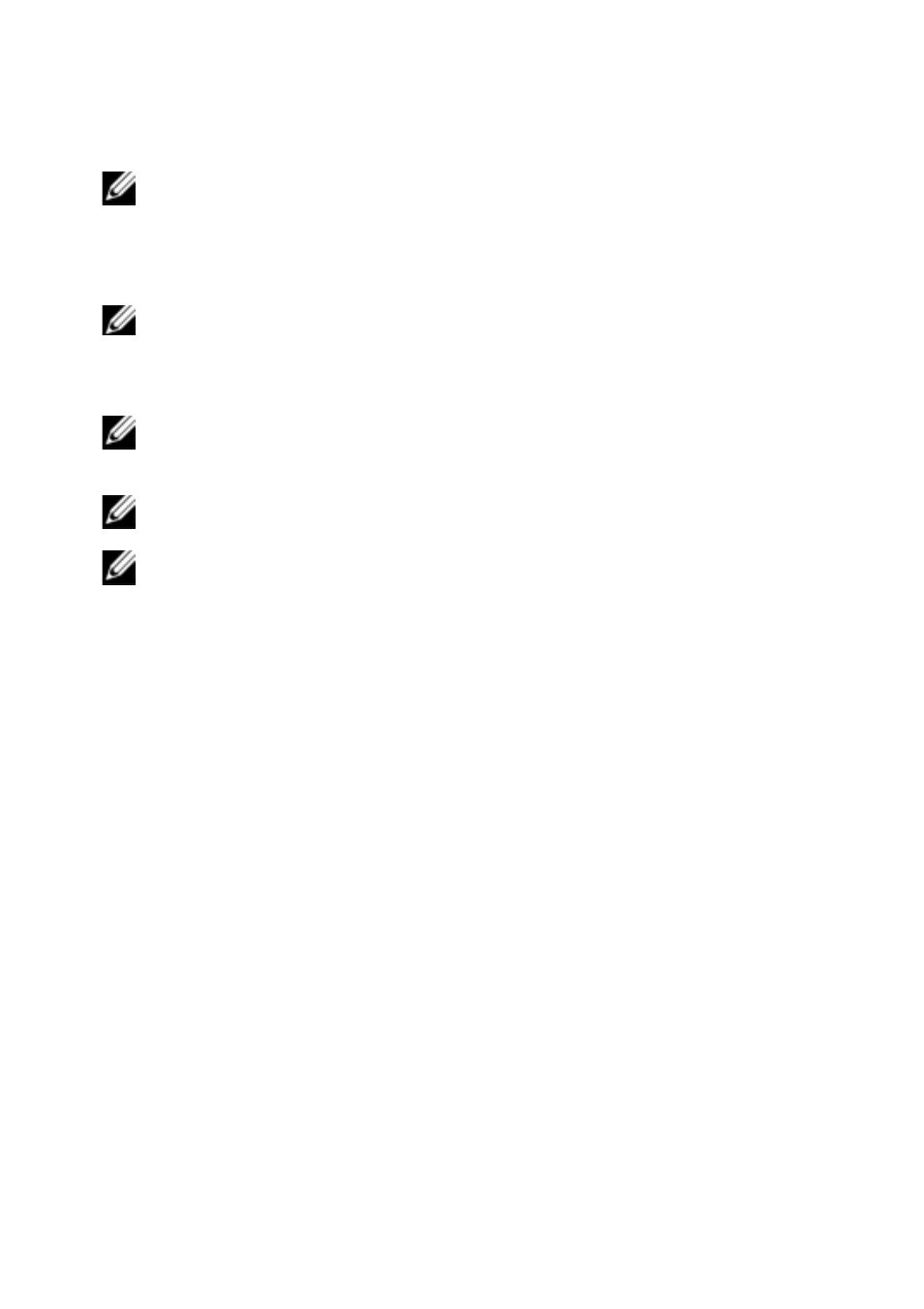
OBWI Operation
xxx
|
xxx
59
NOTE: If using IPv6 mode, you must include square brackets around the IP address. 3 When the browser makes contact with the switch, enter your username and NOTE: The default username is Admin with no password. To log in to the switch OBWI from outside a firewall, repeat the above NOTE: The SCS will attempt to detect if Java is already installed on your PC. If it is not, NOTE: Using the OBWI requires using Java Runtime Environment (JRE) version 1.6.0_11 NOTE: Once you have logged in to the OBWI, you will not have to log in again when Using the OBWI After you have been authenticated, the user interface appears. You may view,
Use https://[
password, then click Login. The switch OBWI will appear.
procedure, entering the external IP address of the firewall instead.
in order to use the OBWI, you will need to install it. You may also need to associate the
JNLP file with Java WebStart.
or higher.
launching new sessions unless you have logged out or your session has exceeded the
inactivity timeout specified by the administrator.
access, and manage your switch, as well as specify system settings and change
profile settings. Figure 4.1 shows the user interface window areas. Screen
descriptions are provided in the following table.
