Scan mode, Generating a certificate – Dell KVM 1081AD/ KVM 2161AD User Manual
Page 71
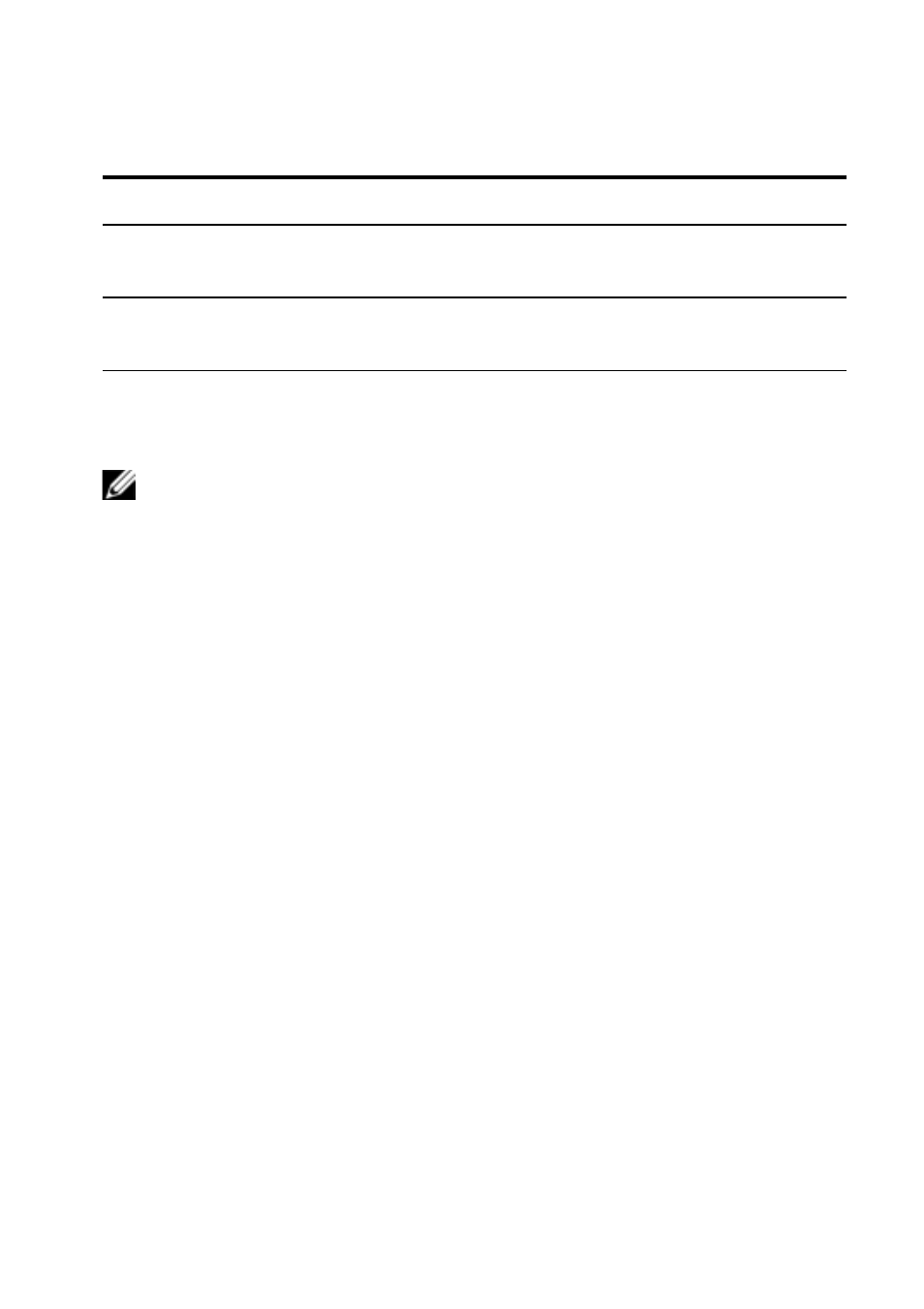
OBWI Operation
xxx
|
xxx
63
Category
Select This:
To View This:
Unit View - SCS -
Connections
Connection path name and type.
Active Sessions
Server, owner, remote host, duration, and type of
each active session.
Scan Mode
NOTE: Scan mode is supported when the Dell RAK is installed.
In Scan mode, the switch scans multiple target devices. The scanning order is
determined by placement of the target device in the list. You can also configure
the amount of time before the scan moves to the next target device in the
sequence.
To add target devices to the Scan list:
1
From the side navigation bar, select Unit View - Target Devices to open
the Target Devices screen.
2
Select the checkboxes next to the names of the target devices you wish to
scan.
3
Click Scan.
Generating a Certificate
A web certificate allows you to access the OBWI without having to acknowledge
the SCS as a trusted web device each time you access it. Using the Install Web
Certificate window, you can generate a new self-signed openssl or upload a
certificate. Uploaded certificates must be in OpenSSL PEM format with an
unencrypted private key.
To install a web certificate:
1
Click the Tools tab in the OBWI.
