Soft switching, Navigating the oscar interface – Dell KVM 1081AD/ KVM 2161AD User Manual
Page 51
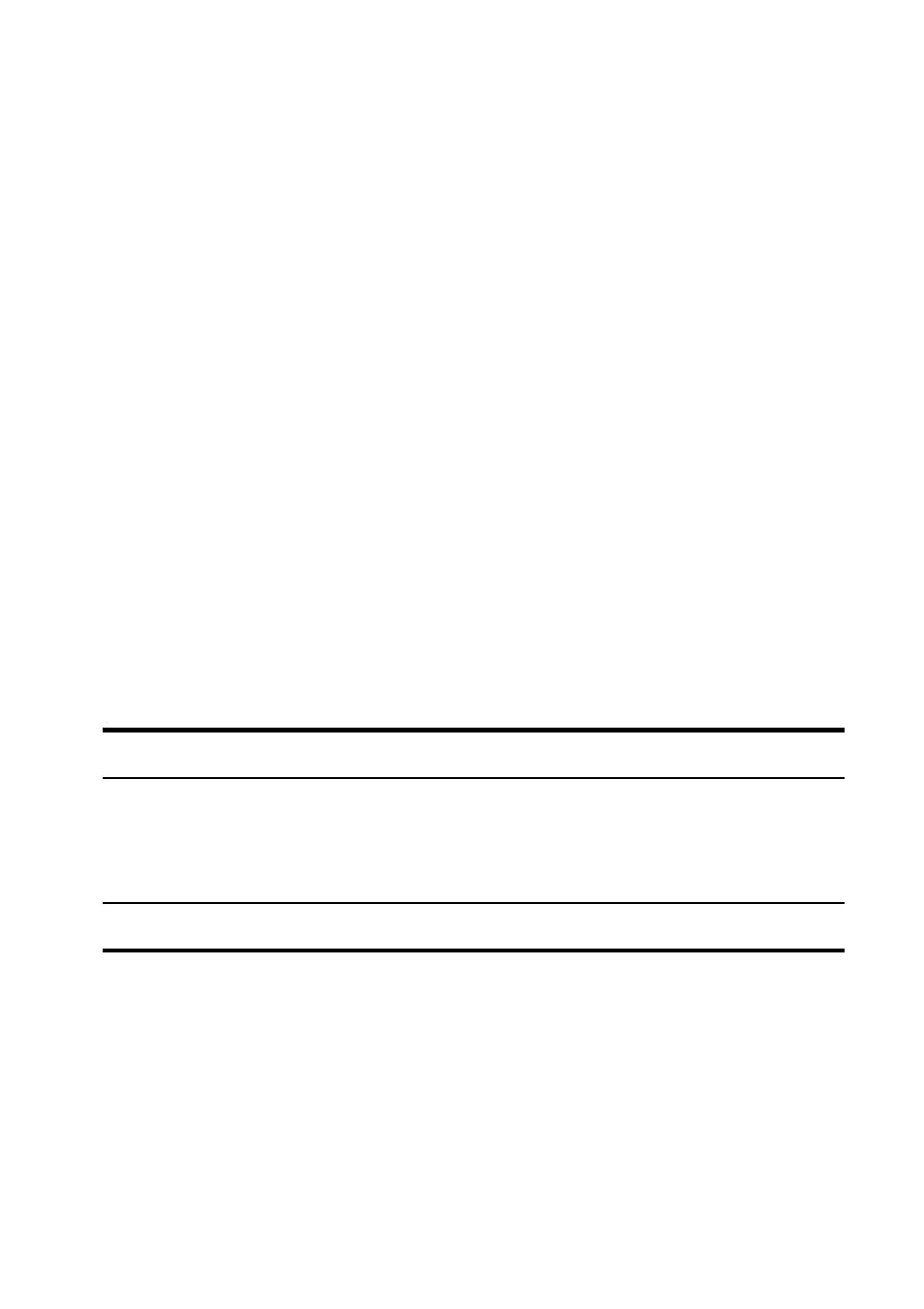
Local OSCAR User Interface
xxx
|
xxx
43
Soft Switching
Soft switching is the ability to switch devices using a hotkey sequence. You can
soft switch to a device by pressing
method you’ve selected, typing the first few characters of its name or number. If
you have set a Screen Delay Time for the OSCAR interface and you press the
key sequences before that time has elapsed, the OSCAR interface will not be
displayed.
To soft switch to a device:
Press
name of the device, to establish it as unique and press
To switch back to the previous device, press
Navigating the OSCAR Interface
The following table describes how to navigate the OSCAR interface using the
keyboard and mouse.
Keystroke
Function
Print Screen,
Ctrl+Ctrl,
Shift+Shift
and/or Alt+Alt
OSCAR interface activation sequence. By default,
before use.
F1
Opens the Help screen for the current dialog box.
Table 3.3: OSCAR Interface Navigation Basics
