Access the scs using a standard tcp/ip network, Upgradeable, Two-tier expansion – Dell KVM 1081AD/ KVM 2161AD User Manual
Page 12: Dell remote access key (rak), Kvm remote access, Dell
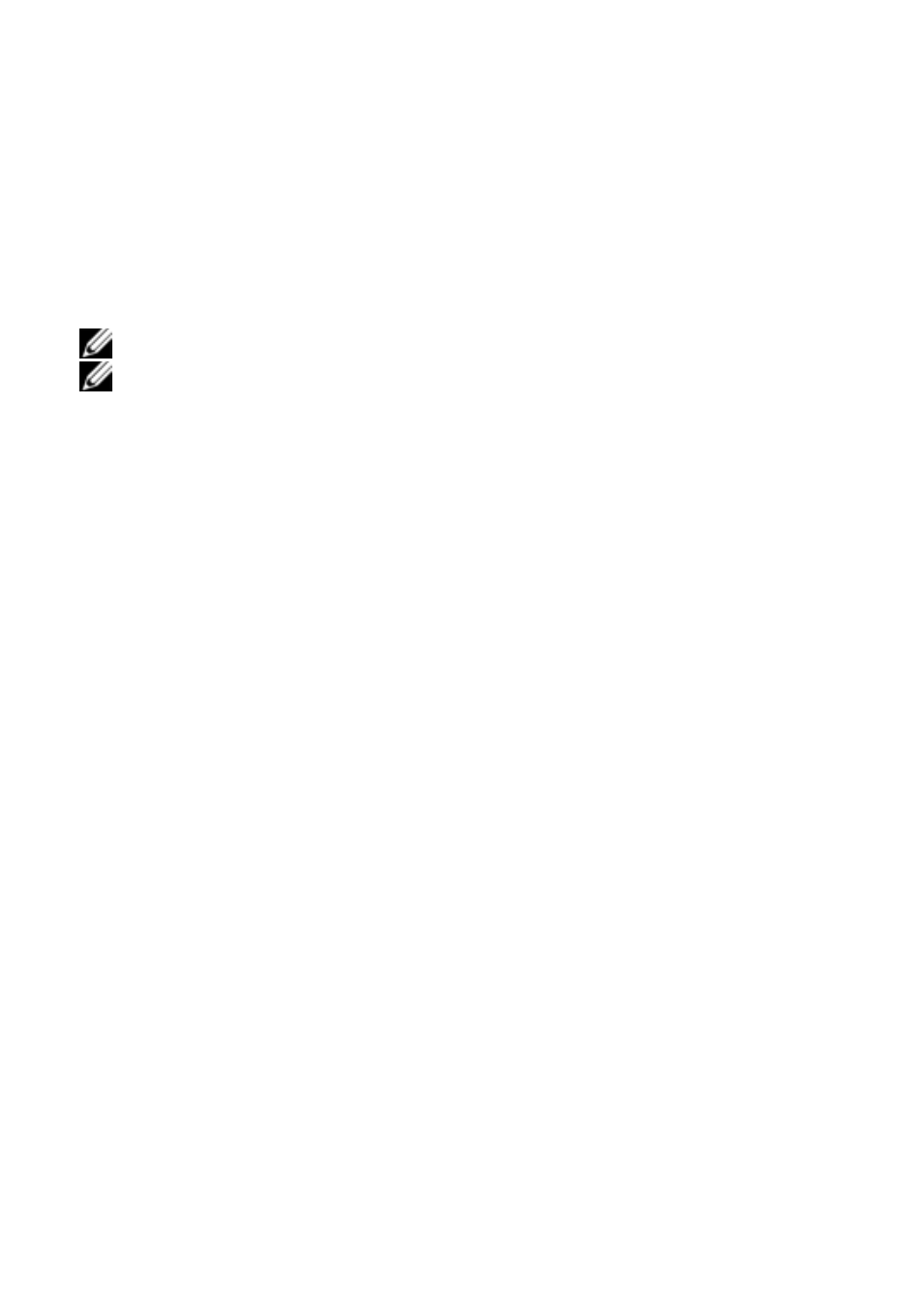
4
xxx
|
Product Overview
xxx
Access the SCS Using a Standard TCP/IP Network
The device is accessible for configuration via the standard TCP/IP Network. If
the optional Dell RAK is installed, you can access all attached systems via
Ethernet. See "Dell Remote Access Key (RAK)" on page 4.
NOTE: The client connects to the SCS using an Internet browser.
NOTE: KVM over IP sessions are supported when the Dell RAK is installed.
Upgradeable
Upgrade your SCS and SIPs at any time to ensure you are always running the
most current firmware version available. Upgrades can be initiated through the
OSCAR interface, OBWI, or the terminal console screens. The SCS can also be
configured to perform automatic firmware upgrades of SIPs. For more
information, see "Tools - Rebooting and Upgrading" on page 65.
Two-tier Expansion
The SCS allows you to tier one additional SCS, CS, or RCS from each ARI port
on the primary SCS. Each tiered SCS is attached in the same manner as any
device. This additional tier of units allows you to attach up to 512 servers in
one system. See "Tiering Your Switch Using a SIP" on page 26.
Dell Remote Access Key (RAK)
The optional Dell RAK, installed in the USB port, supports the following
features.
KVM Remote Access
A single KVM remote user is supported using the RAK. With the RAK, you can
manage remote operating system installation, operating system recovery, hard
drive recovery or duplication, BIOS updating, and server backup.
