Boot sequence, Remote wake up, Network configurations – Dell Precision 330 User Manual
Page 32
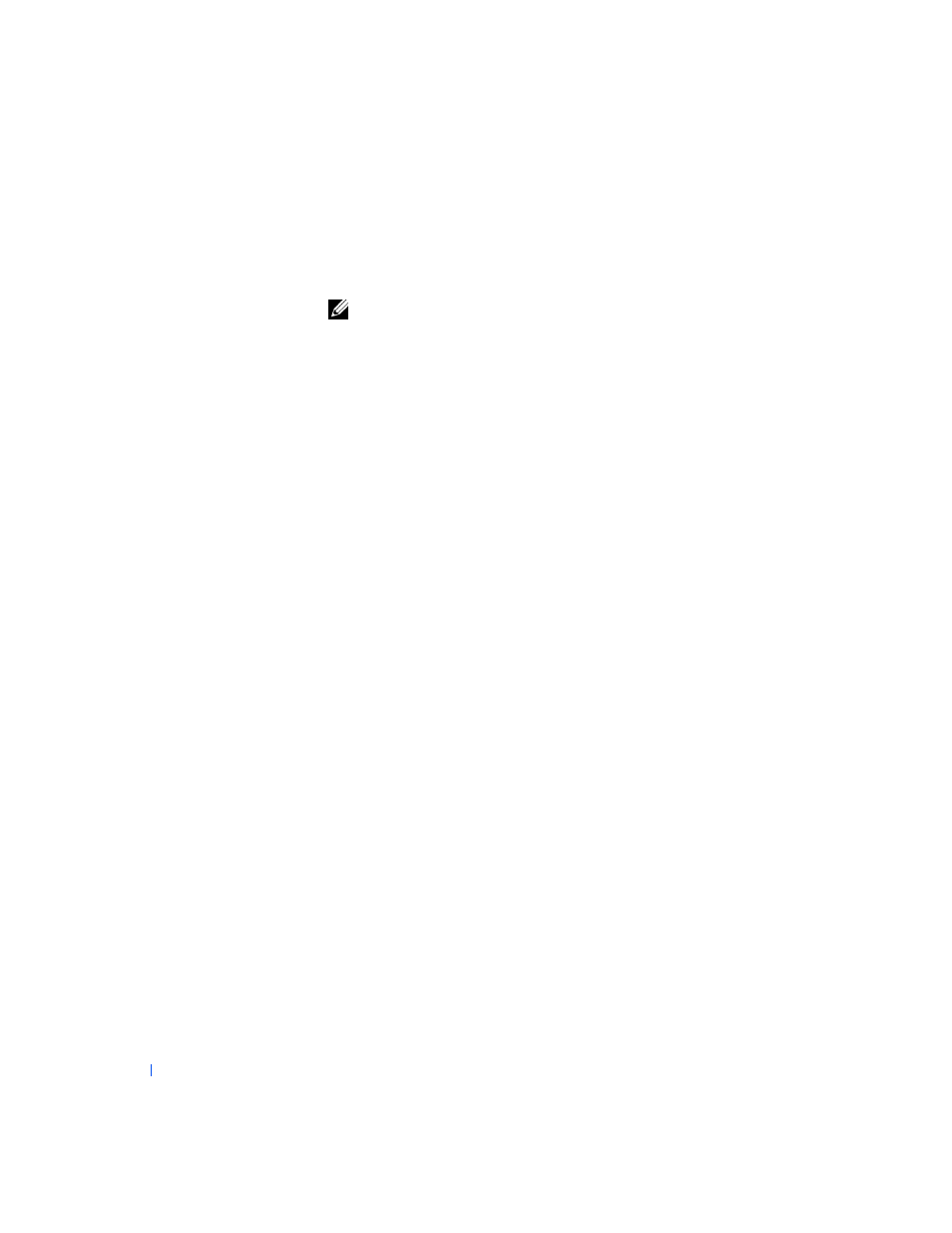
32
Advanced Features
w
w
w
.d
e
ll
.co
m
|
s
u
p
p
o
rt
.d
e
ll.c
o
m
•
On w/ MBA — The integrated network adapter is enabled with MBA
support.
•
Off — The integrated network adapter is disabled.
NOTE:
You must restart the computer before Network Interface Controller
option settings will take effect.
Boot Sequence
MBA option setting allows you to specify a method for
booting from a network server.
Remote Wake Up
Remote Wake Up provides the ability either to remotely wake a computer
from a low-power sleep state or to remotely start up a computer that is
turned off but connected to a power source.
Option settings:
•
On — The computer will start up when the appropriate signal is
received by the network adapter (Wake-on Lan [WOL]), or modem
(Wake-on Ring [WOR]).
•
On w/ Boot to NIC — When the network adapter or modem receives
the appropriate signal, the computer attempts to boot from a network
server. If a boot routine is not available from the network server, the
computer attempts to boot from the devices specified in the
.
•
Off — The computer will not start up remotely.
Network Configurations
options for network operations work together for
particular functions. The following table describes the relationship of the
various option settings:
