Diagnostic indicator codes, Diagnostic indicators, Diagnostic – Dell Precision 330 User Manual
Page 167: Indicator codes
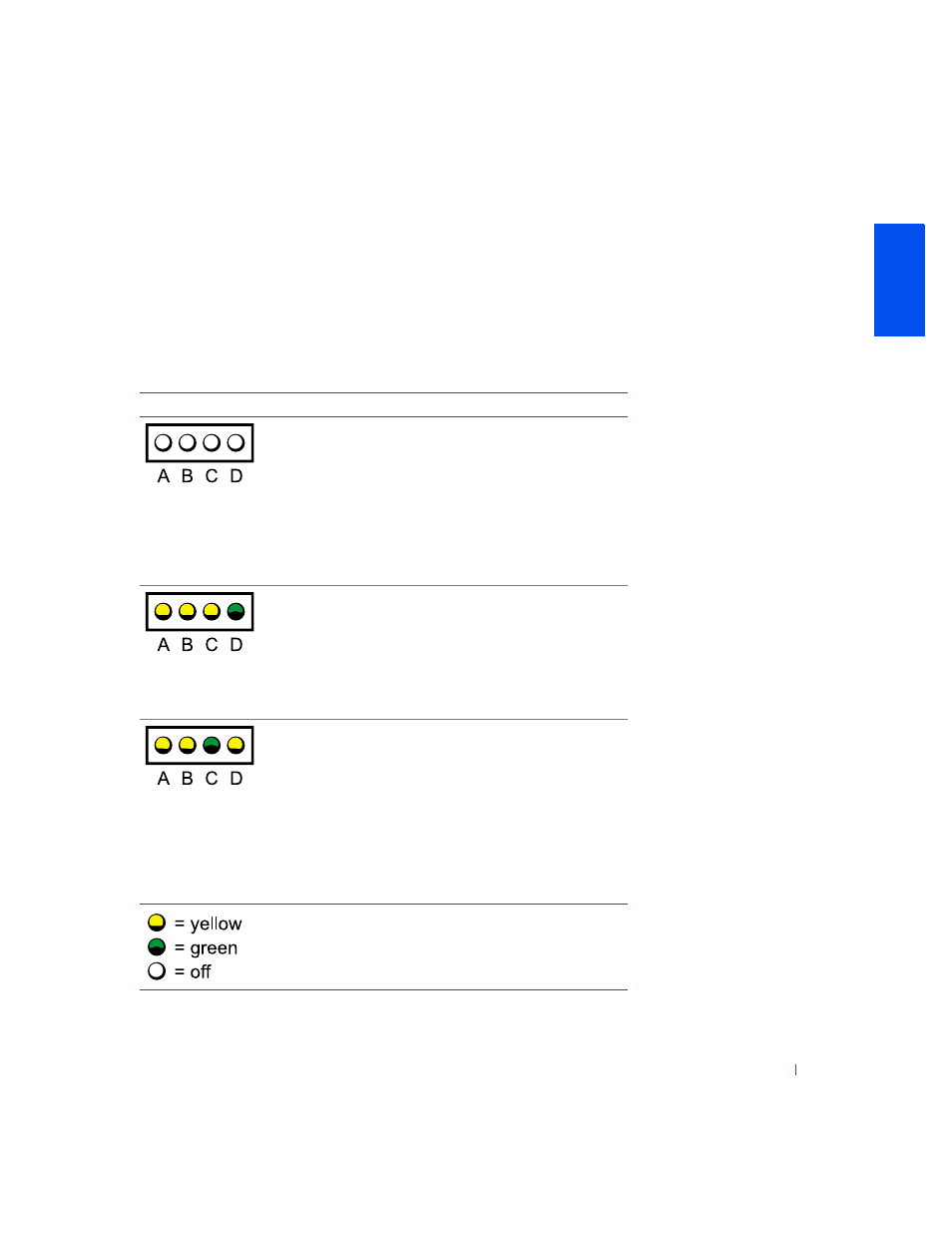
Solving Problems
167
The following table lists the codes for the back-panel diagnostic indicators,
gives probable causes, and suggests corrective actions. The indicator
patterns are shown as they appear on the back of your computer. The
indicators are labeled to help you match the pattern on your computer with
one of the patterns shown in the table.
B a c k - Pa n e l D i a g n o s t i c I n d i c a t o r C o d e s
Indicator Pattern
Cause
Action
Normal off condition
or start-up default
is on. If the
power indicator is off, ensure
that the computer is
connected to a working
electrical outlet.
If the problem is still not
resolved,
technical assistance.
Possible BIOS failure, and
the system is in the recovery
mode
Run the
, and restart the
system to retest.
If the problem is still not
resolved, perform the
procedure in "
."
Possible microprocessor
failure
Reseat the microprocessor
and restart the system to
retest. For instructions on
removing and replacing the
microprocessor, see
"
If the problem is still not
resolved,
technical assistance.
