Network problems – Dell Precision 330 User Manual
Page 139
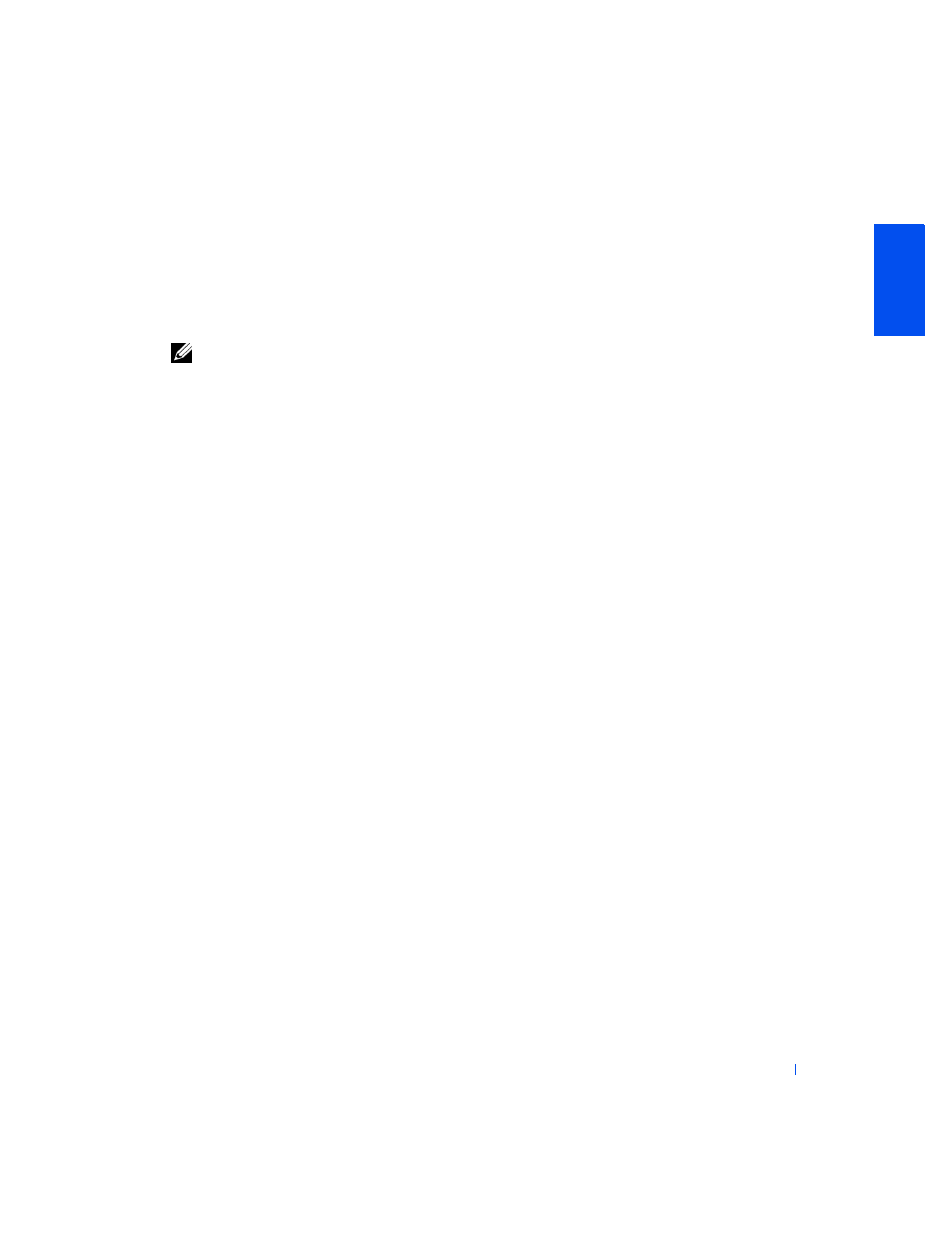
Solving Problems
139
No. You may have a faulty expansion card. Go to
.
8
Turn off the computer and peripherals, disconnect them from their
electrical outlets, wait at least 5 seconds, and then remove the
computer cover.
9
Remove all expansion cards except the video card.
NOTE:
If your primary hard drive is connected to a drive controller card
and not one of the system board enhanced integrated drive electronics
(EIDE) connectors, leave the drive controller card installed in the
computer.
10
Replace the computer cover, reconnect the computer and peripherals
to their electrical outlets, and turn them on.
11
.
Did any of the diagnostics tests fail?
Yes.
for technical assistance.
No. Go to
.
12
Turn off the computer and peripherals, disconnect them from their
electrical outlets, wait at least 5 seconds, and then remove the
computer cover.
13
Reinstall one of the expansion cards that you removed previously, and
repeat
Did any of the diagnostics tests fail?
Yes. The expansion card you just reinstalled is faulty and needs to be
replaced.
No. Repeat
and
with a different expansion card. Go to
.
14
If you have replaced all the expansion cards and the problem is not
for technical assistance.
Network Problems
Basic Checks:
•
Check the
to see if the computer is
communicating with the network.
