Dell Precision 330 User Manual
Page 102
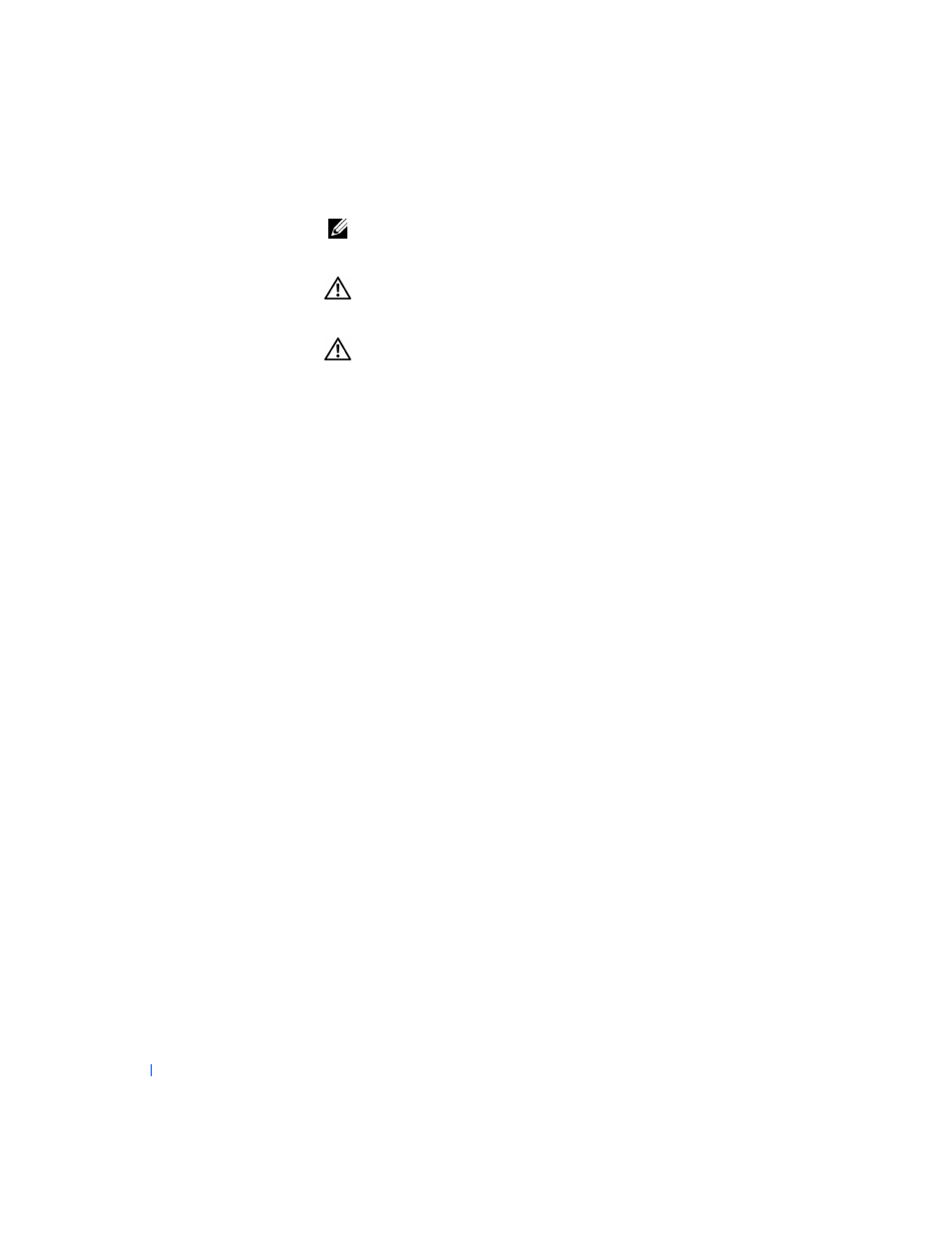
102
Installing Upgrades
w
w
w
.d
e
ll
.co
m
|
s
u
p
p
o
rt
.d
e
ll.c
o
m
NOTE:
If your Dell microprocessor upgrade kit includes a replacement
voltage regulator module (VRM), follow the instructions in the documentation
that came with the upgrade kit.
CAUTION:
The processor can get very hot during system
operation. Be sure that the processor has had sufficient time to
cool before you touch it.
CAUTION:
Before you perform this procedure, see "
1
Turn off the computer and peripherals, disconnect them from their
electrical outlets, wait at least 5 seconds, and then
2
away from the system board.
3
Remove the airflow shroud.
• If your computer is a mini tower chassis, pull back the release tabs
on the top of the shroud and lift the shroud up until the anchor
tabs disengage from the chassis frame. See "
." Then lift the airflow shroud out of
the chassis.
• If your computer is a desktop chassis, lift the shroud up until the
anchor tabs disengage from the chassis frame. See "
Airflow Shroud (Desktop Chassis)
." Then lift the airflow shroud
out of the chassis.
