Dell Precision 330 User Manual
Page 140
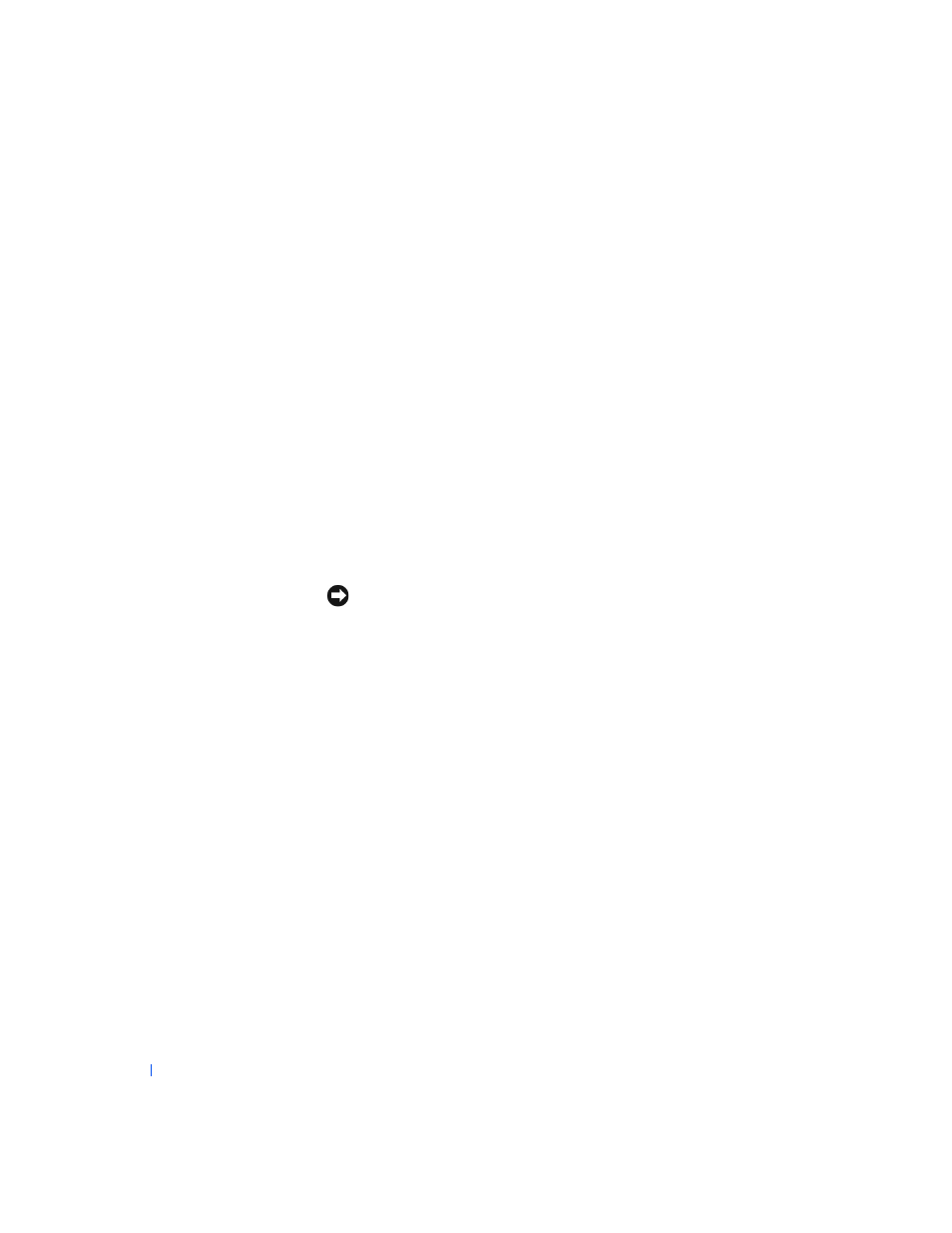
140
Solving Problems
w
w
w
.d
e
ll
.co
m
|
s
u
p
p
o
rt
.d
e
ll.c
o
m
•
If you are using a modem and a network adapter, ensure that the
modem cable is not connected to the network adapter.
•
Disconnect the network cable from the computer and check the cable
connector for bent or broken pins. Check for damaged or frayed cables.
•
If the cable is not damaged, ensure that it is firmly connected to the
computer.
•
Ensure that a
does not exist between devices.
•
Enter
and ensure that the appropriate
settings are configured correctly.
•
Verify the type of network device to which you are connecting the
computer. A hub typically operates at 10 megabits per second (Mbps).
A switch operates at 10 or 100 Mbps. Ensure that the network adapter
is configured for the appropriate speed. See the network adapter
diagnostics and configuration utility in the
.
as you perform the following steps.
NOTICE:
Do not connect a modem cable to the network adapter. Voltage
from telephone communications can cause damage to the network adapter.
1
Determine the type of network adapter you are using.
If you are using a network expansion card, go to
If you are using the integrated network adapter, skip to
2
Perform the procedure in "
."
Is the computer operating properly?
Yes. The problem is resolved.
No. Go to
.
3
Run the Network Adapter Diagnostics from the
menu.
Did any of the tests fail?
Yes.
for technical assistance.
.
4
Run the Network Interfaces tests in the
Did the tests complete successfully?
