Warning messages, Diagnostics messages – Dell Precision 330 User Manual
Page 164
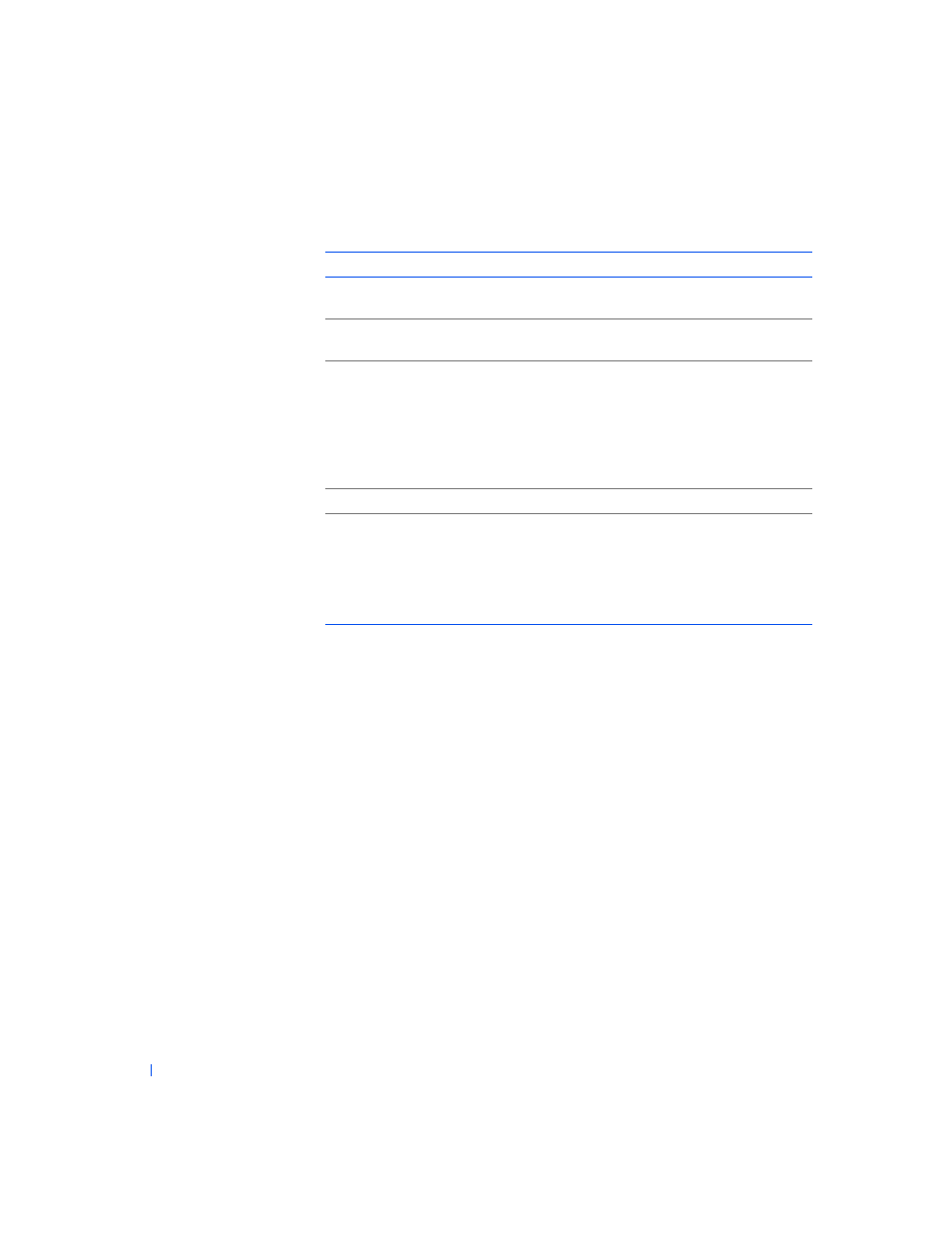
164
Solving Problems
w
w
w
.d
e
ll
.co
m
|
s
u
p
p
o
rt
.d
e
ll.c
o
m
Warning Messages
Your application programs or operating system generate warning messages
to alert you to a possible problem and ask you to take an action before you
continue. For example, before you format a diskette, a message may warn
you that you can lose all data on the diskette as a way to protect against
inadvertently erasing or writing over the data. These warning messages
usually interrupt the procedure and require you to respond by typing a
y
(yes) or
n
(no).
Diagnostics Messages
When you run a test group or subtest in the
, an error
message may result. These error messages are not covered in this section.
Record the message on a copy of your
and
for technical assistance.
4-4-1
Serial or parallel port test failure Run the Serial Ports and the Parallel
4-4-2
Failure to decompress code to
shadowed memory
Run the System Board Devices tests in
.
5-2-2-1 Mismatch Rambus dynamic
random-access memory
(RDRAM) device count;
unsupported RIMM device
count or technology
Verify that both RIMM sockets contain
a RIMM or Rambus continuity RIMM
(CRIMM). If the problem recurs,
replace the module in socket 2 (if any),
then the module in socket 1. If the
problem is still not resolved,
for technical assistance.
5-2-2-2 Mismatch channel pair
."
5-2-2-3 RDRAM levelization failure
Verify that both RIMM sockets contain
a RIMM or CRIMM. If the problem
recurs, replace the module in socket 2
(if any), then the module in socket 1. If
the problem is still not resolved,
for technical assistance.
S y s t e m B e e p C o d e s
( c o n t i n u e d )
Code
Cause
Action
