Hard drive bracket - mini tower computer, See "hard drive bracket – Dell OptiPlex 360 (Late 2008) User Manual
Page 74
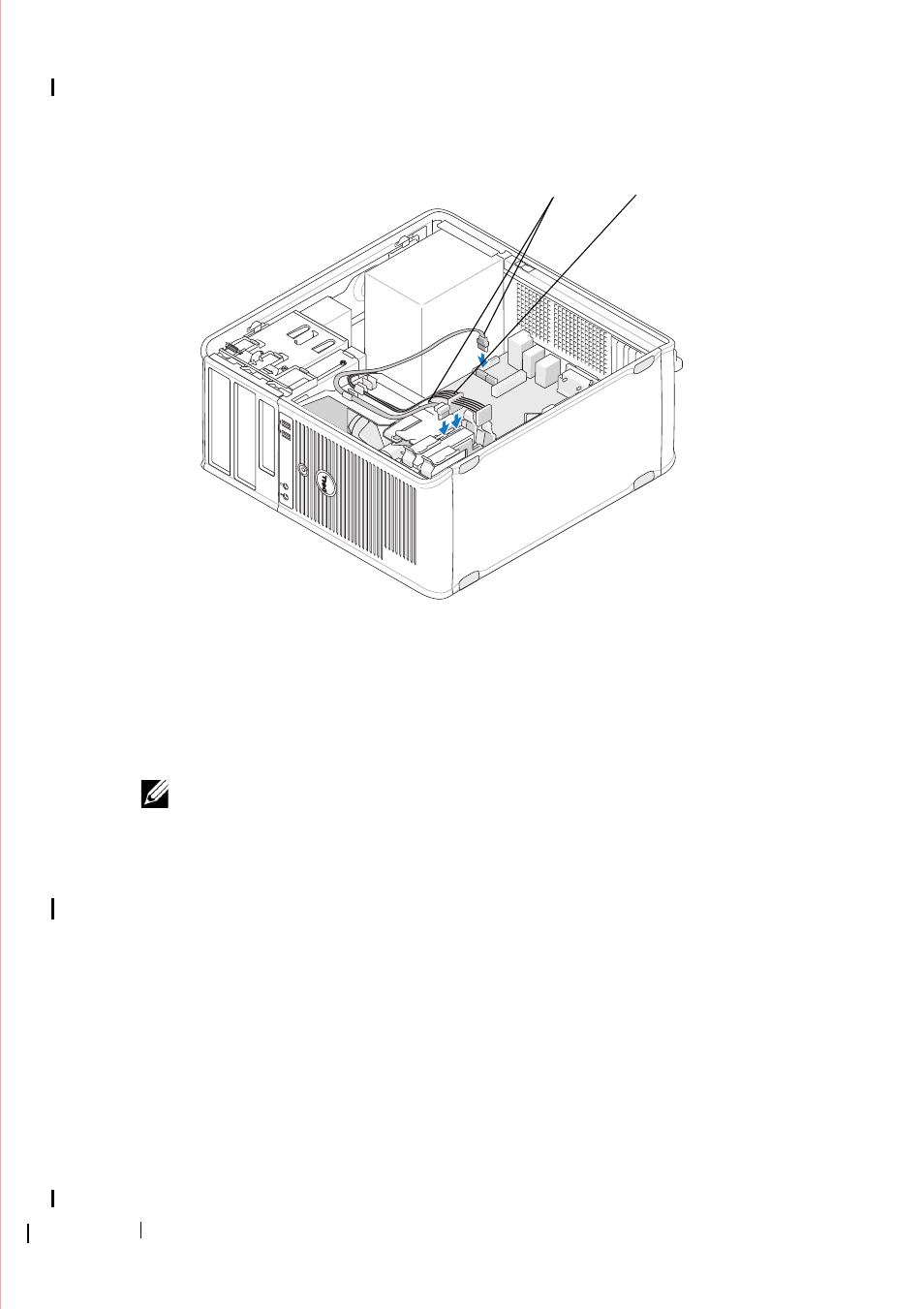
74
Drives
6 Check all cables to be certain that they are properly connected and firmly
seated.
7 Follow the procedure in "After Working on Your Computer" on page 17.
NOTE:
For instructions on installing any software required for drive operation,
see the documentation that came with the drive.
8 Enter the system setup program and update the drive configuration. For
more information on using the system setup program, see the Dell
Technology Guide on your computer or at support.dell.com.
9 Verify that your computer works correctly by running the Dell Diagnostics
(see "Dell Diagnostics" on page 136).
Hard Drive Bracket — Mini Tower Computer
If you are replacing the hard drive, you must replace the old hard drive with
the new hard drive in the hard drive bracket before installing it in the
computer.
1 Place the hard drive in its bracket face-down on a flat surface.
1 data cable
2 power cable
1
2
- Inspiron 530 (2 pages)
- OptiPlex 755 (622 pages)
- OptiPlex 755 (528 pages)
- OptiPlex 755 (82 pages)
- OptiPlex 755 (45 pages)
- OptiPlex 755 (248 pages)
- OptiPlex 760 (76 pages)
- OptiPlex 760 (203 pages)
- OptiPlex 745 (212 pages)
- OptiPlex 745 (360 pages)
- OptiPlex 745 (428 pages)
- OptiPlex 780 (14 pages)
- OptiPlex 780 (89 pages)
- OptiPlex 780 (10 pages)
- OptiPlex 780 (74 pages)
- OptiPlex 780 (80 pages)
- OptiPlex 780 (73 pages)
- OptiPlex 780 (40 pages)
- OptiPlex GX620 (338 pages)
- OptiPlex GX620 (221 pages)
- OptiPlex GX620 (294 pages)
- Inspiron 530 (226 pages)
- OptiPlex 960 (Late 2008) (16 pages)
- OptiPlex GX260 (235 pages)
- OptiPlex GX260 (100 pages)
- OptiPlex FX160 (Late 2008) (20 pages)
- OptiPlex FX160 (Late 2008) (132 pages)
- OptiPlex FX160 (20 pages)
- OptiPlex 210L (300 pages)
- OptiPlex 210L (258 pages)
- OptiPlex 210L (150 pages)
- OptiPlex 210L (130 pages)
- OptiPlex 210L (128 pages)
- OptiPlex 320 (356 pages)
- OptiPlex 320 (44 pages)
- OptiPlex 320 (140 pages)
- OptiPlex 320 (132 pages)
- OptiPlex 320 (312 pages)
- OptiPlex 320 (266 pages)
- OptiPlex GX240 (121 pages)
- OptiPlex GX240 (86 pages)
- OptiPlex GX240 (283 pages)
- OptiPlex GX240 (298 pages)
- OptiPlex GX240 (182 pages)
- OptiPlex GX240 (144 pages)
