System messages, Cmos checksum error, Cpu fan failure – Dell OptiPlex 360 (Late 2008) User Manual
Page 134: Floppy diskette seek failure, Diskette read failure, Hard-disk read failure, Keyboard failure, No boot device available
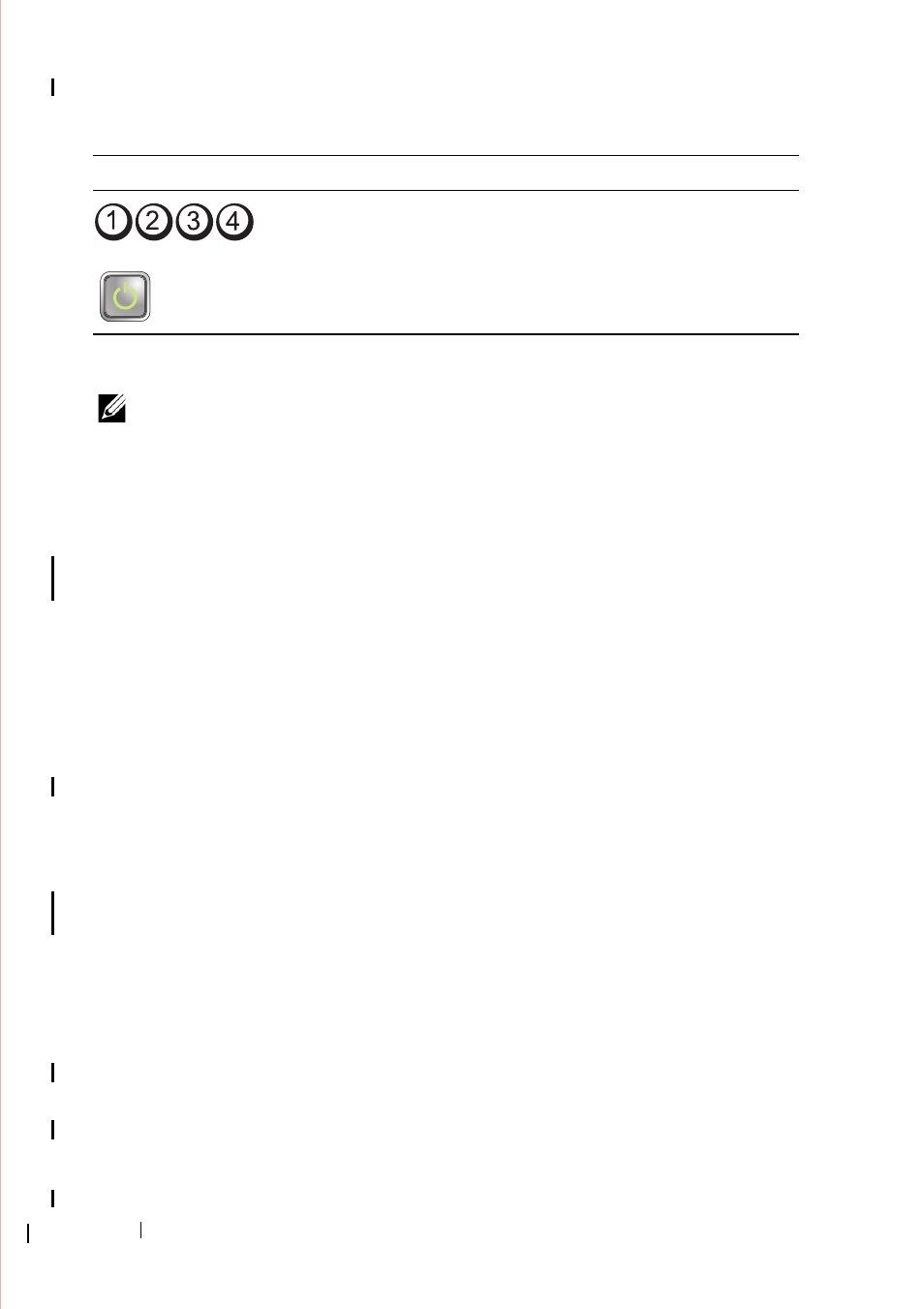
134
Troubleshooting
System Messages
NOTE:
If the message you received is not listed in the table, see the documentation
for either the operating system or the program that was running when the message
appeared.
A
L E R T
! P
R E V I O U S
A T T E M PT S
A T
B O O T I N G
T H I S
S YS T E M
H A V E
F A I L E D
A T
C H E C K PO I N T
[
N N N N
]. F
O R
H E L P
I N
RE S O LV IN G
TH I S
PR OB LE M
,
P L E A S E
N O T E
T H I S
C H E C K PO I N T
A N D
C O N T A C T
D
E L L
T
E C H N I C A L
S
U PP O R T
— The computer failed to
complete the boot routine three consecutive times for the same error. Contact Dell
technical support(see "Contacting Dell" on page 159).
CMOS
CH E C K SU M
ER R O R
— Possible motherboard failure or RTC battery low.
Replace the battery (see "Coin-Cell Battery" on page 93).
CPU
F A N
F A I L U RE
— CPU fan failure. Replace the CPU fan (see "Removing the
L O P P Y
D I S KE T T E
S E E K
FAIL URE
— A cable may be loose, or the computer
configuration information may not match the hardware configuration. Check cable
connections. If the problem persists contact Dell technical support (see "Contacting
I S K ET T E
R E A D
F A I L U R E
— The floppy disk may be defective or a cable may be
loose. Replace the floppy disk/check for a loose cable connection.
H
A R D
-
D I S K
R E A D
F A I L U R E
— Possible HDD failure during HDD boot test. Contact
Dell technical support (see "Contacting Dell" on page 159).
K
E Y B O A R D
F A I L U R E
— Keyboard failure or keyboard cable loose (see "Keyboard
O
B O O T
DE VI CE
A VA I L A B L E
— The system cannot detect a bootable device or
partition.
• If the floppy drive is your boot device, ensure the cables are connected and a
bootable floppy disk is in the drive.
• If the hard drive is your boot device, ensure the cables are connected, and that the
drive is installed properly and partitioned as a boot device.
Blinking
Green
The computer is in
standby mode.
Press a key on the keyboard, move the
mouse, or press the power button to
resume normal operation.
Light Pattern
Problem Description
Suggested Resolution
