Cards, Pci and pci express cards – Dell OptiPlex 360 (Late 2008) User Manual
Page 29
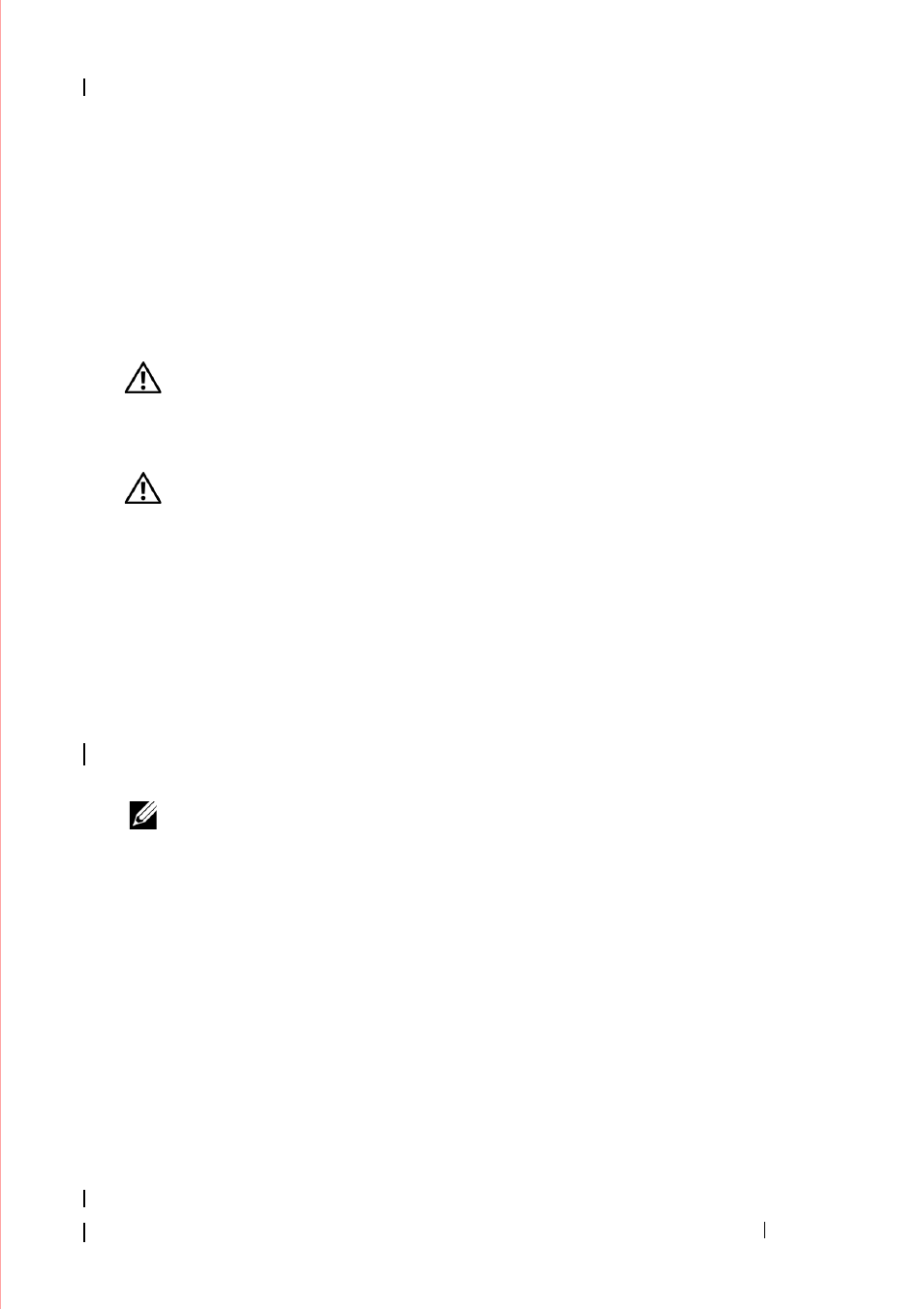
Cards
29
4
Cards
WARNING:
Before working inside your computer, read the safety information
that shipped with your computer. For additional safety best practices information,
see the Regulatory Compliance Homepage at
WARNING:
To guard against electrical shock, always unplug your computer from
the electrical outlet before removing the cover.
PCI and PCI Express Cards
Your computer supports a PS/2 serial-port adapter and provides the following
slots for PCI Express and PCI cards:
• One PCI Express x16 card slot (SLOT1)
• Two PCI card slots (SLOT2, SLOT3)
An optional riser card and riser card cage is available for the desktop
computer.
NOTE:
For card slot locations, see "Mini Tower Computer System Board
Components" on page 13 or "Desktop Computer System Board Components" on
• If you are installing or replacing a card, follow the procedures in this
section.
• If you are removing but not replacing a card, see "Removing a PCI or PCI
Express Card From a Mini Tower Computer" on page 30 or "Removing a
PCI or PCI Express Card From a Desktop Computer" on page 35.
• If you are removing a card, you must also remove the current driver for the
card from the operating system. For instructions, see the documentation
that came with the card.
