Serial port connector, Ac power connector – Dell Inspiron 3700 User Manual
Page 91
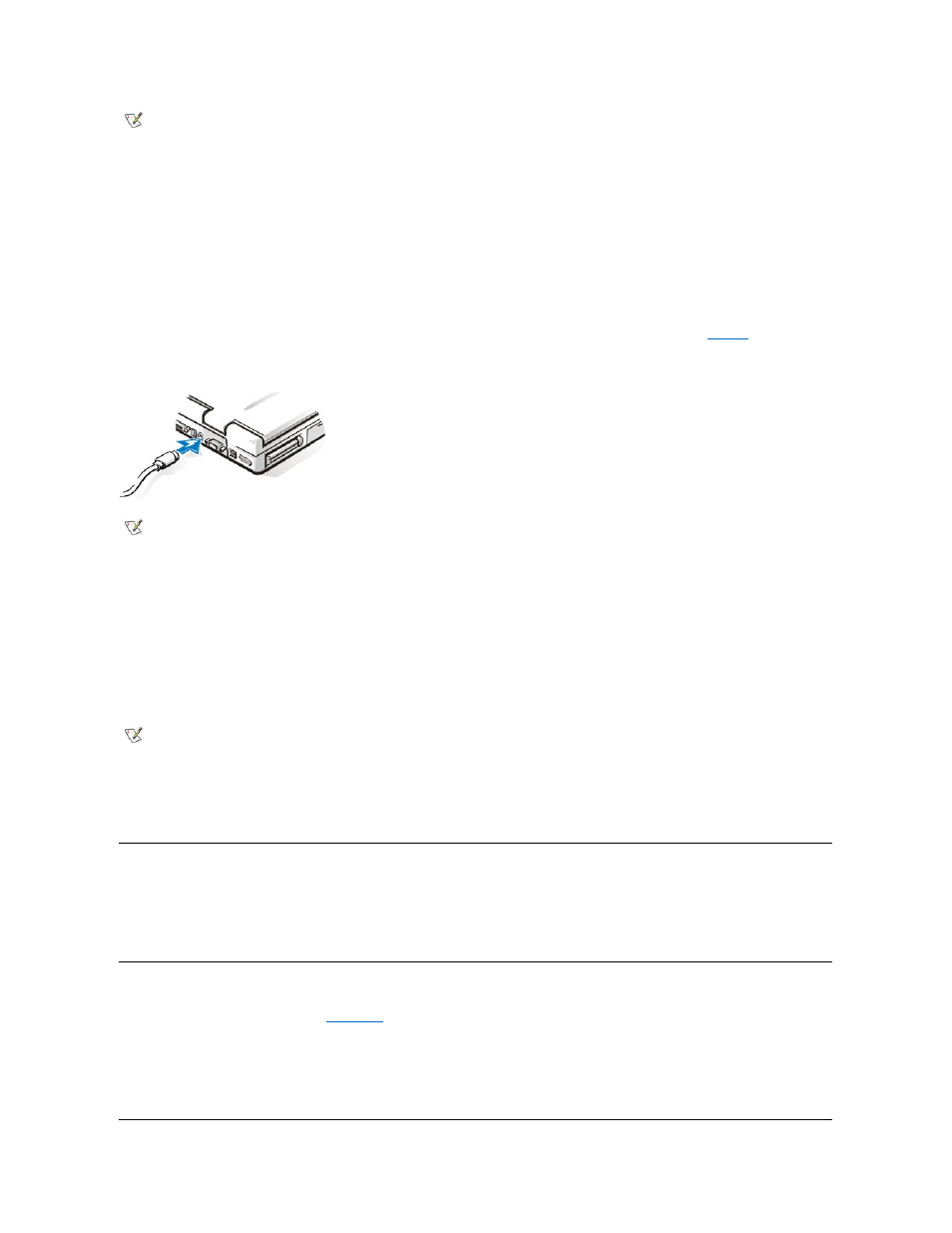
When you attach a PS/2 mouse to the computer, the DualPoint integrated pointing device is automatically disabled. If you disconnect the mouse,
you must shut down the computer or enter standby mode and then resume from it before the DualPoint integrated pointing device is operational. If
you do not do this, the DualPoint integrated pointing device resumes operation in standard PS/2 mode, which means that many of the
configuration features are disabled.
If you are using a PS/2-compatible mouse that is not made by Microsoft and the mouse does not work properly, reboot the computer. If the mouse
still does not work, install the drivers from the diskette that came with the mouse and reboot the computer.
You can also connect an external mouse to the APR.
Connecting an External Keyboard
You can attach a PS/2-compatible external 101- or 102-key keyboard to the computer's mini-DIN connector, as shown in
Figure 5. Connecting an External Keyboard
You can use the computer's keyboard and an external keyboard at the same time. When you attach a keyboard to the computer, the embedded
numeric keypad is automatically disabled.
On an external keyboard, the
enabled in the System Setup program).
You can also connect an external keyboard to the APR.
Connecting an External Keypad
You can attach a PS/2-compatible external numeric keypad to the computer's mini-DIN keypad connector.
When you attach a numeric keypad to the computer, the embedded numeric keypad is automatically disabled. The indicators on the integrated
keyboard track the operation of an external numeric keypad.
You can also connect an external keypad to the APR.
Serial Port Connector
To attach a serial device to the computer, use the 9-pin serial port connector.
The serial port passes data in serial format (one bit at a time over one line). This port supports a variety of devices that require serial data
transmission, including a serial mouse, serial printer, plotter, or external modem.
AC Power Connector
Use the AC power connector to attach the
AC adapter
to the computer. The AC adapter converts AC power to the DC power required by the
computer.
You can connect the AC adapter with your computer either turned on or off.
The AC adapter works with electrical outlets worldwide. However, power connectors vary among countries. Before using AC power in a foreign
country, you may need to obtain a new power cable designed for use in that country.
NOTE: If the computer is in standby mode or save-to-disk-suspend (S2D) mode when you attach an external mouse, the
device is recognized immediately by the computer when it resumes normal operation. However, programs that were
already running may need to be restarted in order to recognize the mouse.
NOTE: If the computer is in standby mode or save-to-disk suspend (S2D) mode when you attach an external keyboard,
the device is recognized immediately by the computer when it resumes normal operation.
NOTE: If the computer is in standby mode or S2D mode when you attach an external keypad, the device is recognized
immediately by the computer when it resumes normal operation.
