Software features – Dell Inspiron 3700 User Manual
Page 64
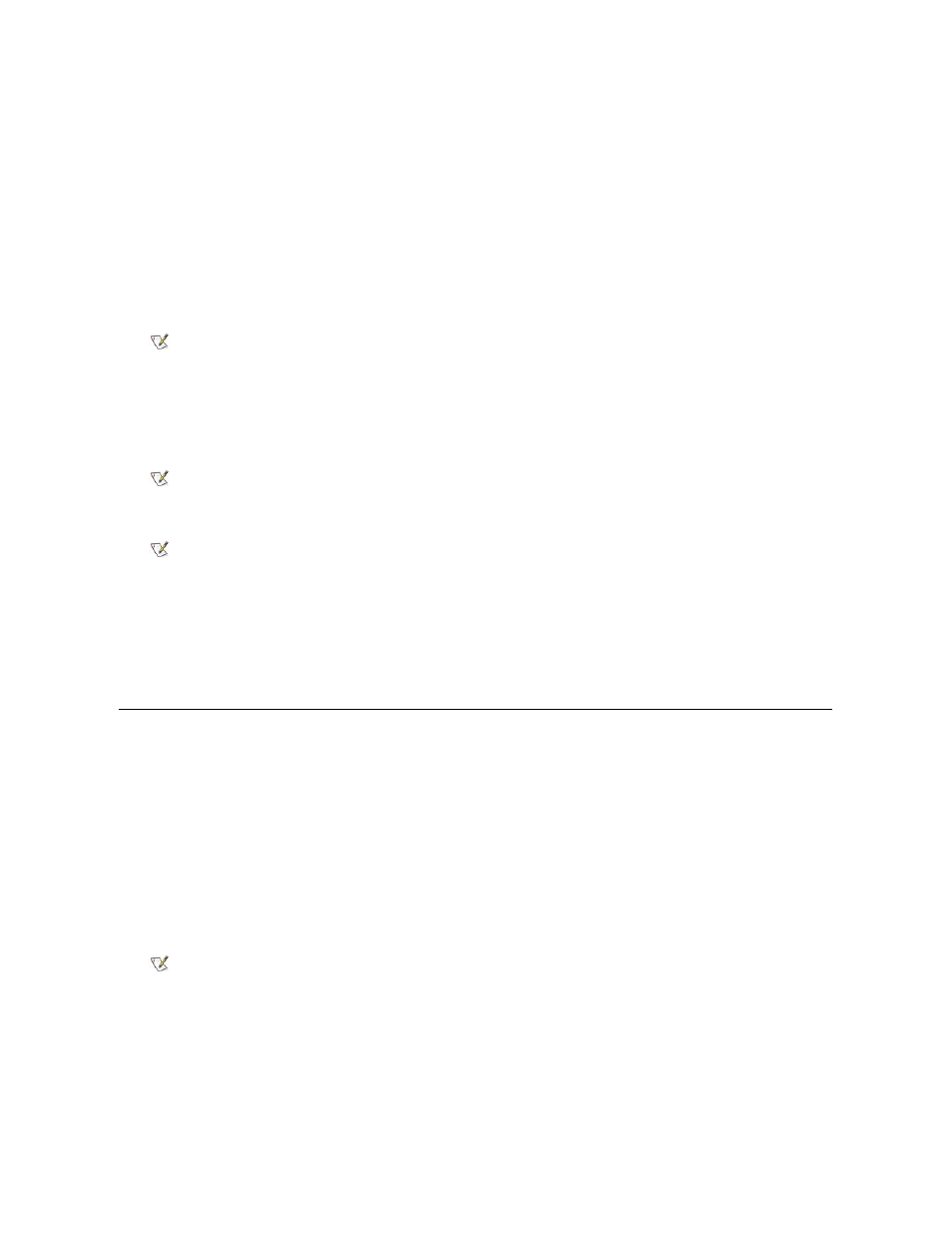
l
Ultra direct memory access (DMA)/33 data transfer protocol for Advanced Technology Attachment (ATA)/integrated drive electronics (IDE)
hard-disk drive interface. Ultra DMA/33 allows data transfer rates of up to 33 MB/second.
l
An integrated keyboard that includes two special keys that support the Windows operating systems.
l
Dell DualPoint integrated pointing device, which provides a Personal System (PS)/2-compatible touch pad that provides full mouse
functionality, and a track stick to control the cursor on the display screen. These pointing devices are positioned for both left- and right-
handed users. The track stick is positioned in the keyboard to allow you to move the cursor while keeping your fingers in a typing position.
Two sets of left and right buttons, located above and below the touch pad, mimic mouse buttons. You can also perform many pointing
functions by tapping the touch pad or the track stick. Click-and-drag buttonless functions are also supported.
l
Universal Serial Bus (USB) capability, which simplifies connecting peripheral devices such as mice, printers, and computer speakers. The
USB port connector on your computer's back panel provides a single connection point for multiple USB-compliant devices such as
keyboards, mice, printers, and computer speakers. Also, you can connect and disconnect USB-compliant devices while the computer is
running.
l
A lithium-
ion battery in the battery bay, with support for a second battery in the media bay. The Dell ExpressCharge™ technology charges a
single battery in approximately 1 hour (when the computer is off or in save-to-disk suspend [S2D] mode).
l
An Infrared Data Association (IrDA) 1.1-compliant infrared port that permits you to transfer files without connecting cables.
l
A PC Card slot with connectors for two 3.3- or 5-volt (V) cards. Both PC Card connectors support CardBus technology. In addition, the lower
PC Card connector (slot 0) supports the use of a zoomed video (ZV) port card.
l
One high-performance serial port connector.
l
One parallel port connector that can be set to AT, PS/2, enhanced parallel port (EPP), or extended capabilities port (ECP) mode.
l
One PS/2 keyboard/mouse port connector.
l
One docking connector for the optional Advanced Port Replicator (APR).
l
A security cable connector to which you can attach a commercially available security cable to prevent unauthorized removal of the computer.
Software Features
Your computer includes the following software features:
l
Microsoft Windows 98 Second Edition or Windows NT operating system installed on your hard-disk drive.
l
Virus-scanning software for computers that ship with Windows 98.
l
A standard set of video drivers provided for supporting video resolutions greater than 640 x 480 pixels.
l
Audio utilities for computers with integrated audio capabilities.
l
DualPoint integrated pointing device software, which allows you to set the default for the type of cursor pointing device you want to use, as
well as sensitivity, motion, and drag-and-drop features of both the touch pad and track stick.
l
Optional software DVD decoder driver on systems that use the Microsoft Windows 98 Second Edition operating system.
l
Two power management modes
—standby mode and S2D mode—that help conserve battery power.
l
The System Setup program for quickly viewing and changing system configuration information. For information on using the System Setup
program, refer to Appendix B, "Using the System Setup Program," in the Reference and Troubleshooting Guide.
l
Software support for the optional APR.
l
Dell Diagnostics for evaluating the computer's components and devices. For information on using the diagnostics, refer to "Running the Dell
Diagnostics" in Chapter 3 of the Reference and Troubleshooting Guide.
NOTES: Windows NT does not support USB functions.
If you attach a USB device that was not included in your original system configuration, you may need to install a specific
driver for that device to obtain its full functionality. Contact the USB device manufacturer for more information.
NOTE: Windows NT does not support IrDA.
NOTE: Windows NT does not support zoomed video functions.
NOTE: Windows NT does not support the DVD decoder driver.
