Display assembly bezel – Dell Inspiron 3700 User Manual
Page 116
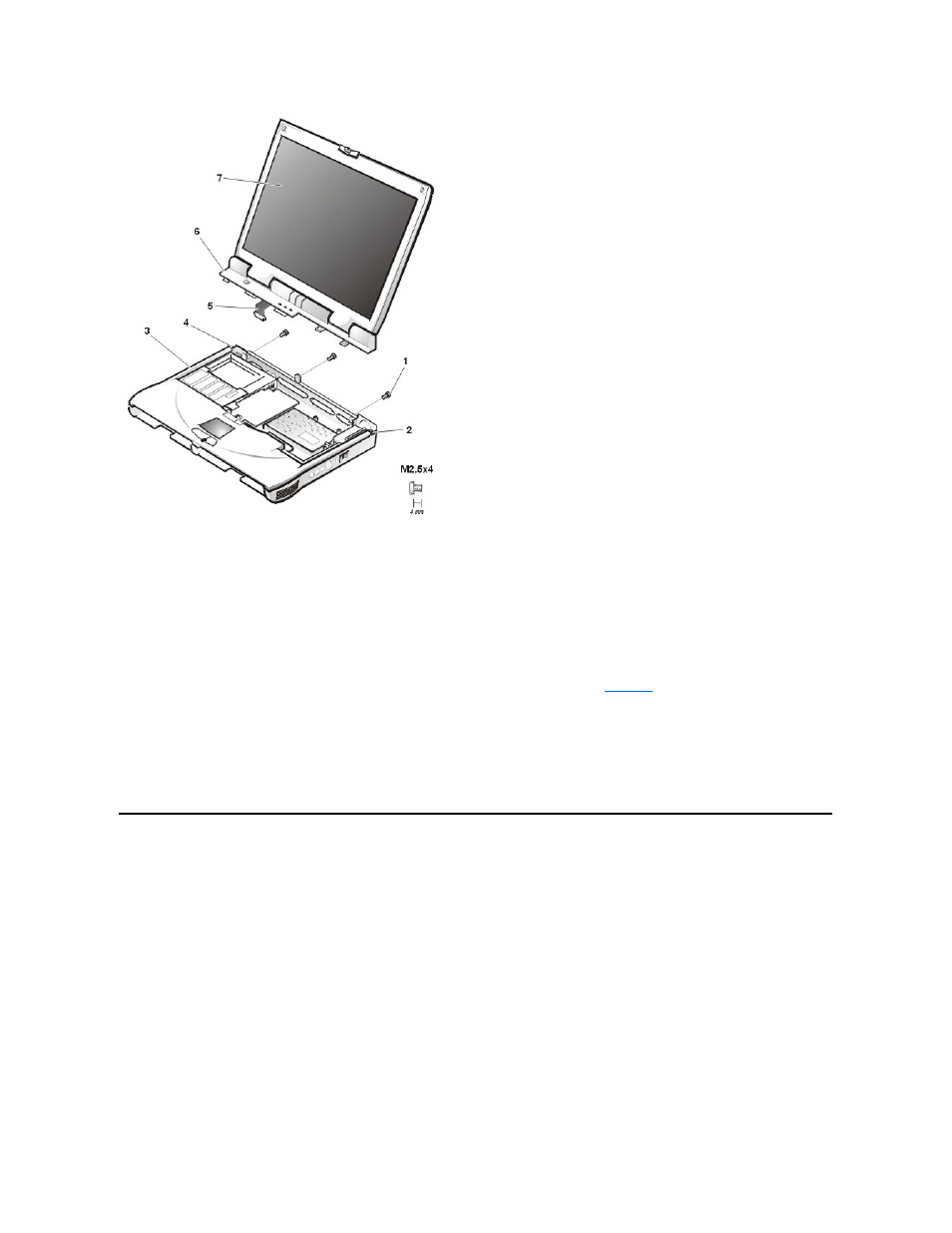
To remove the display assembly, perform the following steps.
NOTICE: To avoid damaging the system board, the power cable, battery, and second battery (if installed) must be removed before
you service the computer.
NOTICE: Do not remove the palmrest before you remove the display.
1. Remove the keyboard.
2. Close the display.
3. Remove the three 4-mm screws, labeled with a "circle D," from the back of the computer (see
4. Open the display.
5. Disconnect the liquid crystal display (LCD) flex cable from the connector on the system board by pulling the connector straight up.
6. Lift the display assembly from the bottom case assembly.
7. Pry the hinge cover loose at the seam from the snap tabs on the bottom assembly (see Figure 13).
Display Assembly Bezel
Figure 14. 14.1-Inch Display Assembly
1 4-mm screws (3)
2 Snap tab
3 Bottom case assembly
4 Snap tab
5 LCD flex cable
6 Hinge cover
7 Display assembly
- Latitude E6410 (52 pages)
- Latitude E6410 (8 pages)
- Latitude D630 (218 pages)
- Latitude E6400 (99 pages)
- Latitude E6400 (70 pages)
- Latitude E6400 (2 pages)
- Latitude E6400 (8 pages)
- Latitude E6400 (4 pages)
- Latitude D630 (168 pages)
- Latitude D630 (43 pages)
- Latitude D630 (69 pages)
- Latitude D620 (43 pages)
- Latitude D620 (102 pages)
- Inspiron 1545 (51 pages)
- Inspiron 1545 (72 pages)
- Inspiron 1545 (4 pages)
- LATITUDE C510 (170 pages)
- LATITUDE C510 (55 pages)
- Inspiron 1200 (45 pages)
- Latitude D531 (Mid 2007) (46 pages)
- Latitude D531 (224 pages)
- Inspiron 1300 (142 pages)
- Inspiron 1300 (44 pages)
- INSPIRON 2600 (2 pages)
- INSPIRON 2600 (134 pages)
- INSPIRON 2600 (87 pages)
- INSPIRON 2600 (168 pages)
- Inspiron 1100 (40 pages)
- Inspiron 1100 (164 pages)
- Inspiron 5150 (160 pages)
- Inspiron E1505 (45 pages)
- Inspiron E1505 (186 pages)
- Inspiron 1150 (38 pages)
- Inspiron 1150 (112 pages)
- Inspiron M5040 (2 pages)
- Inspiron 3520 (72 pages)
- A860 (96 pages)
- 1000 (98 pages)
- STREAK 7 (141 pages)
- XPS 14Z (L412z) (2 pages)
- Latitude D520 (168 pages)
- Latitude D520 (99 pages)
- Latitude D520 (42 pages)
- Latitude D520 (124 pages)
- Latitude D520 (96 pages)
