Dell Inspiron 3700 User Manual
Page 146
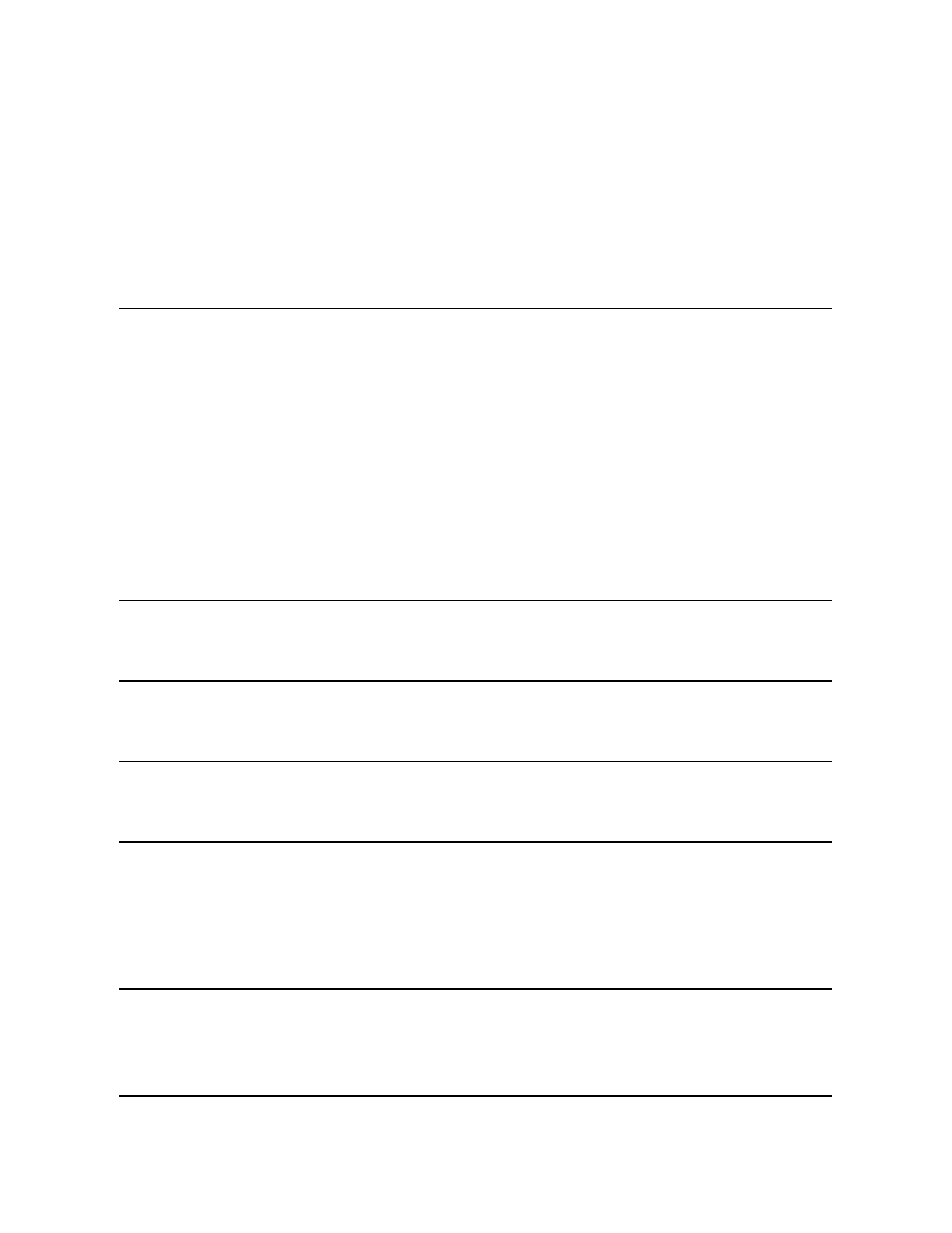
l
Dock Media Bay Password
Hard-disk drive password(s) displays the current status of the primary hard-disk drive password and allows you to assign or change this
password. You can set a primary password for the system, the system media bay, and the dock media bay.
Settings for this option are:
l
Disabled (the default)
— Indicates that no password is assigned
l
Enabled
— Indicates that a password is currently assigned
Infrared Data Port
Infrared Data Port allows you to avoid resource conflicts by remapping the address of the infrared ports or disabling the port. The COM1, COM2,
COM3, and COM4 settings allow you to take advantage of the computer's Fast IR support.
Settings for this option are:
l
Disabled (the default)
— Disables the infrared data port and makes the direct memory access (DMA), interrupt request (IRQ), and I/O
resources available for another serial device to use
l
COM1
— Maps the infrared data port to COM1
l
COM2
— Maps the infrared data port to COM2
l
COM3
— Maps the infrared data port to COM3
l
COM4
— Maps the infrared data port to COM4
For a change in the Infrared Data Port option to take effect, you must reboot your computer.
Infrared Mode
Infrared Mode sets the data transfer rates of the infrared transmitter in the system or the dock.
Internal Cache
Internal Cache tells you how much cache memory your computer has. No user-selectable settings are available for this option.
Internal Hard Drive
Internal Hard Drive displays the capacity of your computer's hard-disk drive. No user-selectable settings are available for this option.
Keyboard Click
Keyboard Click lets you choose whether the built-in keyboard makes audible clicking sounds. The Click Volume option must be enabled for this
option to function. The volume of the simulated key clicks is controlled by the setting in the Click Volume option.
Settings for this option are Disabled (the default) and Enabled.
A change to the Keyboard Click option takes effect immediately (rebooting is not required).
Media Bay
Media Bay identifies the kind of device
—Diskette Drive, Battery, LS-120, DVD-ROM or CD-ROM Drive—that is installed in the media bay. If
the media bay does not contain a device or if a travel bay is installed, this option reads Not Installed. No user-selectable settings are available for
this option.
NOTICE: The password features provide a high level of security for the data in your computer. However, they are not foolproof. If
your data requires more security, you should obtain and use additional forms of protection, such as data encryption programs or
PC Cards with encryption features.
