Port speed, User’s guide, Mete red rac k pdu – Dell Metered PDU LED User Manual
Page 89
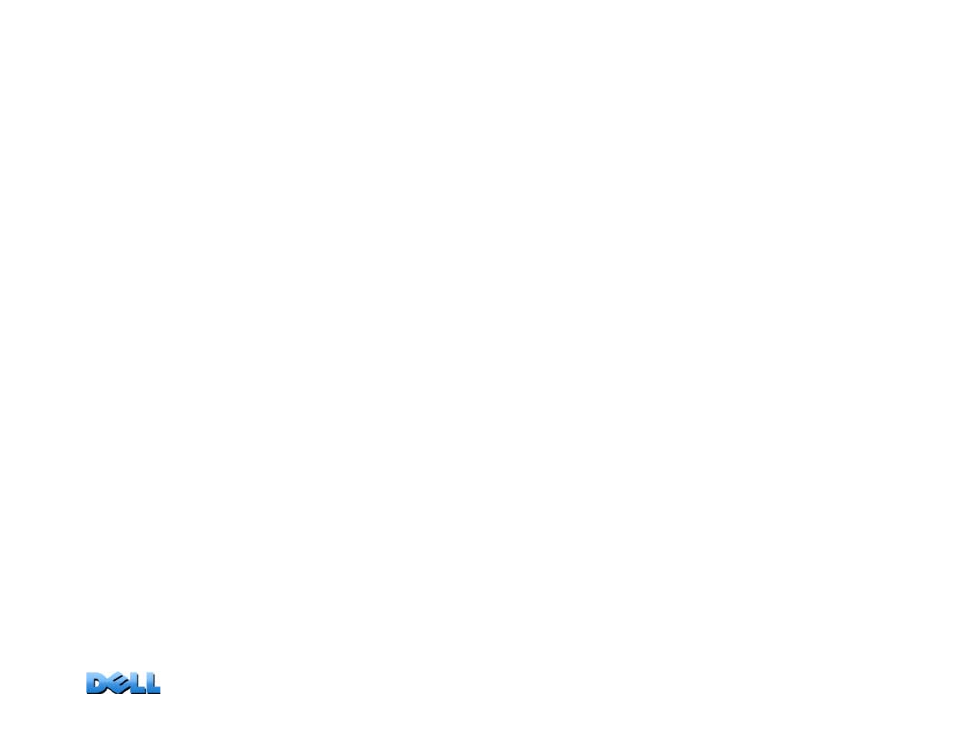
USER’S GUIDE
Mete
red Rac
k
PDU
86
Port Speed
Path: Administration > Network > Port Speed
The
Port Speed
setting defines the communication speed of the TCP/IP port.
• For
Auto-negotiation
(the default), Ethernet devices negotiate to transmit at the
highest possible speed, but if the supported speeds of two devices are unmatched,
the slower speed is used.
• Alternatively, you can choose 10 Mbps or 100 Mbps, each with the option of
half-duplex (communication in only one direction at a time) or full-duplex
(communication in both directions on the same channel simultaneously).
DNS
Path: Administration > Network > DNS > options
Use the options under
DNS
on the left navigation menu to configure and test the
Domain Name System (DNS):
• Select
servers
to specify the IP addresses of the primary and optional secondary
DNS server. For the Rack PDU to send e-mail, at least the IP
address of the primary
DNS server must be defined.
– The Rack PDU waits up to 15 seconds for a response from the primary DNS server
or the secondary DNS server (if a secondary DNS server is specified). If the Rack
PDU does not receive a response within that time, e-mail cannot be sent.
Therefore, use DNS servers on the same segment as the Rack PDU or on a
nearby segment (but not across a wide-area network [WAN]).
– After you define the IP addresses of the DNS servers, verify that DNS is working
correctly by entering the DNS name of a computer on your network to look up the
IP address for that computer.
