Supported radius servers, Inactivity timeout, User’s guide – Dell Metered PDU LED User Manual
Page 83: Mete red rac k pdu
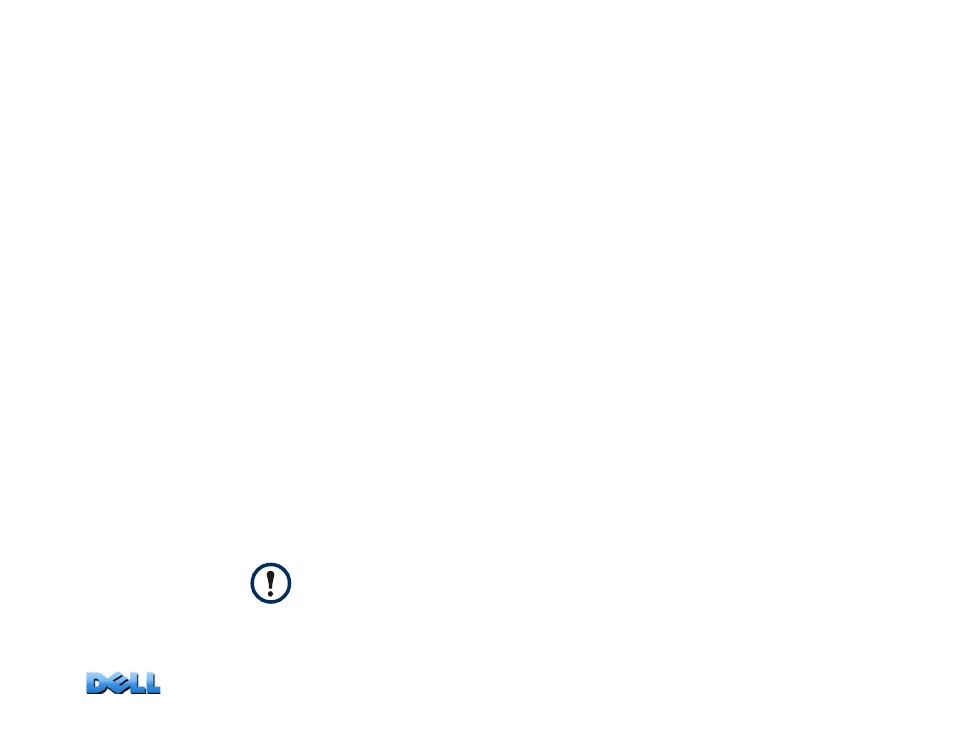
USER’S GUIDE
Mete
red Rac
k
PDU
80
Configuring a RADIUS server on UNIX
®
with shadow passwords
If UNIX shadow password files are used (/etc/passwd) with the RADIUS dictionary files,
the following two methods can be used to authenticate users:
• If all UNIX users have administrative privileges, add the following to the RADIUS
“user” file. To allow only Device Users, change the DELL-Service-Type to Device.
DEFAULT
Auth-Type = System
DELL-Service-Type = Admin
• Add user names and attributes to the RADIUS “user” file, and verify the password
against /etc/passwd. The following example is for users bconners and thawk:
bconners
Auth-Type = System
DELL-Service-Type = Admin
thawk
Auth-Type = System
DELL-Service-Type = Device
Supported RADIUS servers
Supported RADIUS servers: FreeRADIUS and Microsoft IAS 2003. Other commonly
available RADIUS applications may work but have not been fully tested.
Inactivity Timeout
Path: Administration > Security > Auto Log Off
Use this option to configure the time (3 minutes by default) that the system waits before
logging off an inactive user. If you change this value, you must log off for the change to
take effect.
This timer continues to run if a user closes the browser window without first
logging off by clicking
Log Off
at the upper right. Because that user is still
considered to be logged on, no user can log on until the time specified as
Minutes of Inactivity
expires. For example, with the default value for
Minutes of Inactivity
, if a user closes the browser window without logging off,
no user can log on for 3 minutes.
