Device management, About the device manager tab, Viewing the load status and peak load – Dell Metered PDU LED User Manual
Page 65: User’s guide, Mete red rac k pdu
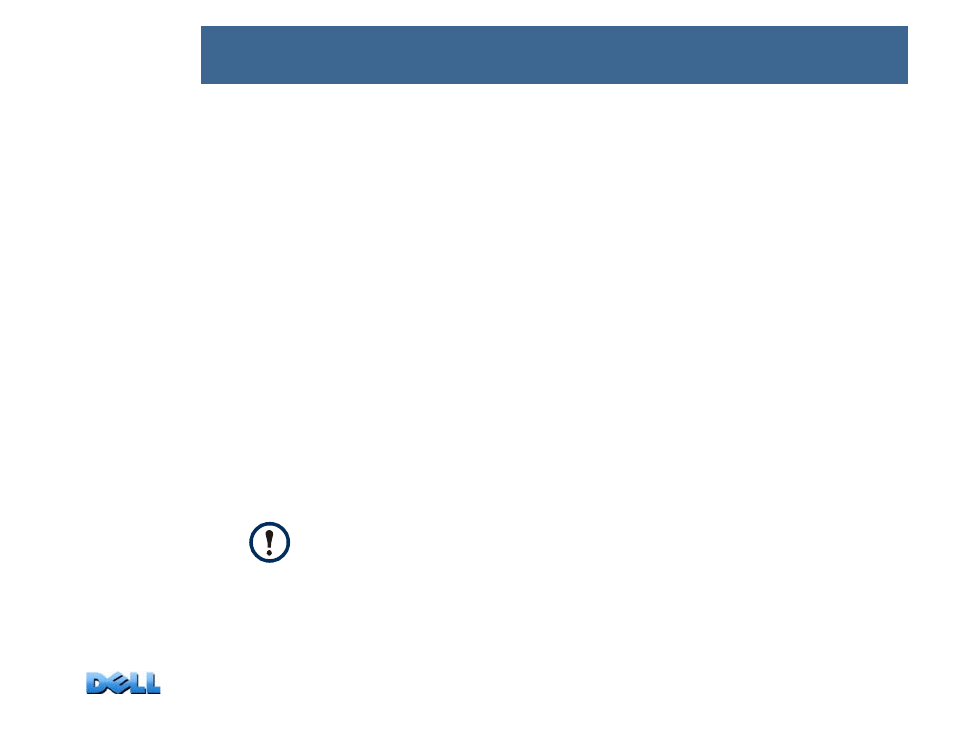
USER’S GUIDE
Mete
red Rac
k
PDU
62
Device Management
About the Device Manager Tab
Path: Device Manager
Use the
Device Manager
tab to perform the following:
• View the load status for the Rack PDU
• Configure load thresholds
• Configure a name and location for the Rack PDU.
• View and manage the peak load measurement
Viewing the load status and peak load
Path: Device Manager > Load Management options
Use the
Load Management
menu options to view the load for the device and phases
(for a 3-phase Rack PDU). The indicator in the green, yellow, and red meter shows the
current load status: normal, near overload, or overload. If a low load threshold was
configured, the meter will include a blue segment to the left of the green. When viewing
the
Device Load
, the triangle above the meter indicates peak load.
Click
kW | BTU
in the upper right corner to toggle the load values
between kilowatts and British Thermal Units (BTU).
- PowerEdge RAID Controller H700 (56 pages)
- PowerEdge RAID Controller H700 (200 pages)
- PowerEdge RAID Controller H700 (178 pages)
- PowerVault TL2000 (3 pages)
- PowerVault TL2000 (116 pages)
- PowerVault 130T DLT (Tape Library) (49 pages)
- PowerVault TL2000 (1 page)
- PowerVault 110T DLT VS80 (Tape Drive) (49 pages)
- PowerVault TL2000 (22 pages)
- PowerVault TL4000 (306 pages)
- PowerVault TL2000 (2 pages)
- PowerVault TL4000 (2 pages)
- PowerVault TL2000 (176 pages)
- PowerVault TL2000 (16 pages)
- PowerEdge 800 (87 pages)
- PowerEdge 800 (24 pages)
- PowerEdge 800 (82 pages)
- PowerEdge 800 (2 pages)
- PowerEdge 800 (27 pages)
- PowerEdge 800 (28 pages)
- PowerEdge 800 (58 pages)
- PowerEdge 6400 (86 pages)
- PowerVault 124T (64 pages)
- PowerVault 124T (56 pages)
- PowerVault 124T (66 pages)
- PowerVault 124T (57 pages)
- PowerVault 110T LTO (Tape Drive) (28 pages)
- PowerVault 124T (55 pages)
- PowerVault 124T (73 pages)
- PowerVault 124T (65 pages)
- PowerVault 124T (4 pages)
- PowerVault 124T (79 pages)
- PowerVault 124T (2 pages)
- PowerVault TL4000 (176 pages)
- PowerVault TL4000 (2 pages)
- PowerVault TL4000 (16 pages)
- PowerVault TL4000 (116 pages)
- PowerVault TL4000 (1 page)
- PowerVault TL4000 (66 pages)
- PowerVault TL4000 (22 pages)
- PowerVault TL4000 (3 pages)
- PowerEdge RAID Controller 6i (120 pages)
- PowerEdge RAID Controller 6i (156 pages)
- PowerVault 715N (Rackmount NAS Appliance) (57 pages)
- PowerVault 715N (Rackmount NAS Appliance) (42 pages)
