Replication task options, 4 replication task options – Acronis Backup for VMware 9 - User Guide User Manual
Page 48
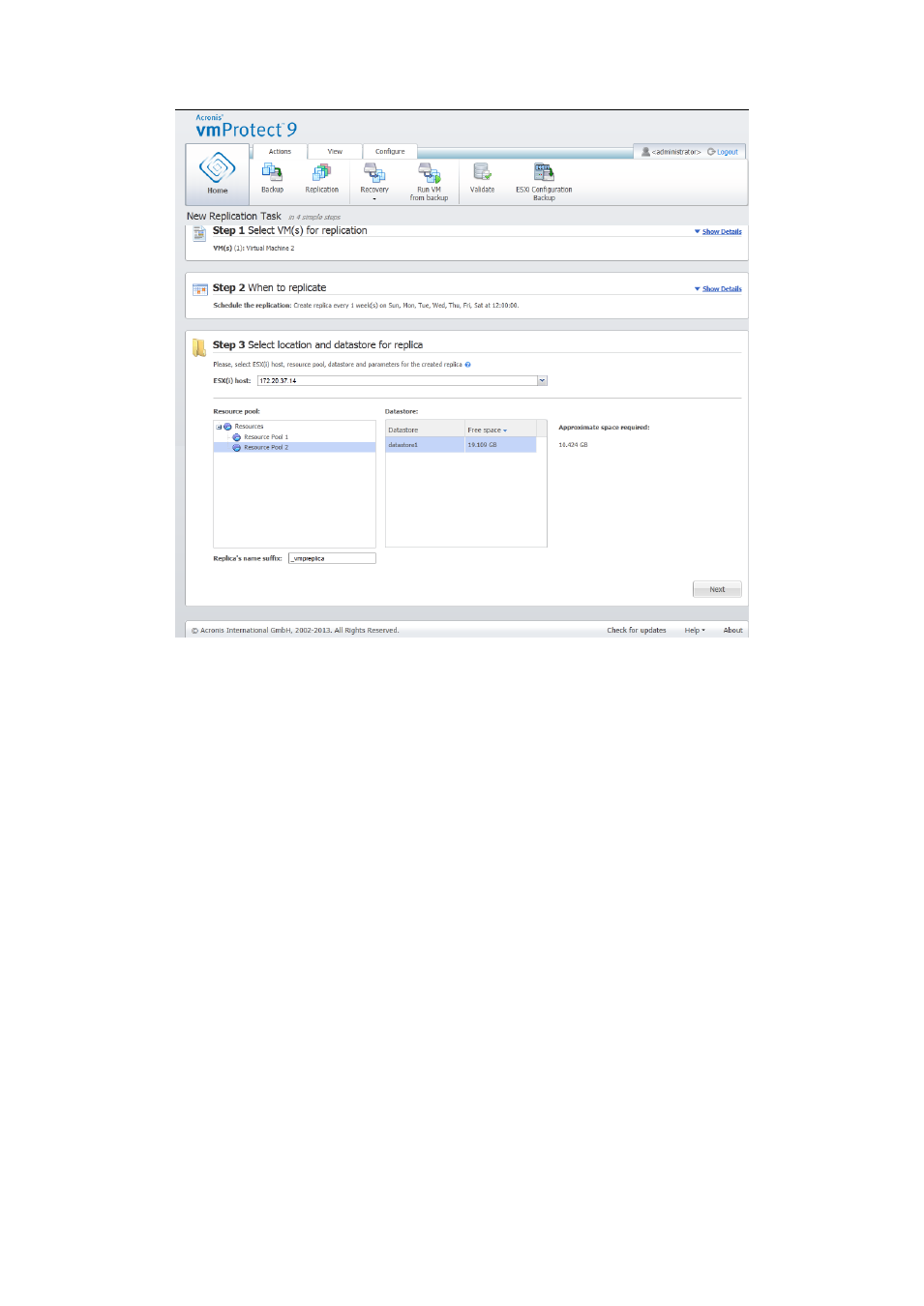
48
Copyright © Acronis International GmbH, 2002-2013
New Replication Task, step 3 “Select location and datastore for replica”
Define the Replica name's Suffix to be used when creating the VM replica. The default replica name
is “%Machine_Name%_vmpreplica”, where “%Machine_name%” is the original VM name which is
being replicated, and “_vmpreplica” is the Replica name's Suffix. If a VM with such a name already
exists, you'll get a warning prompting you to change the name suffix.
Upon making the selection, click Next to proceed to the next step.
8.1.4 Replication task options
In the fourth step of the New Replication Task wizard you should define your replication task name.
Note that [ ] { } ; , . symbols are not allowed for the task name.
For replication task preferences click More options.... The following options are available.
1) E-mail notifications.
2) SNMP notifications.
For details see the Notifications section (p. 42).
3) CBT replication.
This option in the Additional settings section defines whether to utilize the Changed Block Tracking
(CBT) feature of VMware for the virtual machines supporting it. The default setting for CBT
replication is: Enabled.
