Canon PIXMA MP830 User Manual
Page 83
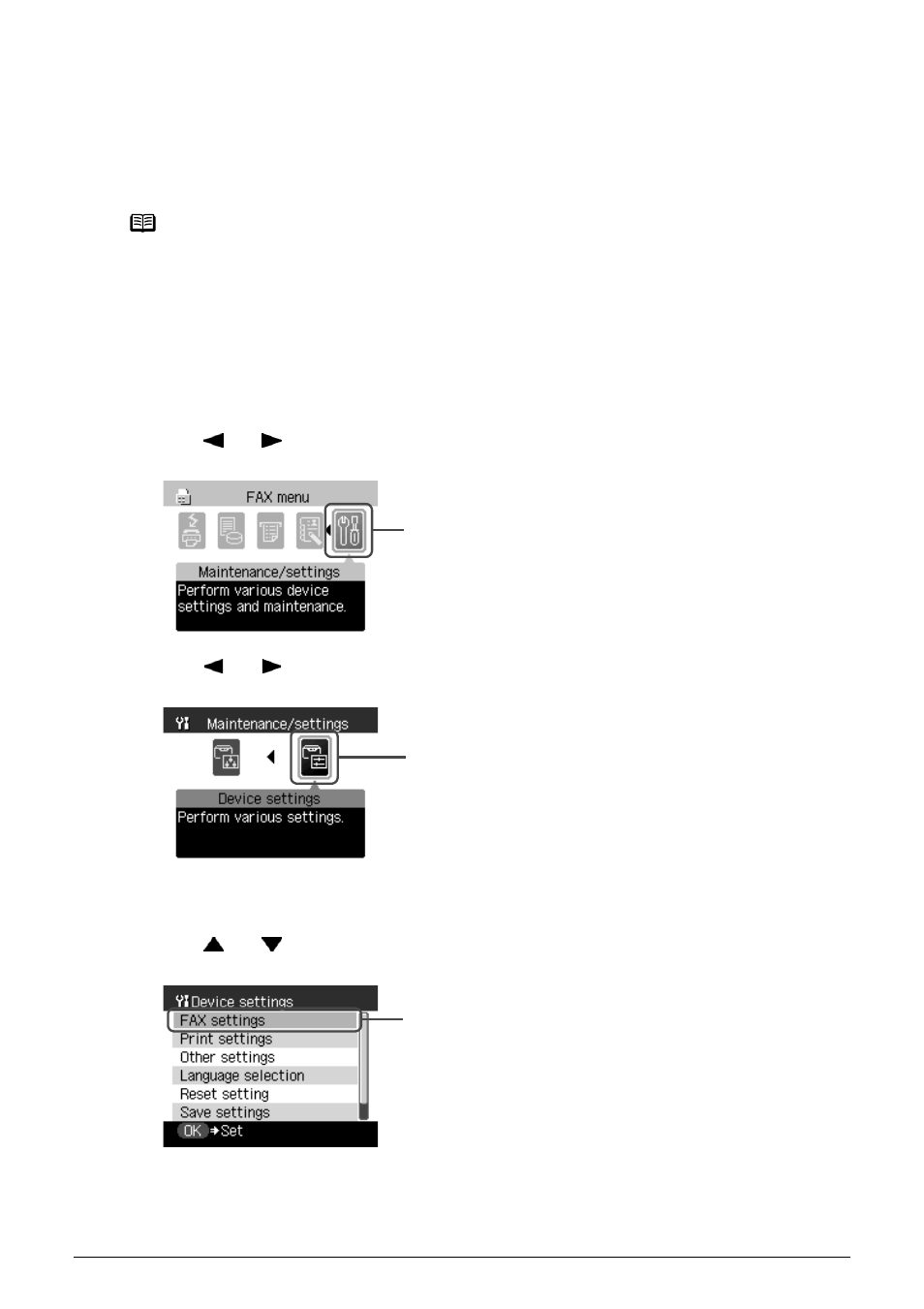
Chapter 5
81
Faxing
Setting the Telephone Line Type
Before using your machine, make sure you set the correct telephone line type for your telephone
line. If you are unsure of your telephone line type, contact your telephone company. For ISDN
(Integrated Services Digital Network) or ADSL (Asymmetric Digital Subscriber Line)
connections, contact the telephone company or service provider to confirm your line type.
1
Display the FAX menu.
(1) Press [FAX], then press [Menu].
The Fax menu is displayed.
2
Display the Device settings screen.
(1) Use [
] or [
] to select
The Maintenance/settings screen is displayed.
(2) Use [
] or [
] to select
The Device settings screen is displayed.
3
Display the User settings screen.
(1) Use [
] or [
] to select
The Fax settings screen is displayed.
Note
You can print the User’s data list to check the current setting. See
“Printing the User’s Data
List” on page 105
.
(1)
(2)
(1)
- PIXMA MP250 (678 pages)
- PIXMA MX870 (1127 pages)
- PIXMA MX340 (75 pages)
- PIXMA MG5220 (54 pages)
- PIXMA MP560 (949 pages)
- ImageCLASS MF4450 (164 pages)
- iR 2020 (92 pages)
- iR 2020 (20 pages)
- ImageCLASS 1100 (2 pages)
- PIXMA MX524 (339 pages)
- PIXMA MG7150 (300 pages)
- PIXMA MG7150 (31 pages)
- i-SENSYS MF8080Cw (276 pages)
- i-SENSYS MF3010 (20 pages)
- i-SENSYS MF3010 (204 pages)
- i-SENSYS MF3010EX (204 pages)
- PIXMA MG6450 (25 pages)
- PIXMA MG6450 (4 pages)
- i-SENSYS LBP6780x (2 pages)
- i-SENSYS LBP7110Cw (2 pages)
- PIXMA MX454 (4 pages)
- PIXMA MX524 (335 pages)
- i-SENSYS MF5980dw (128 pages)
- i-SENSYS MF5940dn (9 pages)
- i-SENSYS MF5940dn (40 pages)
- i-SENSYS MF5940dn (9 pages)
- i-SENSYS MF5940dn (288 pages)
- i-SENSYS MF8380Cdw (128 pages)
- PIXMA MG3550 (5 pages)
- PIXMA Pro9000 Mark II (36 pages)
- PIXMA Pro9500 Mark II (303 pages)
- i-SENSYS LBP7680Cx (2 pages)
- i-SENSYS LBP6680x (2 pages)
- PIXMA Pro9500 Mark II (36 pages)
- PIXMA MG5550 (25 pages)
- PIXMA MG5550 (4 pages)
- PIXMA MX394 (4 pages)
- PIXMA MX924 (4 pages)
- PIXMA MX924 (4 pages)
- PIXMA MG7150 (27 pages)
- PIXMA MG7150 (4 pages)
- PIXMA MX524 (4 pages)
- PIXMA MX524 (4 pages)
- i-SENSYS MF8540Cdn (120 pages)
