Telephone specifications, Camera direct print (pictbridge), Fax specifications – Canon PIXMA MP830 User Manual
Page 205
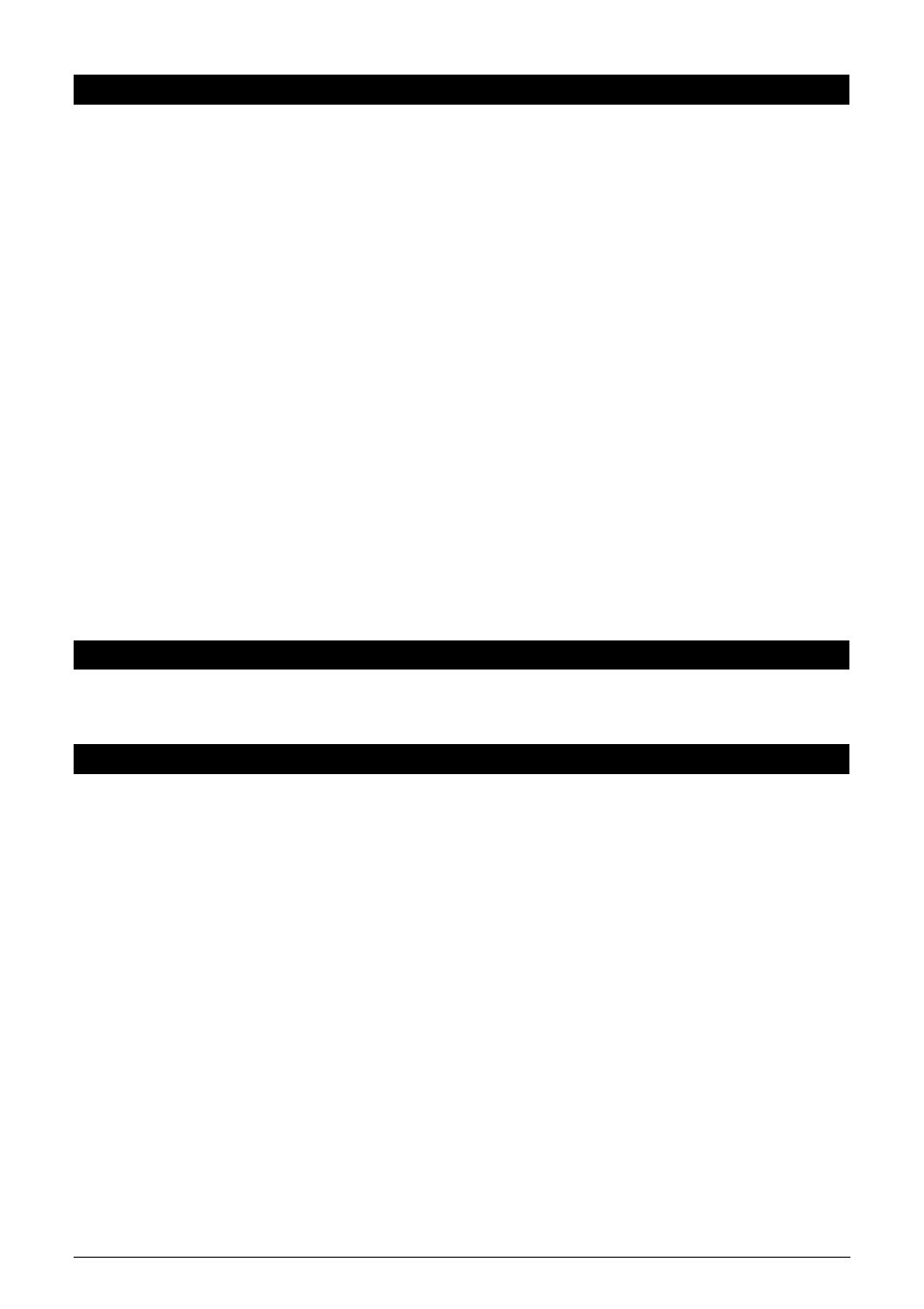
Chapter 12
203
Appendix
Fax resolution
Black & white
mm)
Black & white
lines/mm)
Color: 200 x 200 dpi
Dialing
Automatic dialing
One-touch speed dialing (8 destinations)
Coded speed dialing (100 destinations)
Group dialing (max. 107 destinations)
Regular dialing (with Numeric buttons)
Automatic redialing
Manual redialing (with [Redial/Pause])
Other functions
Sequential broadcasting (max. 109 destinations)
Automatic reception
Automatic fax/telephone switchover
DRPD (Distinctive Ring Pattern Detection)
Remote reception by telephone (Default ID: 25)
Non-ring reception
ECM deactivation
Activity report (after every 20 transactions)
Non-delivery report
TTI (Transmit Terminal Identification)
Telephone Specifications
Connection
Telephone/answering machine (CNG detecting signal)/data modem
Camera Direct Print (PictBridge)
Paper size
Default (Selections based on the machine setting)
10 x 15 cm/4" x 6" (Photo Paper Plus Glossy, Photo Paper Pro, Photo Paper
Plus Semi-gloss, Glossy Photo Paper, Glossy Photo Paper "Everyday Use",
Photo Stickers
*1
)
13 x 18 cm/5" x 7" (Photo Paper Plus Glossy)
*2
A4/8.5" x 11" (Photo Paper Plus Glossy A4/Letter, Photo Paper Pro A4/Letter,
Photo Paper Plus Semi-gloss A4/Letter, Glossy Photo Paper A4/Letter, Glossy
Photo Paper "Everyday Use" A4, Plain Paper A4/Letter)
5.4 x 8.6 cm/Credit Card (Glossy Photo Paper Card Size)
*1
Canon-brand sticker. Printing on this paper is available only when the
Layout function on your camera has a 16-up option.
See
“Recommended Paper and Requirements” on page 22
.
*2
If using a Canon PictBridge-compatible camera, you can select it.
Paper type
Default (Selections based on the machine setting), Photo (Photo Paper Plus
Glossy, Glossy Photo Paper), Fast Photo (Photo Paper Pro), Plain Paper (Only
A4/Letter)
Fax Specifications
