Canon PIXMA MP830 User Manual
Page 152
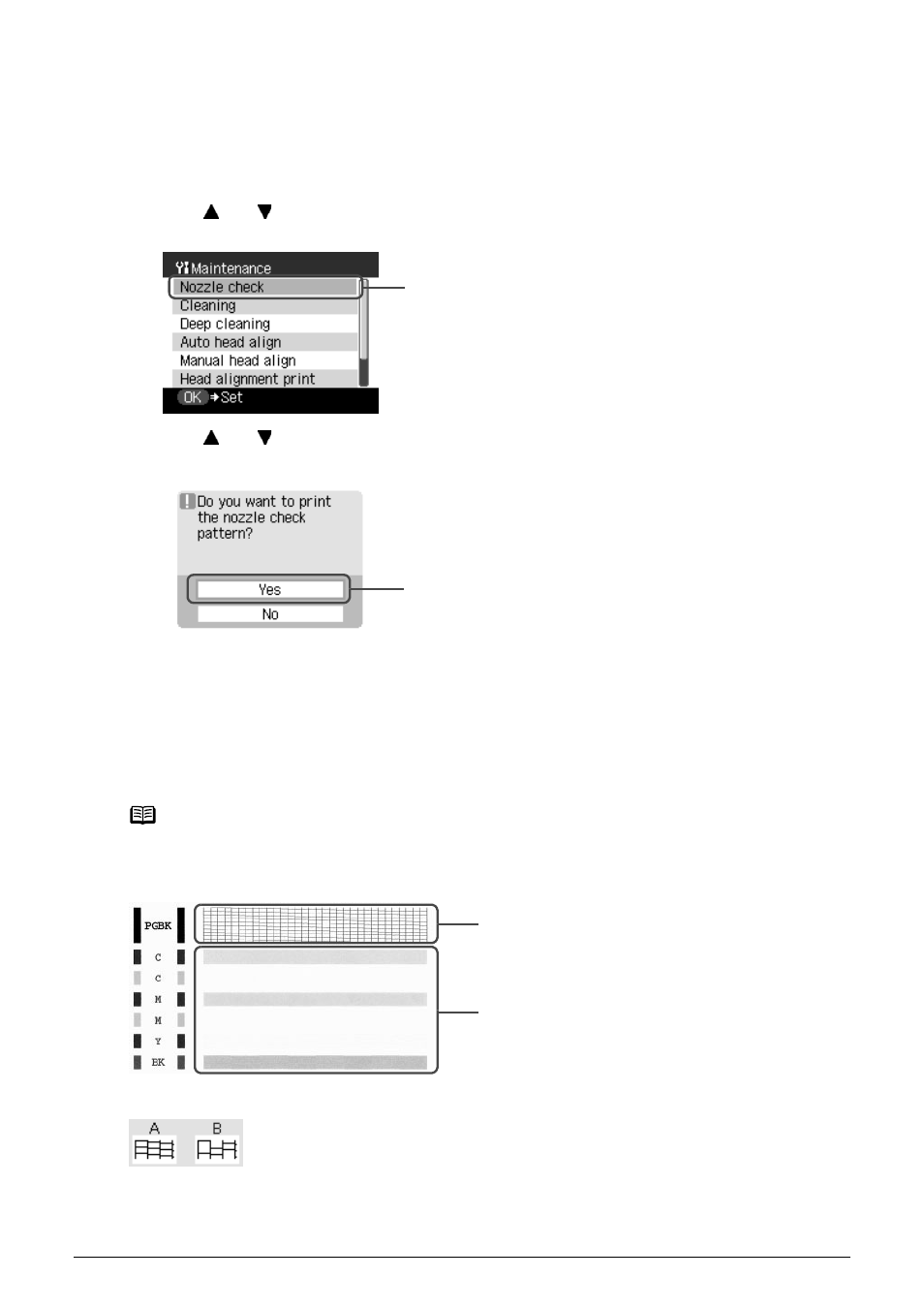
150
Chapter 10
Routine Maintenance
2
Use [Feed Switch] to select the paper source where you have loaded paper.
3
Printing the nozzle check pattern.
(1) Display the Maintenance screen.
See
“Performing Maintenance” on page 149
.
(2) Use [
] or [
] to select
The pattern print confirmation screen is displayed.
(3) Use [
] or [
] to select
The nozzle check pattern is printed.
4
Examine the pattern and take the appropriate action.
See
“Examining the Nozzle Check Pattern” on page 150
.
Examining the Nozzle Check Pattern
Examine the nozzle check pattern. Perform cleaning if necessary.
(1) Examine if any missing lines exist on this pattern.
Note
If the ink level is low, the nozzle check pattern is not printed correctly. Replace the relevant ink
tank. (See
“Replacing an Ink Tank” on page 142
.)
(2)
(3)
(2)
(1)
- PIXMA MP250 (678 pages)
- PIXMA MX870 (1127 pages)
- PIXMA MX340 (75 pages)
- PIXMA MG5220 (54 pages)
- PIXMA MP560 (949 pages)
- ImageCLASS MF4450 (164 pages)
- iR 2020 (92 pages)
- iR 2020 (20 pages)
- ImageCLASS 1100 (2 pages)
- PIXMA MX524 (339 pages)
- PIXMA MG7150 (300 pages)
- PIXMA MG7150 (31 pages)
- i-SENSYS MF8080Cw (276 pages)
- i-SENSYS MF3010EX (204 pages)
- i-SENSYS MF3010 (20 pages)
- i-SENSYS MF3010 (204 pages)
- PIXMA MG6450 (25 pages)
- PIXMA MG6450 (4 pages)
- i-SENSYS LBP6780x (2 pages)
- i-SENSYS LBP7110Cw (2 pages)
- PIXMA MX524 (335 pages)
- PIXMA MX454 (4 pages)
- i-SENSYS MF5940dn (288 pages)
- i-SENSYS MF8380Cdw (128 pages)
- i-SENSYS MF5980dw (128 pages)
- i-SENSYS MF5940dn (9 pages)
- i-SENSYS MF5940dn (40 pages)
- i-SENSYS MF5940dn (9 pages)
- PIXMA MG3550 (5 pages)
- PIXMA Pro9500 Mark II (303 pages)
- PIXMA Pro9000 Mark II (36 pages)
- i-SENSYS LBP7680Cx (2 pages)
- i-SENSYS LBP6680x (2 pages)
- PIXMA Pro9500 Mark II (36 pages)
- PIXMA MG5550 (4 pages)
- PIXMA MG5550 (25 pages)
- PIXMA MX394 (4 pages)
- PIXMA MX924 (4 pages)
- PIXMA MX924 (4 pages)
- PIXMA MG7150 (27 pages)
- PIXMA MG7150 (4 pages)
- PIXMA MX524 (4 pages)
- PIXMA MX524 (4 pages)
- i-SENSYS MF8540Cdn (120 pages)
