Canon PIXMA MP830 User Manual
Page 60
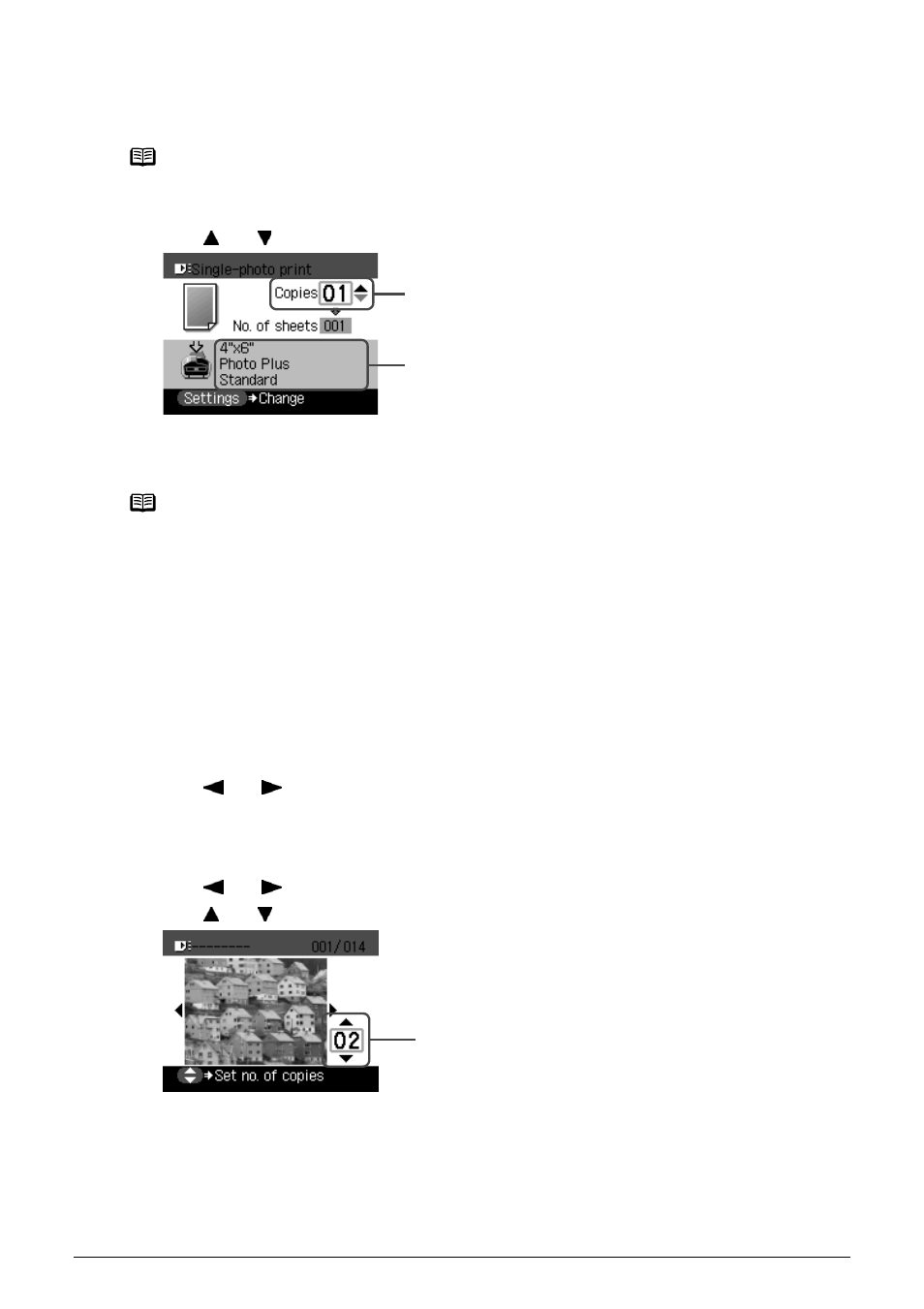
58
Chapter 3
Printing from a Memory Card
4
Start printing.
(1) Check the page size and media type.
(2) Use [
] or [
], or the Numeric buttons to specify the number of prints.
(3) Press [Color].
The machine starts printing.
Specifying How Many Copies to Print for Each Photo (Multi-photo print)
You can specify the number of prints to be made for each photo.
1
Prepare for printing.
See
“Prepare for printing.” on page 56
.
2
Select the print menu.
(1) Press [MEMORY CARD].
(2) Use [
] or [
] to select
The photo selection screen is displayed.
3
Specify the number of prints for each photo.
(1) Use [
] or [
] to select the image you want to print.
(2) Use [
] or [
], or the Numeric buttons to specify the number of prints.
(3) Repeat from step (1) to step (2) to specify the number of prints for each photo.
(4) Press [OK].
The print confirmation screen is displayed.
Note
Press [Settings] to check or change the page size, media type, or other settings. See
“To
Change Print Settings” on page 37
.
Note
z To cancel printing, press [Stop/Reset].
z The printing is not started if you press [Black].
(2)
(1)
(2)
