Canon PIXMA MP830 User Manual
Page 45
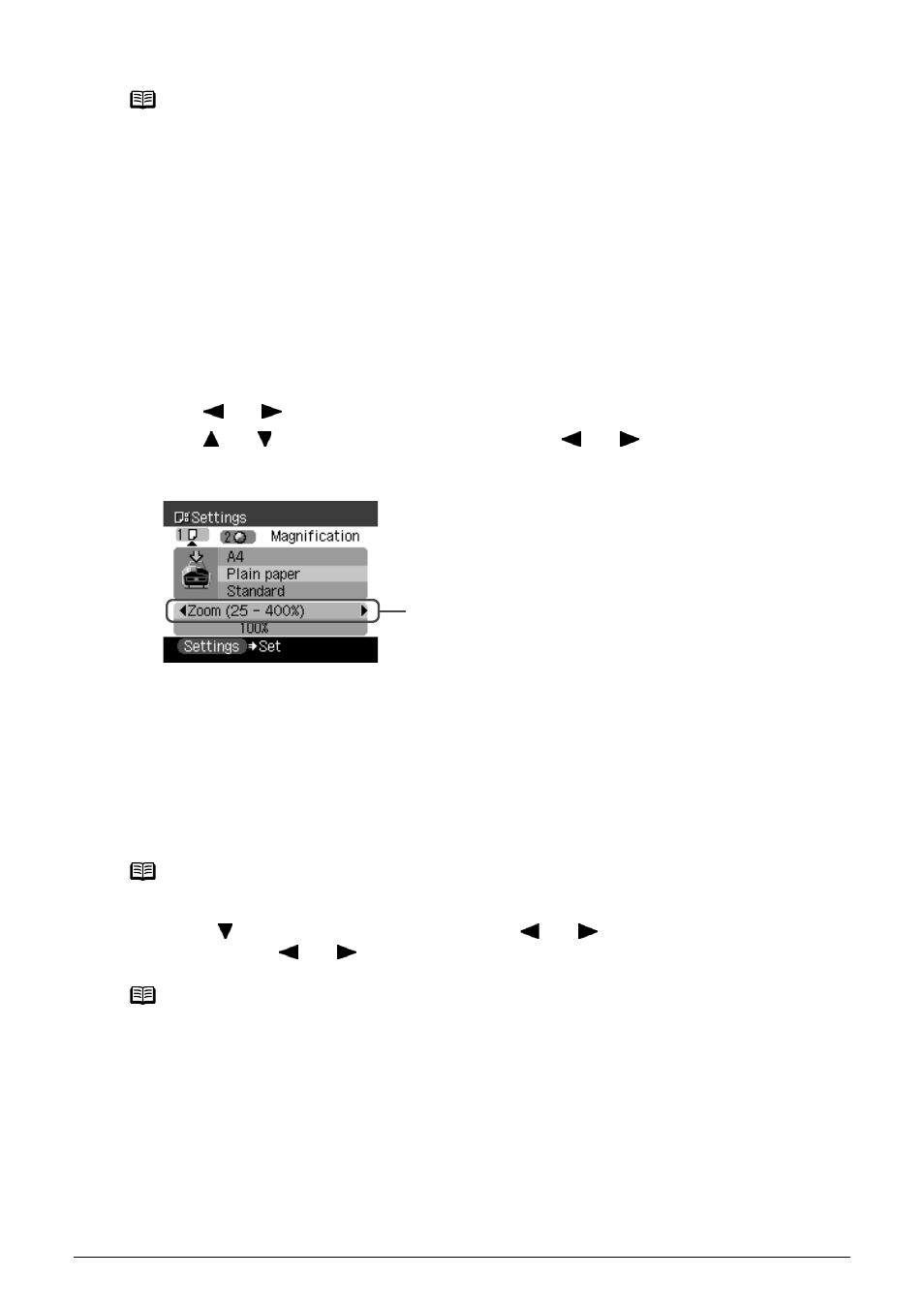
Chapter 2
43
Copying
Reducing or Enlarging a Copy
You can reduce or enlarge copies.
1
Prepare for copying.
See
“Prepare for copying.” on page 42
.
2
Select the reduction/enlargement method.
The example below assumes that you will select
(1) Press [Settings].
(2) Use [
] or [
] to select Tab 1.
(3) Use [
] or [
] to select
] or [
] to select 400%)>. Besides (4) Press [ ] to move the cursor down, and use [ ] or [ ] to select the setting value. Holding down [ ] or [ ] steps through the values faster. 3 Finalize your selection. (1) Press [Settings]. Return to the Copy standby screen. 4 Start copying. See “Start copying.” on page 42 . Note z To cancel copying, press [Stop/Reset]. Same magnification: Copies in the same size as an original. Preset ratios are convenient when changing between standard page sizes, Fit-to-page: You can automatically reduce or enlarge the document to fit the size of the Note When loading the document on the ADF, you cannot select Note When you choose (3)
Specify the custom copy ratio for reducing or enlarging copies.
enlargement methods.
z The machine can also receive faxes in copy mode (when [COPY] is pressed).
Preset ratio:
for example, when reducing A4 to A5, or enlarging B5 to A4.
paper which are loaded in the Auto Sheet Feeder or Cassette.
on the document. In that case, choose
