Other settings – Canon PIXMA MP830 User Manual
Page 142
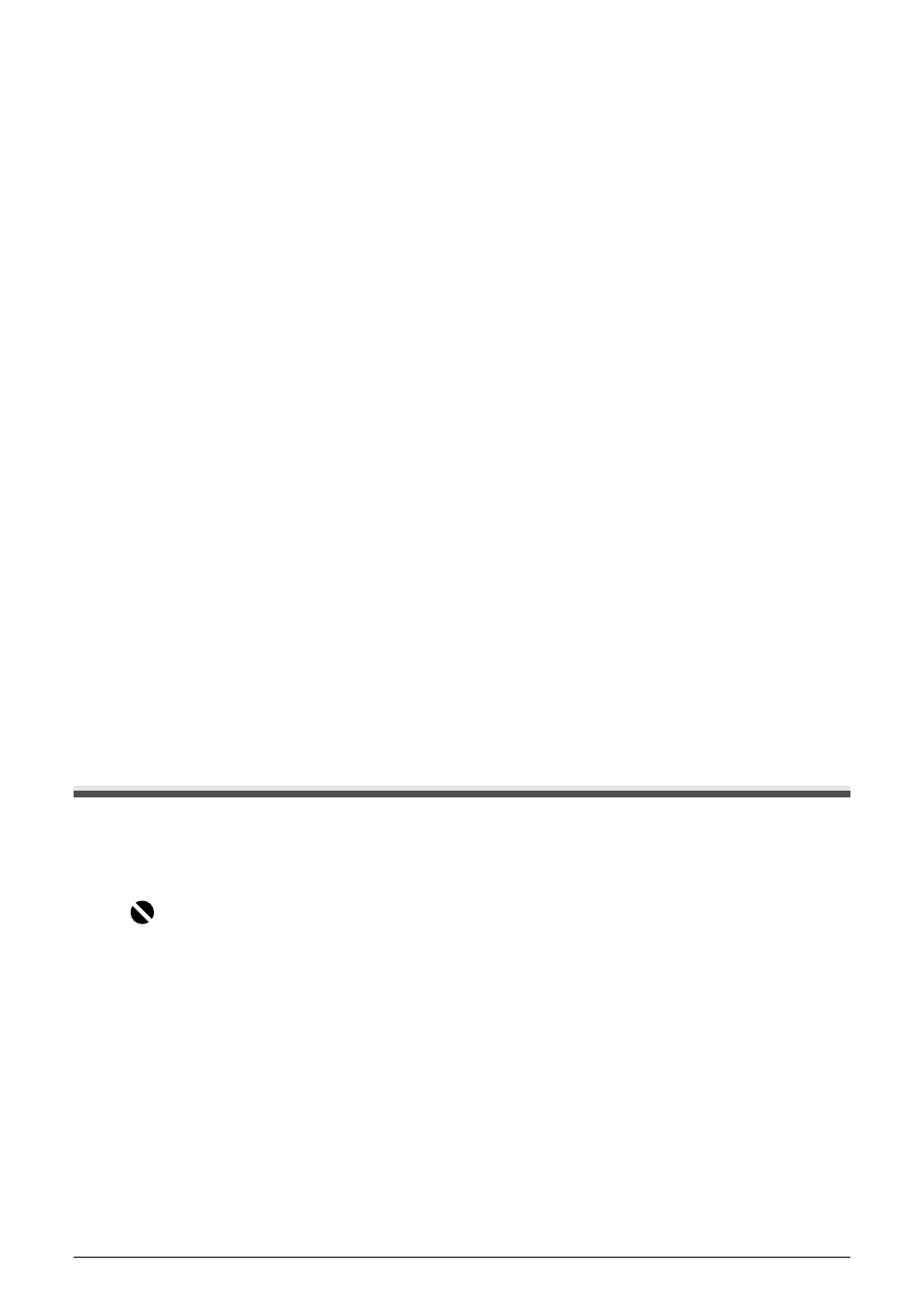
140
Chapter 9
Changing the Machine Settings
z Incoming ring
Sets whether to ring with an incoming call when the receive mode is set to
z Manual/auto switch
Sets, when the receive mode is set to
automatically receive faxes after the machine rang a specified length of time.
z Remote RX
Enables/disables remote reception.
z RX image reduction
Enables/disables automatic reduction of incoming faxes so that they fit in the selected paper.
z RX start speed
Selects the fax reception speed.
z RX report
Sets whether to print a reception report after each reception.
Other Settings
Read/write attribute
Selects whether to allow data to be written onto memory cards from a computer.
Volume control
Selects the volume.
z Keypad volume
Selects the beep volume when pressing the buttons on the Operation Panel.
z Alarm volume
Selects the alarm volume.
Ring count
Specifies the number of times the machine rings when
is selected.
RX start time
Specifies the length of time until automatic reception is started
when
Remote RX ID
Specifies the remote reception ID when
Image reduction direction
Selects the image reduction direction when
Important
If you set this setting to
finish operation of the memory card dedicated drive, be sure to revert this setting to
