B. automatic mapping – Bio-Rad Model 680 Microplate Reader Accessories User Manual
Page 41
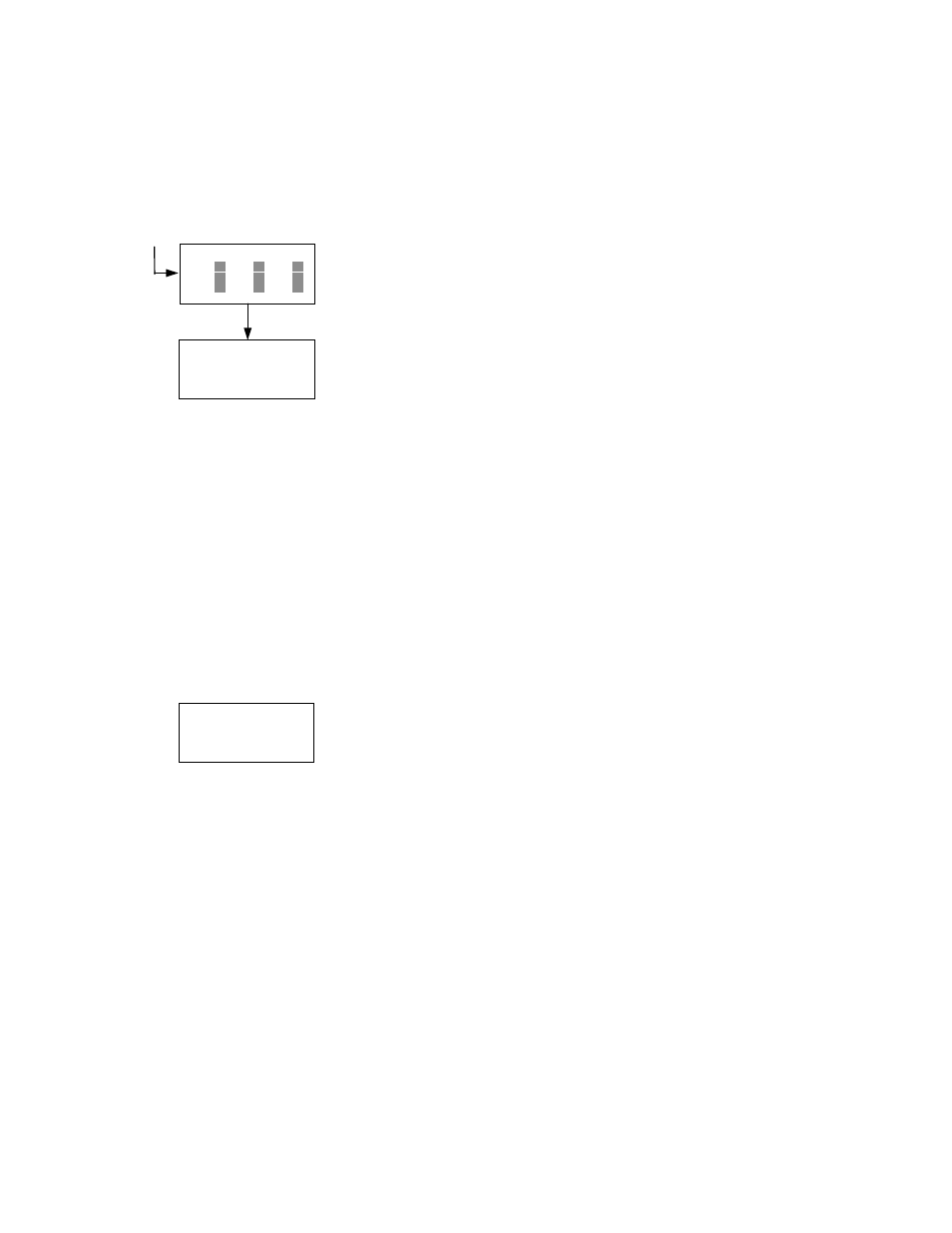
37
Acceptable range of number for each well type:
1. Blank and Empty wells are not acceptable for any number.
2. Sample and Standard wells: 00 - 99
3. Standard wells:
01 - 99
4. Control and Calibrator wells: 0 - 9
b. Automatic mapping
Automatic mapping
In this screen, the user can input each number of the well types for a plate map.
These defined numbers are used to set a plate map automatically.
Well type:
9 well types are available to set the number as below.
1. BLK
: Blank (0->10)
2. CN
: Control CN (0->9)
3. CW
: Control CW (0->9)
4. CP
: Control CP (0->9)
5. CO
: Control CO (0->9)
6. QC
: Control QC (0->9)
7. CAL
: Calibrator (0->9)
8. SMP
: Sample (0->96)
9. REP
: Replicate well (1->4)
It is possible to define the number of Blanks, Samples, Calibrators and Controls.
But it does not include the number of Standards because of the Standard is
defined at the Standard setting menu.
The number of replicate wells is also included. It is used for replicating each well
type individually.
Key functions:
The Up, Down, Right and Left arrow keys are used to move the cursor to the
next position. The Numerical keys are used to input the mapping parameters.
The Enter key accepts the mapping parameters and it sets a plate map
automatically using these parameters.
During the execution of the plate mapping, "Plate auto-mapping completed"
message is appeared on the screen. After that it returns automatically to the
previous Protocol Menu screen.
If the Left arrow key is pressed at the left end position of the cursor, the left figure
will appear on the screen. If the user chooses "Yes", the system will return to the
previous Protocol Menu screen. If the user chooses "No", the system will stay in
this setting screen.
Placing order and placing direction of plate mapping:
Placing order:
The placing order of Blanks, Standards, Samples, Calibrators and Controls are
fixed as follows. The numbering for Standards, Samples, Calibrators and Controls
is started at 1.
1. Blank
2. Standard 1 ->12 ---- NOTE
3. Control CN 1->9
4. Control CW 1->9
5. Control CP 1->9
6. Control CO 1->9
7. Control QC 1->9
8. Calibrator 1->9
9. Sample 1->96
10. Empty well
NOTE: Only if the “Cutoff Control”, the “Value by Formula” or the “Ratio to
Calibrator” is selected for the Cutoff, the plate mapping will skip the
placing arrangement for Standards.
Placing direction:
The placing direction of the mapping is limited to the column direction as below.
Column direction: A1 -> H1, A2 -> H2, ----- ,A12 -> H12
Discard change?
1:Yes 2:No
Press 1 or 2 key
Automatic mapping
BLK= 1 CP = 1 CAL= 0
CN = 1 CO = 0 SMP=93
CW = 0 QC = 0 REP= 1
Plate auto-mapping
completed
