Printing reports and protocol information – Bio-Rad Model 680 Microplate Reader Accessories User Manual
Page 25
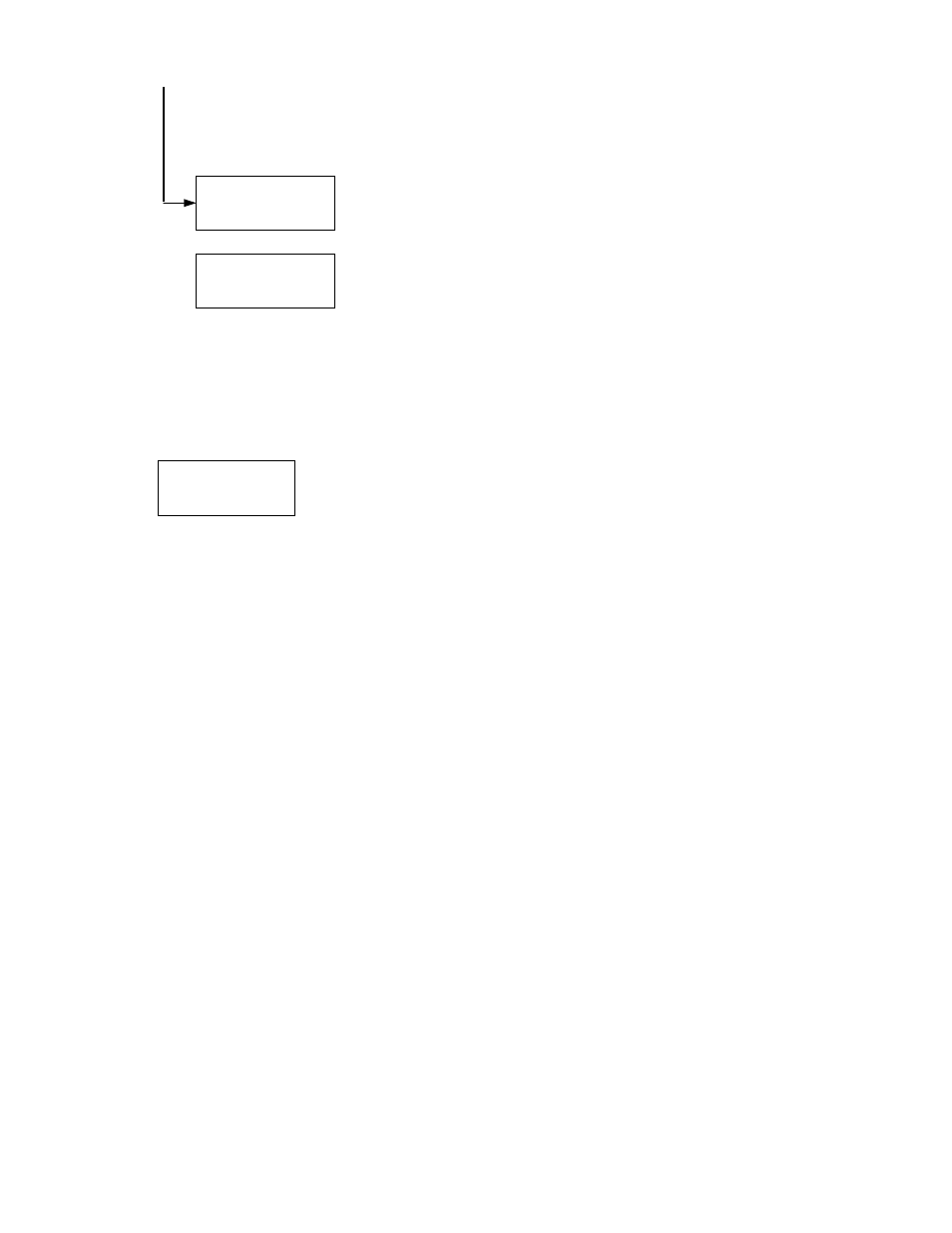
21
4.3.3. Printing Reports and Protocol information
Print menu
»■Reports
•Protocol
PRINT MENU
Print Menu
This menu screen can be accessed by pressing the Print key in the MAIN screen.
Printing Reports
Select “Reports” and press Enter to print the current active plate data report.
Printing Protocol information
Select “Protocol” and press Enter to print all parameter setting in the current active
Protocol.
Stop printing
Pressing Start/Stop key during printing will stop the print job immediately.
When printing is completed, the system will automatically return to the MAIN screen.
Select ext printer
type
> [ASCII]
ESC/P
Printer
External Printer setting
Select “Printer” in Edit Menu screen above, and press Enter.
Then, Select ext printer type menu shall be appeared on the screen.
The Up and Down arrow keys are used to move the cursor to the desired
printer; “
ASCII
” type or “
ESC/P
” type. Pressing Enter accepts the setting and the
reader returns to the Edit Menu screen.
“
ASCII
” type :Text printer
“
ESC/P
” type :Graphic printer
If the external printer is not connected, an error message, “
Not exist External
Printer
” will be appeared.
The reader will be returned to the Edit Menu screen by pressing any key.
Not exist
External Printer
Press any key
