Editing end point protocol, End point protocol menu, Report type setting – Bio-Rad Model 680 Microplate Reader Accessories User Manual
Page 30: Limit value setting, Edit menu
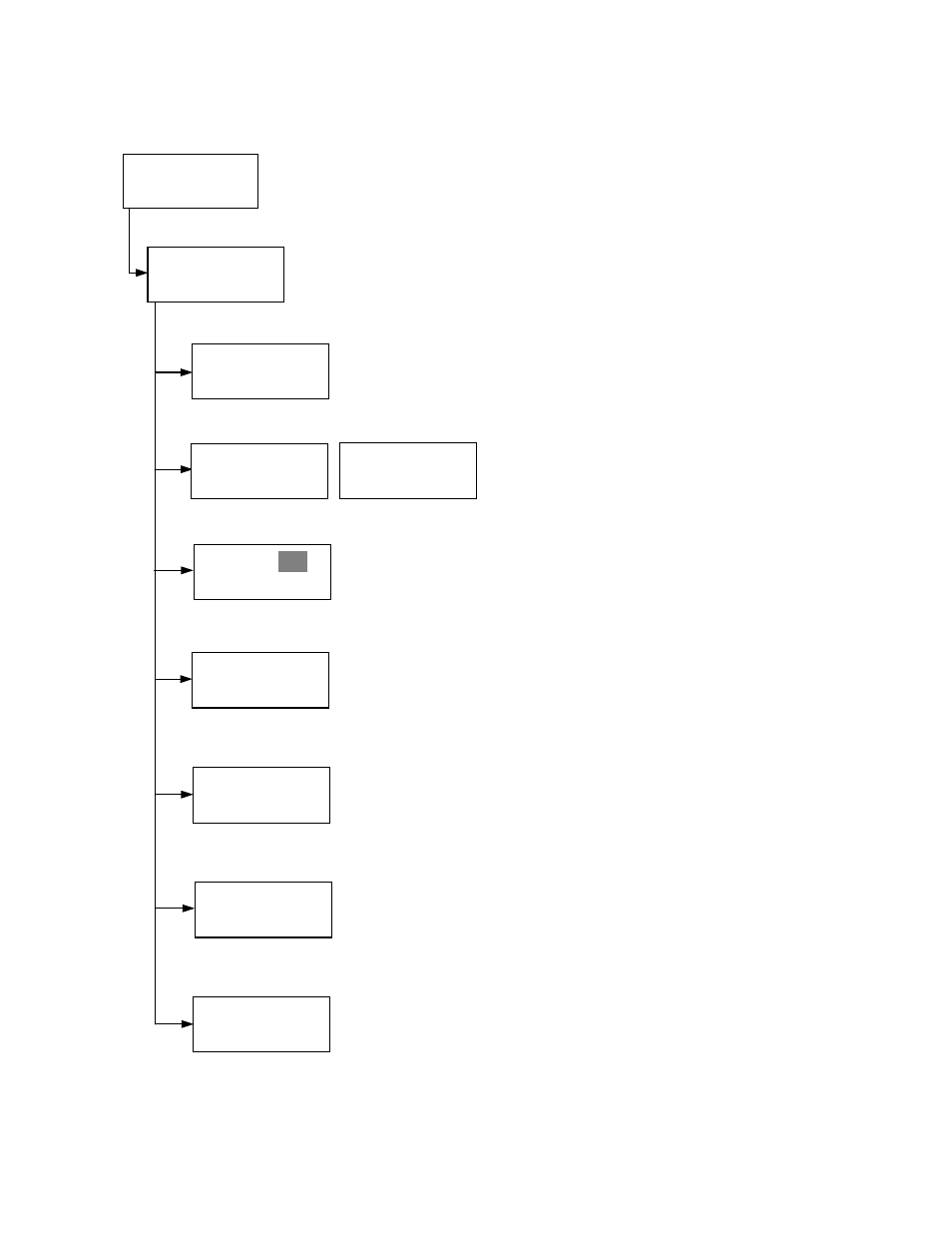
26
4.3.7. Editing End Point Protocol
Upper Limit= 2.000
Lower Limit= 0.000
input range: 0–3.500
Upper > Lower
Standard menu
»■STD information
•Curvefit
•Recall STD Curve
»■Cutoff •Mode
•Report •Mapping
•Limit •Kit name
•STDs
Cutoff
See Plate Map setting procedure
See Standard setting procedure
See Mode setting procedure
»■[Not use] •Ratio
•Constant
•Contrl
•Formula
»■Set photo mode
•Set shaking
•Set read mode
•Incubation
Select mapping mode
»■Manual mapping
•Automatic mapping
Mapping
Mode
Report
STDs
Limit
Kit name for #01
»G.A.P. TEST IgG«
↑
[ABC]
Kit name
See Kit name setting in Editing Kinetic Protocol
See Cutoff setting procedure
End Point Protocol Menu
Select “Protocol” in Edit Menu screen above and press Enter. The End point
Protocol Menu will appear on the screen, if the current active protocol type is End
point mode.
End Point Protocol Menu
»[Raw] •Mtx •Cnc
•Abs •Cut •Dif
•Lim •Crv
If “Dif” selected
[Raw] •Mtx •Cnc
•Abs •Cut [Dif]
•Lim •Crv
»row, odd-even
Report type setting
Use the Up and Down Arrow key to move the cursor,
and press the Right Arrow key to select or deselect the
report type. Selected report type is marked as “[ ]”.
Press Enter to complete the selection.
Limit value setting
Use the Up and Down Arrow key to move the cursor, and enter the OD value
using the numeral keys. The OD value range is 0.000 - 3.500. Press Enter to
complete the selection.
Edit Menu
»■Protocol •Lab.name
•Security •SaveSTDC
•Filters •Printer
•Date set
Edit Menu
This menu screen can be accessed by pressing the Edit key in the MAIN screen.
