Mode setting procedure, A. set photo mode, B. set shaking – Bio-Rad Model 680 Microplate Reader Accessories User Manual
Page 38: C. set read mode, Mode setting menu, Photo mode, Shaking, Read mode
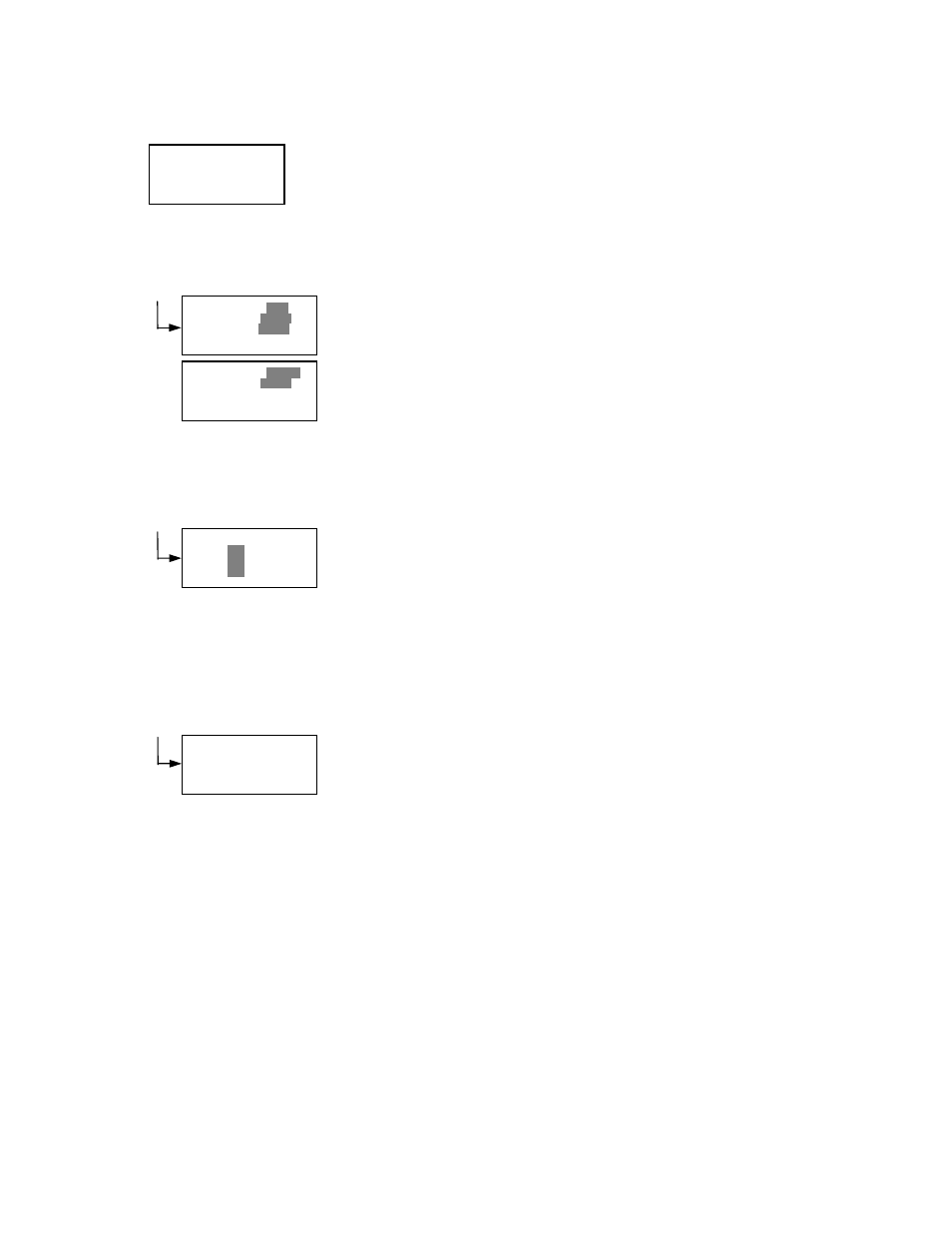
34
4.3.10. Mode setting procedure
Mode setting Menu
This menu screen is entered by choosing the "Mode" in the End Point Protocol Menu
screen or the Kinetic Protocol Menu screen. It is used to set the plate reading
conditions. The Up and Down arrow key moves the cursor to the desired item in the
menu list. The Enter key seals the selection and resumes to the next setting screen.
a. Set Photo mode
Photo mode
In this screen, the user chooses Single or Dual wavelength measurement and
assigns the measurement and reference (for dual wavelength measurement)
filters. The assignment of the reference filter appears for dual wavelength
measurement.
The Up and Down arrow key moves the cursor to the desired parameter. The
Right arrow key chooses Single/Dual wavelength measurement or selects filter
number that is installed on the "Filters" of Edit Menu screen. The Enter key seals
the selection and returns to the previous screen.
b. Set shaking
Shaking
In this screen, the user selects/deselects shaking function, sets the shaking
strength and enters the shaking time. A shaking time of 0s indicates no shaking.
The maximum shaking time is 999 seconds.
The Up and Down arrow key moves the cursor to the desired parameters. The
Right arrow key toggles between Yes/No (Select/Deselect) shaking or selects
strength: Low/Middle/High. The Numerical keys are used to enter the shaking
time. The Enter key seals the selection and returns to the previous screen.
c. Set read mode
Read mode
In this screen, the user chooses Fast or Step reading and also chooses Normal or
Evaluation mode.
The “[ ]”indicates the current selection. The Up and Down arrow key moves the
cursor to the desired parameters. The Right arrow key chooses Fast/Step speed
or chooses Normal/Eval mode. The Enter key seals the selection and returns to
the previous screen.
The followings are the description of each read mode parameter.
Reading speed
Fast reading: 6 sec/single wavelength reading, 10 sec/dual wavelength
reading
Step reading: 15 sec/single wavelength reading, 30 sec/dual wavelength
reading
Reading mode
Normal mode:
Plate reading once
Evaluation mode: Four plate readings per one of measurement are
performed and the average data of their plate readings is
generated as a plate data.
Photometric:
Dual
Measurement:
400
nm
Reference:
655
nm
Set Shake parameters
Shake:
Yes
Speed:
Mid
Time:
199
sec(0-999)
»■Reading speed
[Fast ] Step
•Read mode
[Normal] Eval
»■Set Photo mode
•Set shaking
•Set read mode
•Incubation
Photometric:
Single
Measurement:
400
nm
