Configuring the system – Bio-Rad Model 680 Microplate Reader Accessories User Manual
Page 23
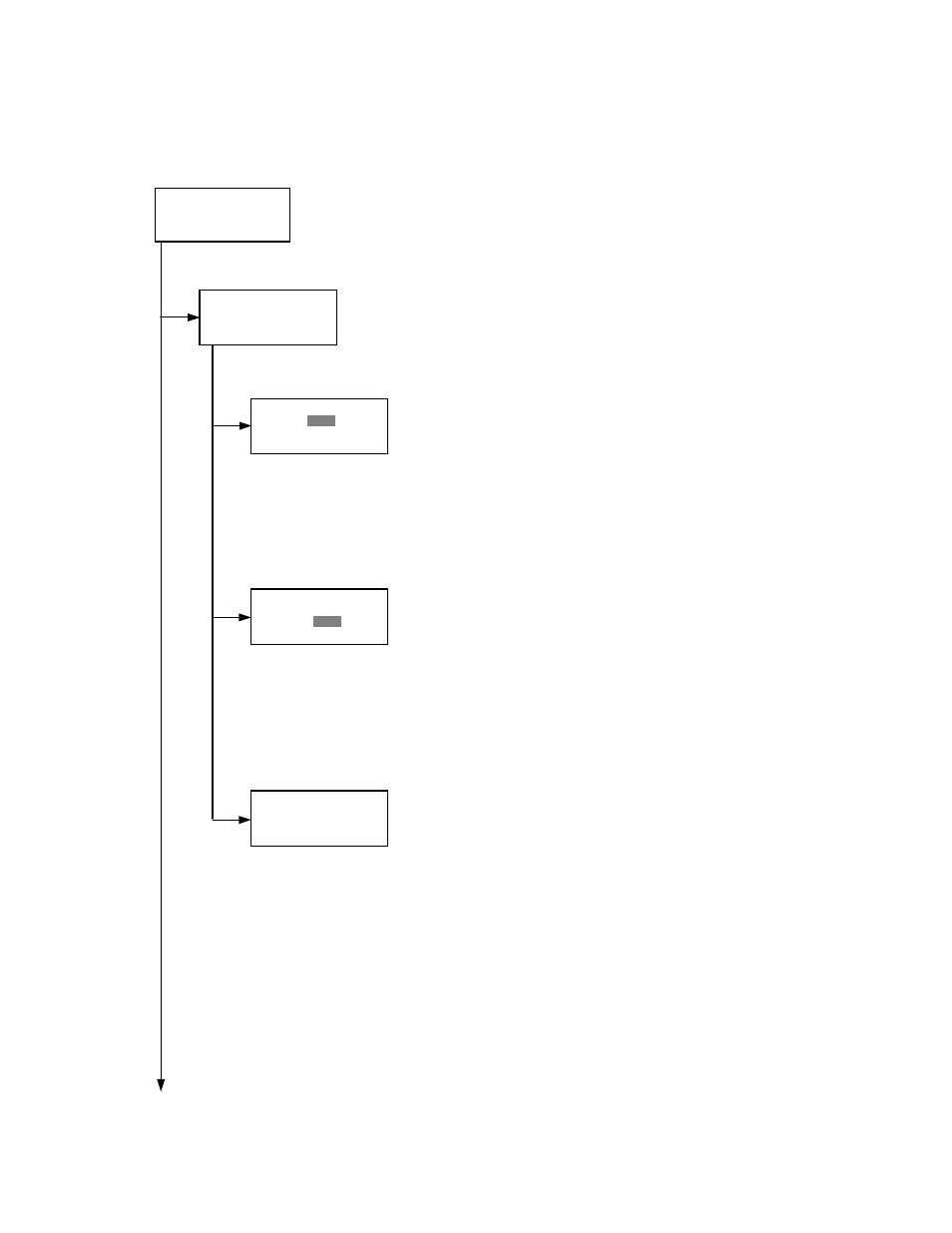
19
4.3.2. Configuring the system
Note: To return to the previous screen, use the back/left arrow key.
Edit Menu
Security function
»■Change Password
•Change user
•Lock/Unlock Prtl
Change Password
Lock/Unlock
Change user
»■Protocol •Lab.name
•Security •SaveSTDC
•Filters •Printer
•Date set
Change Password
Current:
*****
New:*****
Common user
Security for current
active Protocol
[Lock] Unlock
System Login
User: Administrator
Password:
*****
Press ENTER
Change Password
Select “Change Password” in the Security Menu.
Enter the current Password then move the cursor to the 3rd line and
enter a new password. Press Enter to complete the field entry. The
system will return to the previous Security Menu.
Change user mode
Select “Change user” in the Security Menu.
Select a desired user mode by pressing the Right Arrow key. Enter the
appropriate Password for the selected user mode. Press Enter to
complete the field entry. The system will return to the previous
Security Menu.
Lock/Unlock Protocol
Select “Lock/Unlock Prtl” in the Security Menu. Move the selected
mark “[ ]” to the desired position: Lock or Unlock using the Right Arrow
key. Press Enter to complete the field entry.
The system will return to the previous Security Menu.
If “Lock” is selected, the current active protocol will be protected
against modification made by a Common user. If “Unlock” is selected,
the current active protocol can be modified by any user mode.
NOTE: Only the Administrator has authority to lock and unlock the
Checkmark Protocol.
Edit Menu
This menu can be accessed by pressing the Edit key in the MAIN SCREEN.
Security Menu
Security Setting
Select “Security” in Edit Menu screen above, and press Enter. Then Security
Menu shall be on the screen.
