Editing kinetic protocol, Kinetic protocol menu, Kinetic mode menu – Bio-Rad Model 680 Microplate Reader Accessories User Manual
Page 27: Number of reading and start delay time setting, Setting reading intervals, Photometric mode setting, Plate shake parameters, Edit menu
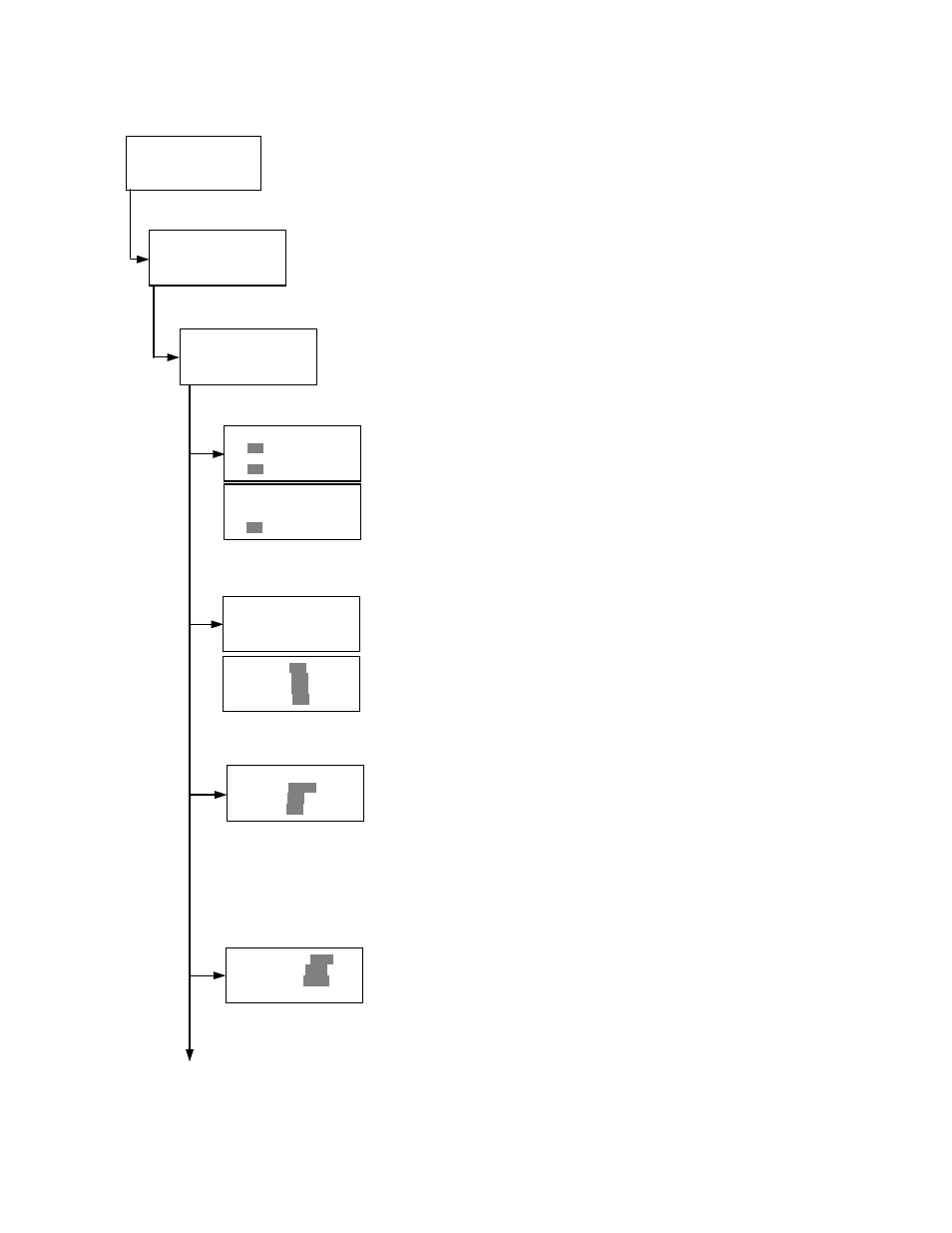
23
4.3.5. Editing Kinetic protocol
Kinetic Protocol Menu
Select “Protocol” in the Edit Menu and press Enter. The Kinetic Protocol Menu will
appear on the screen, if the current active protocol type is Kinetic mode.
»■Reading ·Speed
·Inter. ·Incu.
·Shaking
·Ph.mode
KINETIC Mode
Kinetic Protocol Menu
»■Mode ·Report
·Calc. ·Kit name
·Mapping
·Assay
Kinetic Mode Menu
This menu screen can be accessed by selecting “Mode” in the Kinetic Protocol
Menu above.
Number of Reading
=
20
(2-30)
Start Delay time
=
25
sec(0-999)
Reading
Number of Reading
= 2
Start Delay time
=
25
sec(0-999)
Number of reading and Start Delay time setting
The entry field can be changed by pressing the Up or Down arrow key.
Enter the appropriate numbers by using the numeral keys and press Enter
to complete the field entry. The system will return to the Kinetic Edit Menu.
If GALT type is selected as the current Assay type, the number of reading
field is fixed at 2.
Start Delay time can be used for setting delay time after pressing
Start/Stop key until actual start of reading.
1->2:»■
100
sec
2->3:
100
sec
3->4:
100
sec
↓4->5:
100
sec
Inter.
Use same interval
between all reads?
»■Yes No
Setting Reading Intervals
The system will prompt the operator whether the same interval is used or
not. Move the cursor to the desired selection “Yes” or “No” and press Enter.
The system will generate the interval entry screen.
Move active entry field by pressing the Up and Down arrow keys, and enter
appropriate numbers using numeral keys. Press Enter to complete all field
entries. The system will return to the Kinetic Mode Menu.
Photometric:
Dual
Measurement:
405
nm
Reference:
655
nm
Ph. mode
Photometric mode setting
When the “Photometric” field is activated, pressing the Right arrow key
will switch the field entry: “Single” <->”Dual”.
Pressing the Up or Down arrow keys will move the cursor to the next entry
field. Pressing the Right arrow key when the wavelength field is activated
will change the wavelength to next available selection installed in the
reader.
Press Enter to complete all field entries.
Shaking parameters
Before:
Every
read
Speed:
Mid
Time:
999
sec
Shaking
Plate Shake parameters
When the “Before” field is activated, pressing the Right arrow key will
change the field entry: “Every”->”--”->”First”->. When the “Speed” field is
activated, pressing the Right arrow key will change the field entry: “Mid”
->”Hi”->”Low”->.
When the “Time” field is activated, enter the time value for plate shaking
period using the numeral keys.
Press Enter to complete all field entries.
Edit Menu
»■Protocol ·Lab.name
·Security •SaveSTDC
·Filters •Printer
·Date set
Edit Menu
This menu screen can be accessed by pressing the Edit key in the MAIN screen.
