3 cleaning the oil waste reservoir – Bio-Rad QX200™ AutoDG™ Droplet Digital™ PCR System User Manual
Page 37
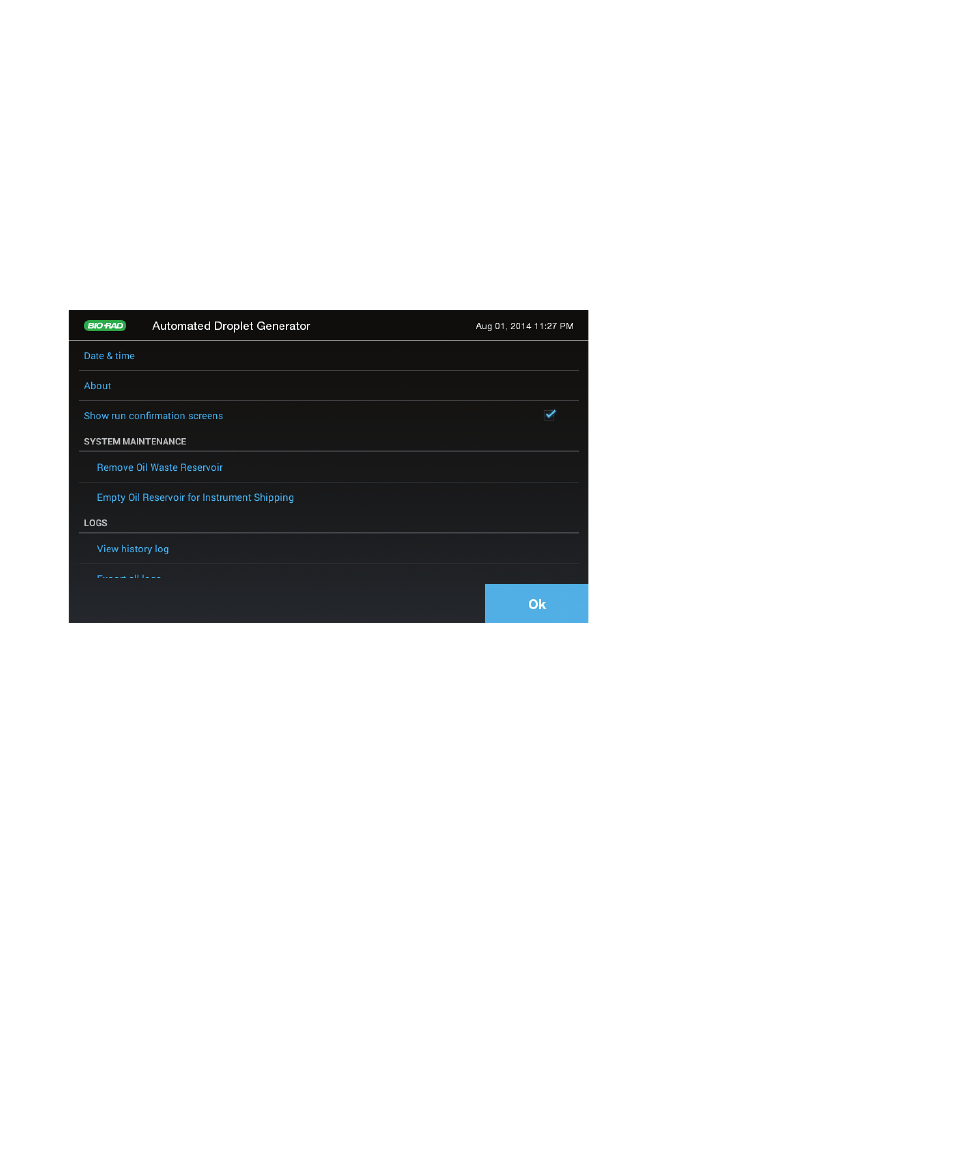
28 | Automated Droplet Generator
Instruction
Manual | 29
28 | Automated Droplet Generator
3.2 Maintenance
Specifications and Maintenance
3.2.3 Cleaning the Oil Waste Reservoir
It is recommended that you clean the oil waste reservoir on a quarterly basis, or more frequently if switching
Droplet Generation Oil chemistries (probe/EvaGreen) frequently. The oil waste reservoir collects Droplet
Generation Oil during the flush and prime routine; it is unused oil that has not come into contact with the
ddPCR
™
reaction. To access the oil waste reservoir:
1. Touch the Settings button on the home screen.
2. Under the System Maintenance section of the menu, touch Remove Oil Waste Reservoir.
3. If the door is open it will close automatically and a message will appear. Touch OK to continue.
4. The droplet generation head of the AutoDG Instrument will slide out of the way, exposing the small oil
waste reservoir. The screen will display a Moving droplet generation head message while this occurs.
5. Once complete, the onscreen instructions will prompt you to remove the oil waste reservoir, clean, and
replace it. Open the door and remove the reservoir from the back left corner of the instrument deck. The
reservoir is magnetic and can be lifted easily.
6. Wash the oil waste reservoir with distilled water, dry completely, and replace.
7. Touch the OK button to close the door and move the droplet generation head back into place. The Moving
droplet generation head message will once again be displayed while this occurs.
8. When finished, a complete message will appear, and you can touch OK to return to the Settings menu.
Fig. 30. System Maintenance section of the Settings menu..
