Bio-Rad QX200™ AutoDG™ Droplet Digital™ PCR System User Manual
Page 27
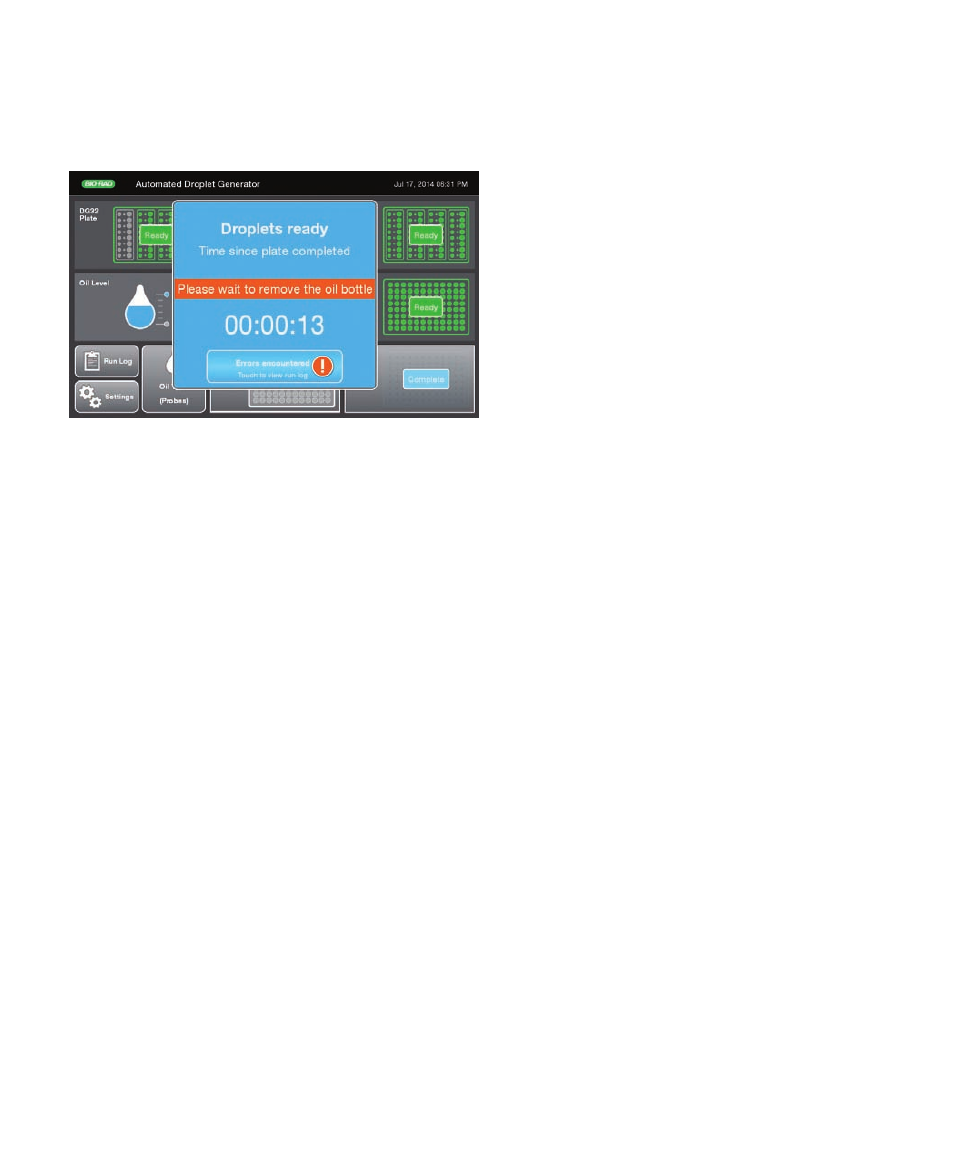
Instruction
Manual | 19
18 | Automated Droplet Generator
2.2 Starting a Run from Idle Mode on the AutoDG
Using the Automated Droplet Generator
15. Remove the droplet plate containing ddPCR droplets and seal within 30 min of droplet generation
completing. Use the PX1 PCR Plate Sealer and foil seals listed in Table 2. Follow the instructions in the
PX1 PCR Plate Sealer Instruction Manual (part number 10023997).
a. Set the plate sealer temperature to 180°C and time to 5 sec.
b. Touch the arrow to open the PX1 tray door. Position the support block on the tray with the 96-well side
facing up. Place the 96-well plate onto the support block and ensure that all plate wells are aligned with
the support block.
c. Cover the 96-well plate with one sheet of pierceable foil seal. (The yellow label on the Bio-Rad heat seal
bag identifies the sealing surface.) Do not attempt to place the frame over the foil-covered plate. The
frame is only for use with other seals.
d. Once the 96-well plate is secured on the support block and covered with the pierceable foil seal, touch
the Seal button. The tray will close and heat sealing will initiate.
e. When heat sealing is complete, the PX1 door will open automatically. Remove the plate from the block
for thermal cycling. Remove the block from the PX1 Sealer.
f. Check that all the wells in the plate are sealed; the depressions of the wells should be visible on the foil.
Once sealed, the plate is ready for thermal cycling.
If any errors were encountered during the run, an error notification will appear below the count-up timer.
Touch the Errors encountered button to bring up the run logs and identify the error.
Fig. 20. Droplet generation is complete. Please wait to remove the oil
bottle until the orange message disappears from the screen.
