2 changing between autodg oil types – Bio-Rad QX200™ AutoDG™ Droplet Digital™ PCR System User Manual
Page 31
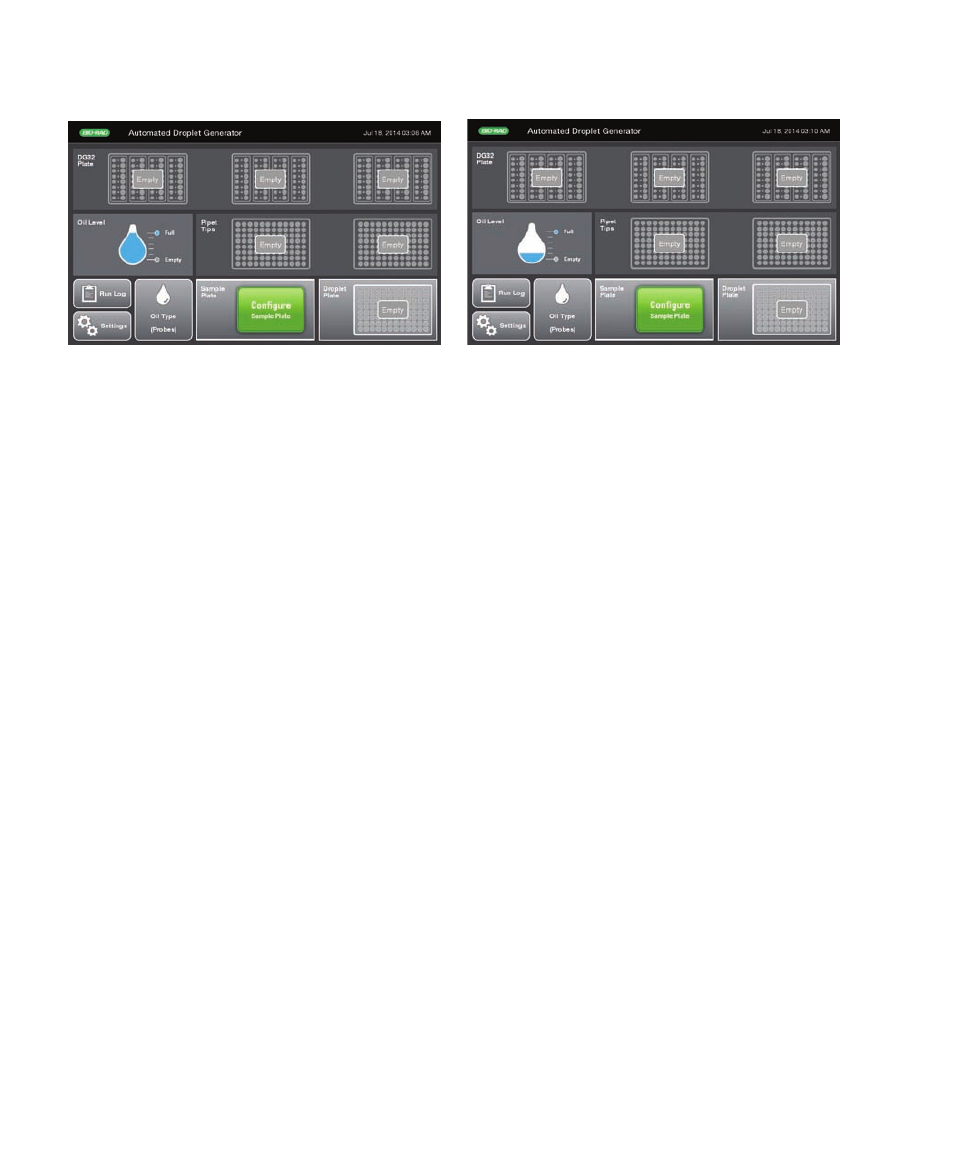
Instruction
Manual | 23
22 | Automated Droplet Generator
Using the Automated Droplet Generator
2.4 Advanced Loading and Switching of Automated Droplet Generation Oils
2.4.2 Changing between AutoDG Oil Types
Changing between Automated Droplet Generation Oils can be performed at any time, and the oil delivery
system primed. The flush and prime when changing chemistries is important for good ddPCR results.
The AutoDG Instrument will perform the flush and prime at the start of any run where the oil selected differs
from the previous run. Changing oils ahead of time saves time at the beginning of the droplet generation
process. Because the AutoDG Instrument keeps track of the type of oil used in a previous run, so long as it is
powered on, it will perform this operation before beginning a plate of droplets with a different type of oil.
To perform the oil change at any time:
1. Open the door of the AutoDG Instrument by lifting up on the handle until it clicks into a locked position.
2. Remove the bottle currently loaded and replace the cap tightly for storage.
3. Remove the cap from the alternate type of AutoDG Oil and insert the bottle into the tower of the oil delivery
system at the front left corner of the instrument.
4. Touch the Oil Type button on the home screen to bring up the Select Oil Type display.
5. The oil type previously set in the instrument will be selected in blue. Touch the other type of oil to activate
the Change Oil button.
Fig. 26. A, home screen displaying a full bottle of AutoDG Oil for Probes loaded; B, a partial bottle of AutoDG Oil for Probes loaded.
A B
