Bio-Rad QX200™ AutoDG™ Droplet Digital™ PCR System User Manual
Page 26
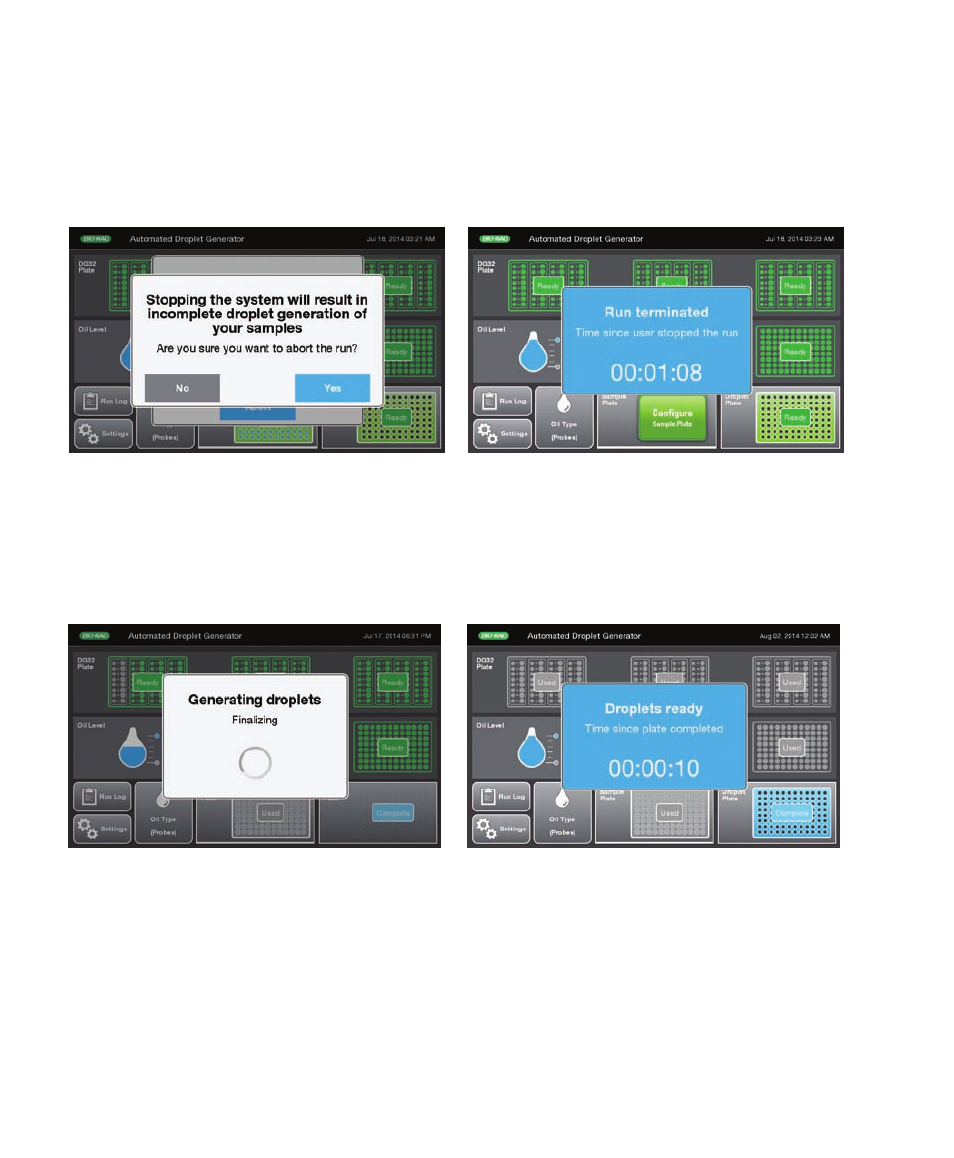
Instruction
Manual | 19
18 | Automated Droplet Generator
2.2 Starting a Run from Idle Mode on the AutoDG
Using the Automated Droplet Generator
Fig. 19. A, finalizing display at the end of a run; B, count-up display indicating the time that has elapsed since droplet
generation completed.
A B
14. Once the plate of droplets is ready, the screen will display a finalizing window followed by a blue Droplets
ready message with a timer showing time elapsed since complete.
Fig. 18. A, touching the Abort button will bring up a confirmation screen; B, system display with time since run aborted.
A B
If for any reason you need to stop the run, touch the Abort button on the countdown timer screen. A
confirmation window will appear; touch Yes to abort the run or No to return to the countdown timer. Please
note that stopping the Automated Droplet Generator during a run can result in loss of the current column
of samples being processed.
The Droplet Plate at the front right corner of the instrument will be illuminated blue. The corresponding
icon on the touch screen will also pulse blue. The door on the instrument will unlock and the droplet plate
can be removed. Please wait to remove the oil bottle as noted on the screen; the unused oil is being
returned to the bottle.
