Bio-Rad QX200™ AutoDG™ Droplet Digital™ PCR System User Manual
Page 18
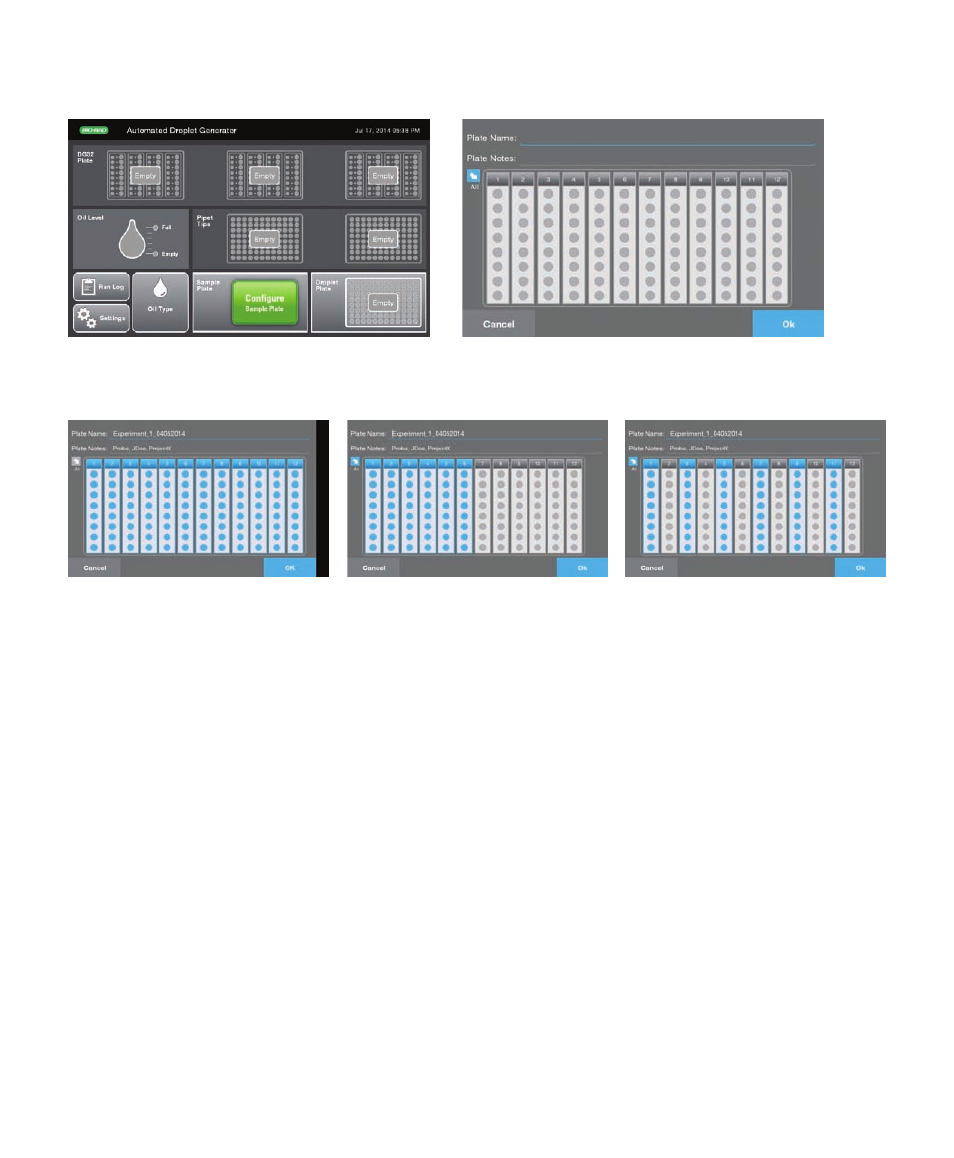
10 | Automated Droplet Generator
Using the Automated Droplet Generator
4. Based on the number of columns selected in the previous step, the consumable icons on the screen will
begin to blink yellow to indicate where new consumables need to be loaded into the instrument.
■
■
If the blinking yellow icon displays Load on the screen, simply load a new consumable into the
designated area of the instrument.
■
■
If the blinking yellow icon displays Used on the screen, remove the used consumable from that location
in the instrument and load a new consumable.
■
■
If the icon remains gray on the screen, that consumable is not needed to complete the currently
configured run.
A B
Fig. 4. A, Home screen; B, Configure Sample Plate screen.
A B C
Fig. 5. Configure Sample Plate screen with A, full plate of samples selected; B, half plate of samples selected; C, alternating
columns of samples selected.
