5 accessing run logs – Bio-Rad QX200™ AutoDG™ Droplet Digital™ PCR System User Manual
Page 32
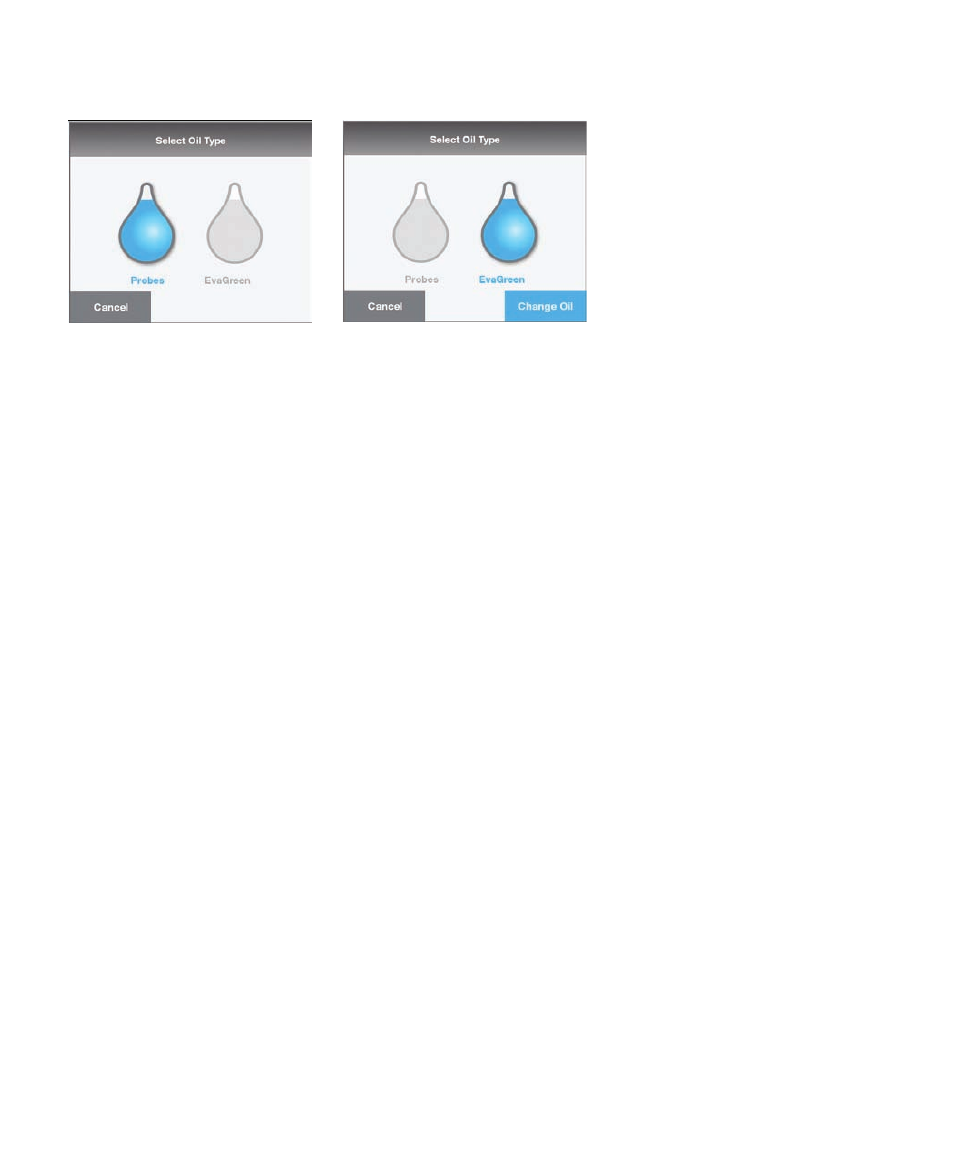
Instruction
Manual | 25
24 | Automated Droplet Generator
Using the Automated Droplet Generator
6. The instrument will check that a new bottle has been properly loaded and that there is oil in the bottle. If
you did not load a bottle (or insert the bottle completely) as described in step 3, you will be prompted to
load a bottle of the oil type that you selected in the previous screen. Once correctly loaded, the AutoDG
Instrument will begin the flush and prime routine.
7. Once complete, the instrument will display a screen confirming successful priming of the selected and
loaded oil.
8. Touch OK to return to the home screen. The Oil Level icon will now reflect the amount of oil in the bottle,
and the Oil Type icon will reflect the type of oil loaded and primed, which will now be different than
previously displayed.
2.5 Accessing Run Logs
The AutoDG Instrument stores information about each run, including consumables used, rows of reactions
processed, and any errors that may have occurred.
To access the run log:
1. Touch the Run Log button on the home screen.
2. To display detailed information about a run, touch the run.
3. Touch OK to return to the run log (and to export run log or exit).
Fig. 27. An example of switching oil types. A, oil selection display with Probes
selected; B, Change Oil button activated by touching the EvaGreen droplet.
A B
