Bio-Rad QX200™ AutoDG™ Droplet Digital™ PCR System User Manual
Page 22
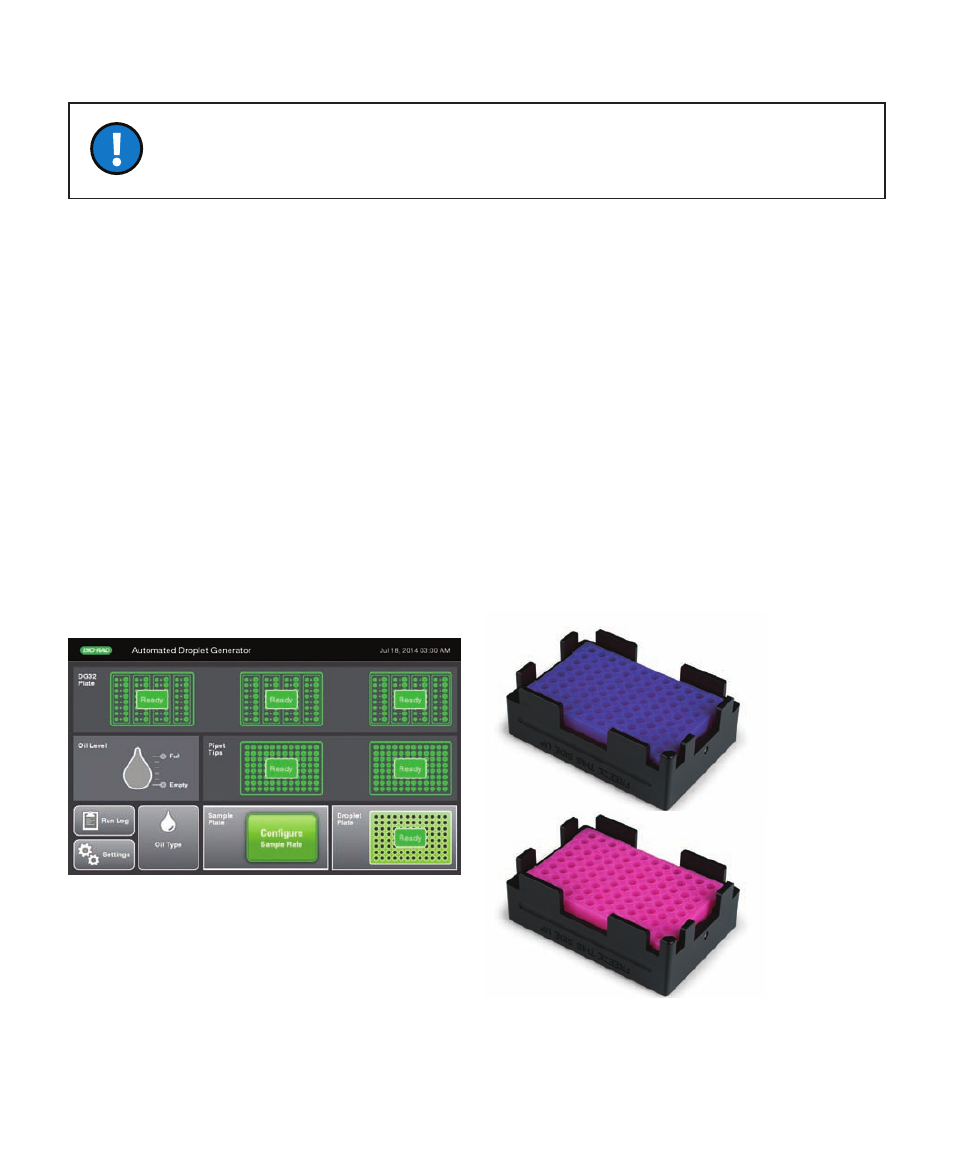
Instruction
Manual | 15
14 | Automated Droplet Generator
Using the Automated Droplet Generator
The cooling block should be placed in a –20°C freezer for at least 2 hours before configuring a
run on the AutoDG Instrument and inserting the Droplet Plate assembly into the instrument. The
block goes from a pink color at room temperature to a dark purple color when properly cooled.
9. To load the Droplet Plate assembly:
a. Remove the cooling block from the freezer and place into the front right plate holder, labeled on the
screen as Droplet Plate. The holder is keyed for proper orientation of the cooling block. The block
should be a dark purple color, indicating it is at the proper temperature. If the block is pink, it has
warmed up and should not be used (Figure 12).
b. The light on the instrument will change from yellow to green when the block is inserted correctly. If the
light remains yellow, try repositioning the block in a different orientation.
c. As the light turns green on the deck, the corresponding area of the screen will go from blinking yellow
to solid green, and Ready will be displayed.
d. Place a clean 96-well PCR plate for droplet collection into the cooling block accessory. The cooling
block is also keyed for proper orientation of the plate.
Please note that a clean droplet plate is required for every run, regardless of the number of columns selected.
Once generated, the droplets will be dispensed into the same plate orientation as the ddPCR reactions were
taken from the sample plate.
Fig. 11. Droplet plate and cooling block assembly have been
correctly loaded. The Ready status appears on the Droplet Plate
icon on the screen.
Fig. 12. A, cooling block assembly is purple, indicating it is
ready to use for droplet generation. B, Cooling block assembly
is pink, indicating it should be placed in the freezer before use.
A
B
