ADS Environmental Services FlowAlert QR 775011 A2 User Manual
Page 201
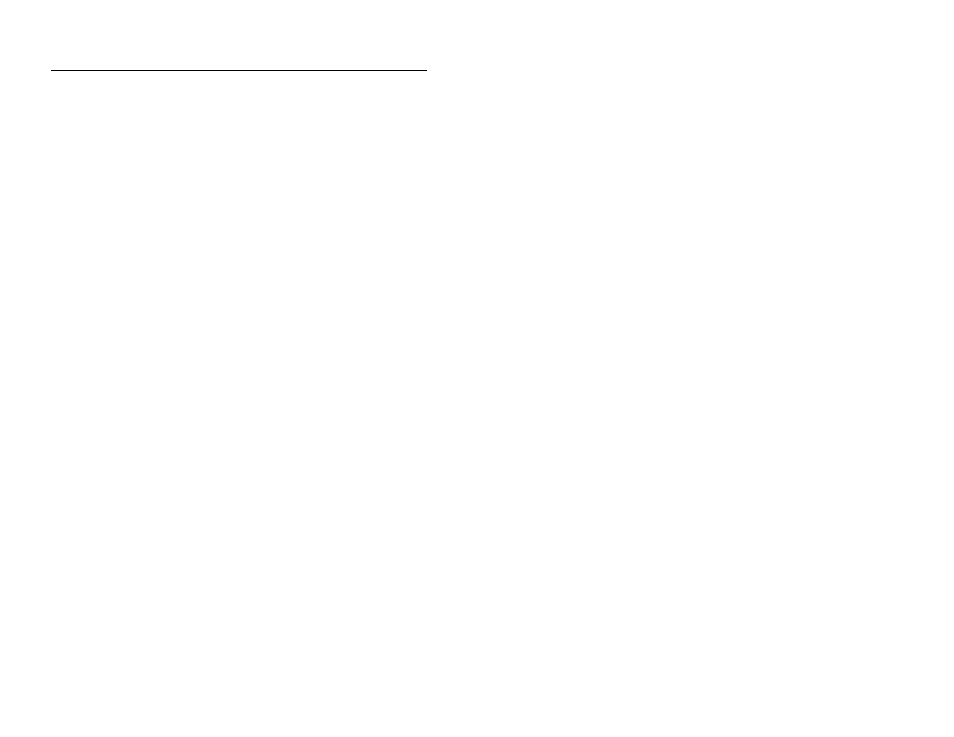
In-6
ADS FlowAlert Manual
monitor configuration, 5-2
creating a monitor location, 5-4
creating an installation table, 5-6
editing the float device, 5-13
editing the notification device,
5-18
editing the pressure device, 5-15
editing the RSSI device, 5-19
selecting devices, 5-11
N
network interface box
connecting wires from lightning
protection module, 4-32
inspection, 7-10
O
on-site communication
using the direct connection cable,
4-35
P
part numbers
battery pack, B-1
board, B-1
cables, B-1
float switch, B-1
monitor, B-1
pressure depth sensor, B-1
pipe conditions, 3-4
pipe table, 5-6
port selection, 5-20
power, 2-8
battery pack replacement, 7-6
checking battery voltage, 7-4
pressure depth sensor, 2-9
description and operation, 2-9
editing the pressure device in
Profile, 5-15
inspection, 7-9
installation, 3-6
mounting to band, 3-23
mounting to ring, 3-16
part numbers, B-1
replacing the dryer tube, 7-9
ring assembly, 3-8
running diagnostics, 5-32
securing cable in manhole, 3-36
securing cable to the band, 3-29
securing cable to the ring, 3-17
securing the dryer tube to the
monitor, 3-45
special installation, 3-20
1/2-band mount, 3-27
3/4-band mount, 3-24
specifications, A-4
standard installation, 3-6
troubleshooting, 7-20
wall installation, 3-31
processor, 2-5
Profile
activating the monitor, 5-24
collecting data from the monitor,
5-37
configuring the power savings
parameters, 5-27
editing the RSSI device, 5-19
launching the software, 5-2
running diagnostics on device,
5-32
setting communication parameters,
5-20
upgrading the monitor firmware,
5-44
viewing logs, 5-47
R
remote communication
installing a SIM card, 4-17
setting up land line
communication, 4-22
setting up wireless
communication, 4-2
