ADS Environmental Services FlowAlert QR 775011 A2 User Manual
Page 116
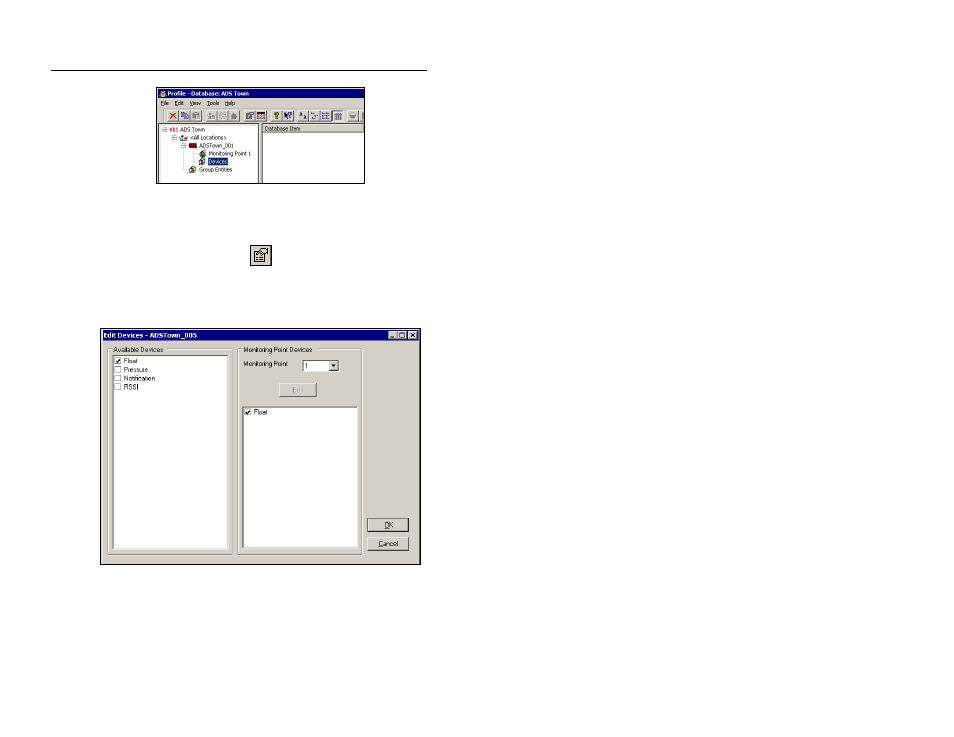
5-12
ADS FlowAlert Manual
Devices selected for ADSTown_001
3. Select the Edit > Properties option or click on the Properties
toolbar button.
Properties toolbar button
The Edit Devices dialog displays the available devices and devices
selected by default for Monitoring Point 1.
Edit Devices dialog
4. Select the checkboxes corresponding to the devices you want to
assign to the designated monitoring point from the Available
Devices selection box. A checkmark must display beside a
device in the Monitoring Point Devices section to ensure
