ADS Environmental Services FlowAlert QR 775011 A2 User Manual
Page 137
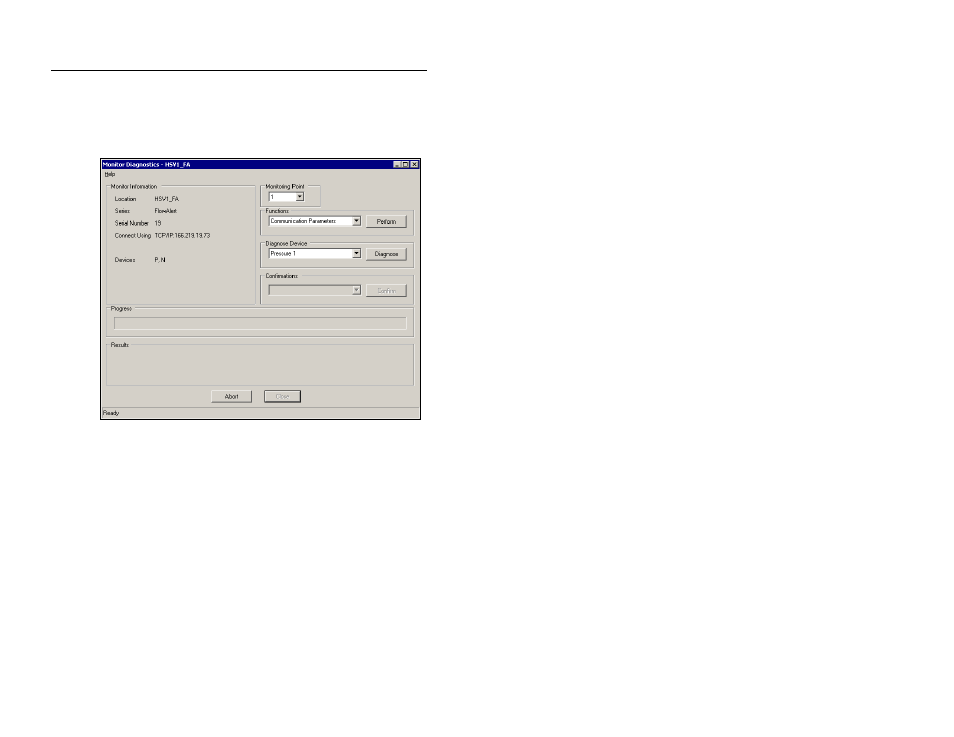
Configuration and Activation 5-33
2. Click on the Connect button to establish communication with
the monitor.
Profile initiates communication with the monitor and establishes a
connection.
Monitor Diagnostics dialog during communication with a monitor
3. Run diagnostics on the pressure device in the following way:
Select the Pressure 1 device from the Diagnose Device
drop-down list, and then click on the Diagnose button.
The Diagnostics dialog displays the current configuration
parameters stored in the LIF for the Pressure 1 device.
