ADS Environmental Services FlowAlert QR 775011 A2 User Manual
Page 114
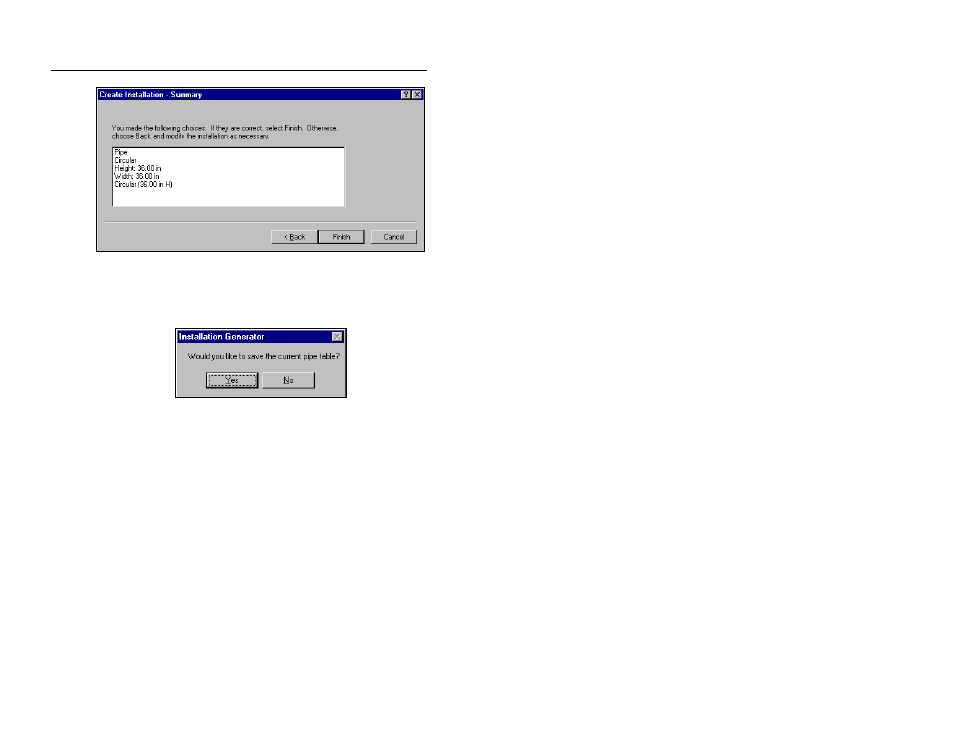
5-10
ADS FlowAlert Manual
Create Installation – Summary dialog
8. Review the installation table selection summary, and then click
on the Finish button. Click on the Back button to return to
previous dialogs to edit any of the existing selections.
Option to save pipe table dialog
9. Click on the Yes button save the installation table to the Profile
database for the selected location.
