Marker unfold (one side), Row marker operation, Folding the markers – Great Plains YP2425F-2470 Operator Manual User Manual
Page 43: Unusual marker operations, Both sides unfolded, Monitor operation
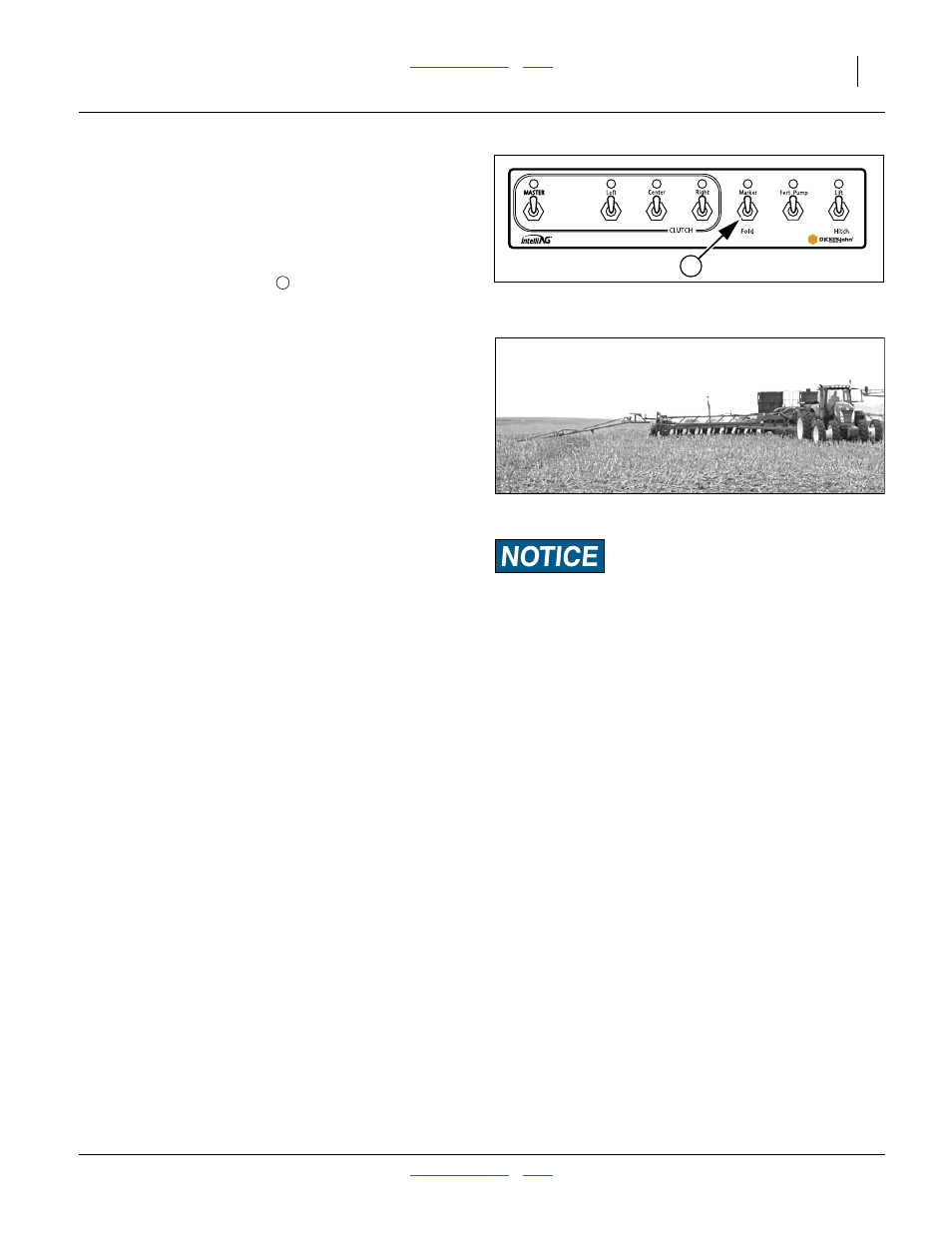
Great Plains Manufacturing, Inc.
Operating Instructions
39
2014-07-14
401-406M
Marker Unfold (one side)
Refer to Figure 35 and Figure 37
1.
If the Auxiliary Hydraulic circuit has been used
recently, confirm that the manual Marker/Aux valve
on the left wing is set to “Marker”.
2.
On the DICKEY-john
®
Clutch Folding Module (CFM),
set “Marker/Fold” switch
to Marker (up). The LED
above the switch illuminates steadily for normal
operation.
3.
Move tractor hydraulic control (lever or switch) for the
marker circuit to Extend. Hold until marker is
completely unfolded. Do not leave tractor control in
detent.
4.
If the marker side operating is not the desired side,
let it unfold part way, and move the tractor’s circuit
control to “Retract”. When the marker is folded, move
the circuit control to Extend to activate the other side.
On the CFM, leave the “Marker/Fold” switch in “Marker”
during normal field operations.
Row Marker Operation
To alternate which side is marked:
1.
Move the tractor’s circuit control to fold marker. Hold
until marker is folded.
2.
Reverse the tractor’s circuit control. Hold until the
new side’s marker is fully unfolded.
3.
Return tractor control to neutral.
Folding the Markers
If your planter has markers, they must be folded and
secured before folding the wings.
1.
Move the tractor’s circuit control to Retract. Hold until
marker is folded.
2.
Set circuit control to neutral.
Unusual Marker Operations
Both Sides Unfolded
With both markers in their cradles:
1.
Unfold either side, and when completely deployed…
2.
Move lever/switch to Retract momentarily, and return
to Extend to deploy other side.
Monitor Operation
Monitor operation is described in a separate manual
supplied with your YP24.
Operations covered in that manual (and therefore not in
this manual) include:
• hydraulic drive control
• seed rate calibration
• planting rate
• fertilizer rate
• setting rate limits and detecting out-of-limits
• GPS integration
• fan rpm
Figure 36
CFM: Marker Operation
26119
1
1
Machine Damage Risk:
If the marker gauge wheel (at the hinge) is not routinely in
ground contact, machine damage can occur.
Verify that the planter is fully lowered, the marker is fully
extended, and the marker chain has adequate slack. If only one
side is out of contact, check for debris in the outer hinge.
See “Marker Gauge Wheel Adjustment” on page 54.
Figure 37
One Marker Unfolded
26043
